Everyone knows that Amazon is one of the largest marketplaces on the planet. It’s smart business to put your products in front of the hundreds of millions of shoppers that buy nearly anything and everything from this ever-growing platform. But selling on Amazon is not without its challenges. The seller interface isn’t exactly the most user-friendly, particularly if you want to optimize Amazon shipping for your business, and there aren’t as many robust tools available as you’d expect.
So we’ve put together some tips to help you make the most of the marketplace without feeling overwhelmed by what to do, or underwhelmed with the options available to you natively in the platform.
Identify Amazon Orders to Prioritize Them
Amazon has consistently upped the game when it comes to customer expectations, and you absolutely have to meet those expectations if you want to continue selling on the marketplace. A missed Amazon order could land you in some hot water. So how can you make sure you don’t miss an Amazon order amongst all your other orders? Prioritize them!
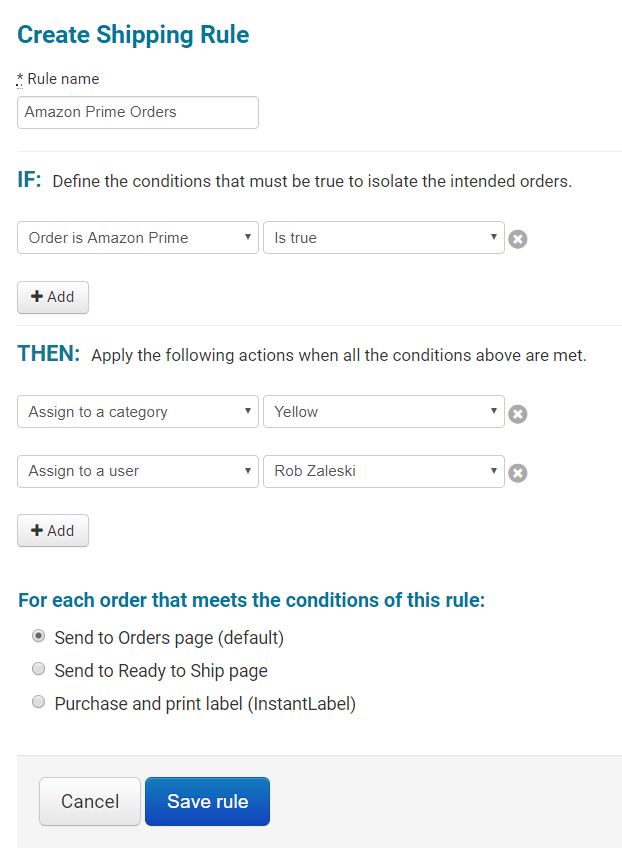
Tagging your Amazon orders with a Priority category helps ensure you jump on it and process it first. Beyond that, if you have a person in your shipping department who handles just the Amazon orders, you can assign those orders specifically to them to make sure no one else sees the order. That way, you avoid any double fulfillment during the rush to get Amazon orders processed and out the door.
This process of automatically tagging and assigning orders can be a lifesaver for Amazon sellers and is one of the most prominent ways to optimize Amazon shipping.
Batch Print Amazon Orders for Faster Processing
OK, you have your Amazon orders identified and assigned. As mentioned before, you want to move quickly on these orders. Batch printing allows you to do exactly that! This is particularly helpful if you get larger quantities of orders at a time. With standard batch printing, you can select a bunch of orders that are shipping via the same carrier and service (USPS Priority Mail Flat Rate box, for example) and purchase all the shipping labels at the same time with a single click. This can save you a ton of time and make knocking out an influx of Amazon orders a breeze.
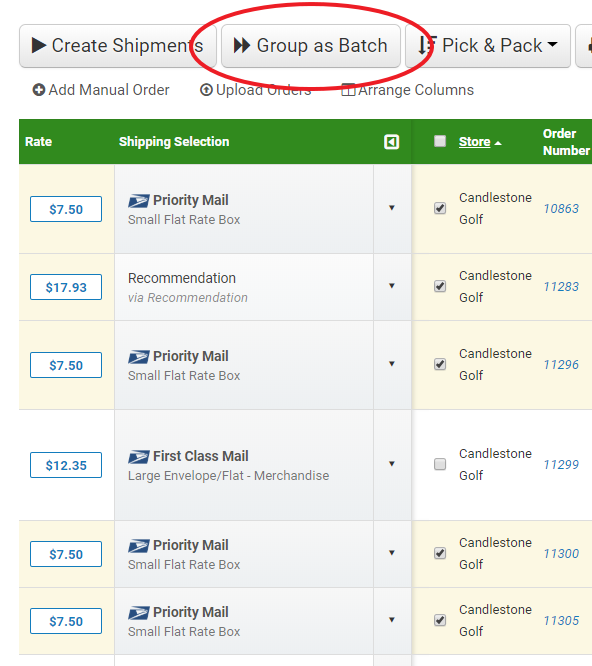
In ShippingEasy, it’s as simple as going down the list of orders, clicking the checkmark to select the applicable orders, and clicking “Group as Batch.” They then move to your Ready to Ship page where you can finalize Carrier and Service information and send away to your printer!
Incorporate Amazon Seller Tools
There are plenty of tools out there to help you optimize Amazon shipping and other tasks—ShippingEasy being one of them. As such, we’ve written in detail about a handful of helpful tools such as JungleScout for product research, Sonar for keyword research, Feedvisor for pricing management and research, ShippingEasy for shipping, inventory, and feedback requests, and more. If you’re just getting started, or want to find better approaches to what you’re already doing, take a read and add some tools to your belt.
That article covers the what, but we then cover the how in a follow-up article on how Amazon seller tools make you a better seller. Here we go into specifics on how the right tech stack of Amazon seller tools helps you streamline your shipping, better your reputation, encourage more sales, and more.
Bonus: Get More Orders By Encouraging Reviews
Selling products that are rated 4-5 stars on Amazon will help you get more sales (some people immediately sort search results to only show 4-5 star reviewed products). So it is crucial to your success to encourage customers to review products they’ve purchased from you. The thing about selling on Amazon, however, is there are other sellers who very likely could be selling that exact same product.
This is where your Amazon seller reputation comes into play. You need to be actively encouraging customers to not only review the products they purchased but their experience shopping with you as well. If it comes down to the same product at the same price, a better seller reputation can win you sales.
You might immediately be saying “But who has time to request emails from every customer? And aren’t most feedback management software’s crazy expensive?” You’d be right when discussing most of them, but here at ShippingEasy we make it…well…easy. Our Amazon Feedback Requests tool lets you send beautiful, automated follow-up emails post-purchase to request either seller or product reviews. You can even customize the email templates and send times to match your brand and product lifecycle.
Perhaps something went awry during an order and you received a less-than-stellar review. In this dashboard, you will see the review pop up and be able to quickly address the situation. As it turns out, a negative review isn’t always a bad thing.
If you respond in a cordial manner, keeping in mind the thousands of future eyes that may see the review and corresponding response from you, you can turn that negative into a positive. Your factually-based response, apology, and promise to make things right in the future can actually change the perception of a negative review in the eyes of the reader. Now that’s powerful!
ShippingEasy’s powerful suite of shipping, inventory, and feedback request tools brings the most important elements of Amazon selling success into a single platform. With expert guided help from setup to follow-up, we help ensure you get the most out of selling on one of the largest marketplaces in the world. Optimize your Amazon shipping, plus everything else you do, by starting a 30-day free trial of the whole platform!
Rob Zaleski
Latest posts by Rob Zaleski (see all)
- USPS 2023 Shipping Rate Changes - November 16, 2023
