Reviews are one of the most powerful forms of user-generated content on the web. People freely offer up their opinions on goods, services, and experiences and others take them at their word when evaluating whether to make a purchase. In fact, according to Testimonial Engine, 72% of customers don’t take action until they have read reviews. When selling online, it’s crucial to actively manage your reputation, particularly if you sell on Amazon. Because of that, we’ve put together an Amazon Feedback Management checklist to help you ensure you don’t miss a single impactful step to maintaining a good standing on Amazon.
🔲 Have a plan for getting reviews
While it’s entirely possible that reviews will come organically, you also want to actively encourage them. Sure, there’s always a risk that you’ll encourage someone with a less than stellar experience to write a review, but the number you encourage who had a perfectly fine experience and may not have thought about writing a review will vastly outnumber the poor situations.
So, what steps can you take to actively encourage people to write reviews for you? Before you do that, it’s vital to know the rules.
Rules for requesting Amazon reviews
- Don’t encourage a type of review, but simply request a review
- Avoid including any marketing messages in your review requests
- Never offer incentive or quid-pro-quo offers for positive reviews
- Never abuse the “Helpful” and “Not helpful” buttons to manipulate your reviews
- The purchase of reviews in any form is strictly forbidden
For more tips on managing your reviews, and a bit more on following the rules, check out our other blog article on Amazon Feedback Management here.
If you’re just starting out, it’s a good idea to start your requests for seller reviews first to establish your standing on Amazon. Once you’ve determined that you have a solid base of seller reviews, then you can move on to product reviews, which are particularly important if you sell unique items that can’t be found anywhere else.
It’s not enough to simply ask for reviews. You need to do so at the right time and in the right way.
When to send them is a call you’ll have to make depending on your product. Some products can easily be reviewed in a matter of days, whereas others may require weeks or even months for the customer to feel they’ve had adequate experience enough to write a review. Know your product lifecycle and vary your send times based on that individual product (you can base timing on delivery and SKU in ShippingEasy’s Customer Marketing tool) so that it feels personalized and timely to the customer.
How you ask a customer for a review is equally important. It’s against Amazon’s rules to try and skew a customer review to positive. A neutral ask for their honest feedback is key. Implore them to share in order to help educate other customers who may be interested in purchasing the product. You may remind them that they likely looked at reviews before making a purchase, so they’d be a great help to others like them.
The look of your email is just as important as what you say in it. You may choose to go with a simple text email, including an embedded link to the product, and that may be effective. But most people expect a well-designed email these days. People are very visual, so including a product image of what they purchased can help increase the likelihood of a review. Always link directly to the product page to minimize friction is getting to the review section.
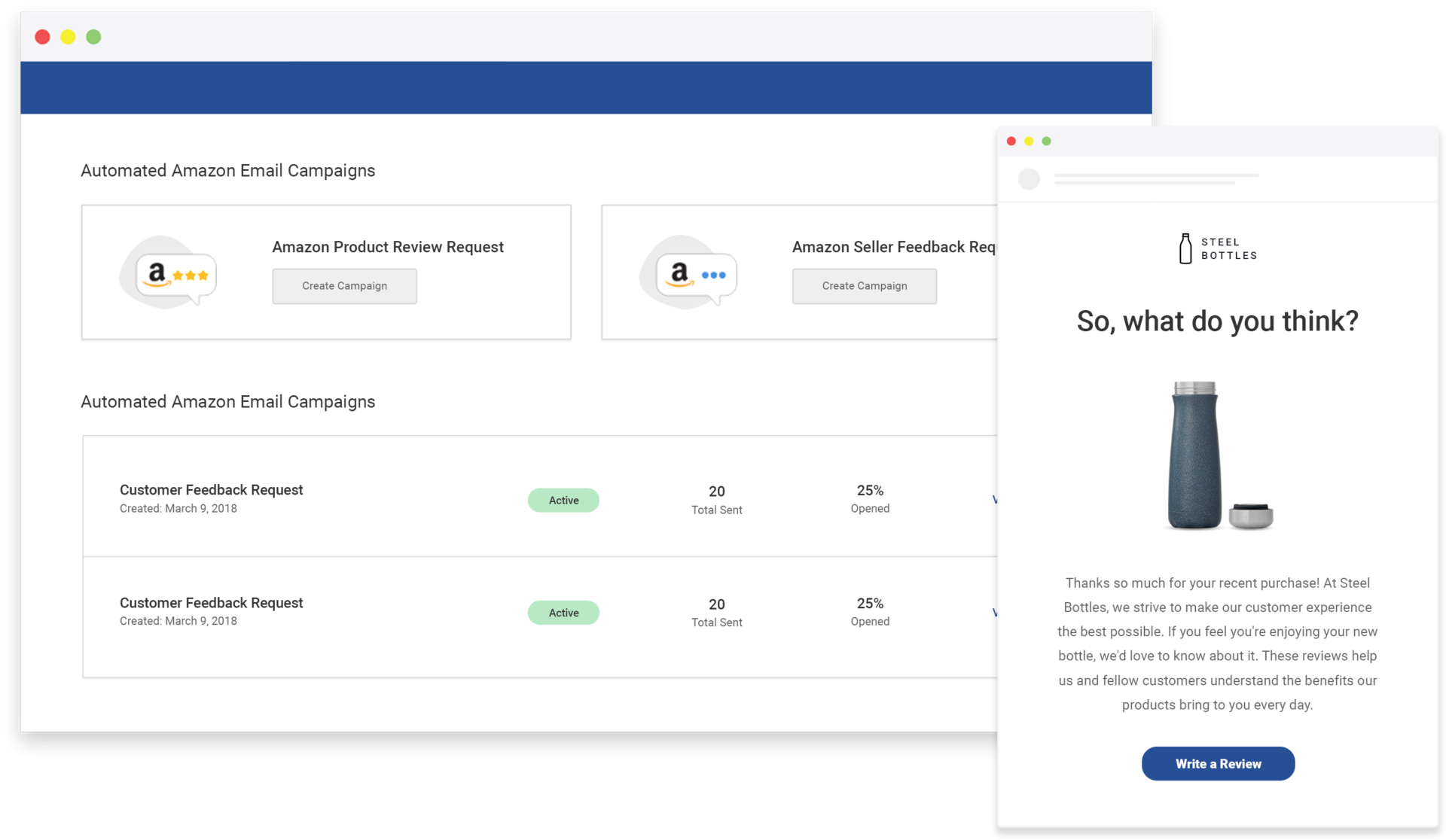
🔲 Carve out time to respond to reviews
Getting someone to leave a review is just the first step in the process. Particularly for negative and neutral reviews, it’s a worthwhile time investment to actually respond to the reviews. According to BrightLocal, 89% of consumers read businesses’ responses to reviews. That’s huge.
But you’re not just responding for your own sake. Seeing a cordial, professional response to a negative or neutral review can actually change the perception of onlooking prospective customers. Particularly if you show that you want to make an honest effort to rectify the situation for the customer, a negative review can actually be a public exhibit of your customer service and care. How’s that for turning a negative into a positive?
🔲 Track your ASINs
You’ve likely done your research to make sure you’re selling the best products available, as well as ones people are interested in. Now that you’ll be getting product reviews on those items, you need to make sure you track their performance.
A good place to start is your most popular products. They’re the most popular for a reason, so you need to make sure that you stay on top of any issues surrounding them should anything come up. You may also consider tracking newer products. This will help you decide if beginning to carry them was a wise choice and will let you make a smart decision to pivot if things aren’t going so well to start.
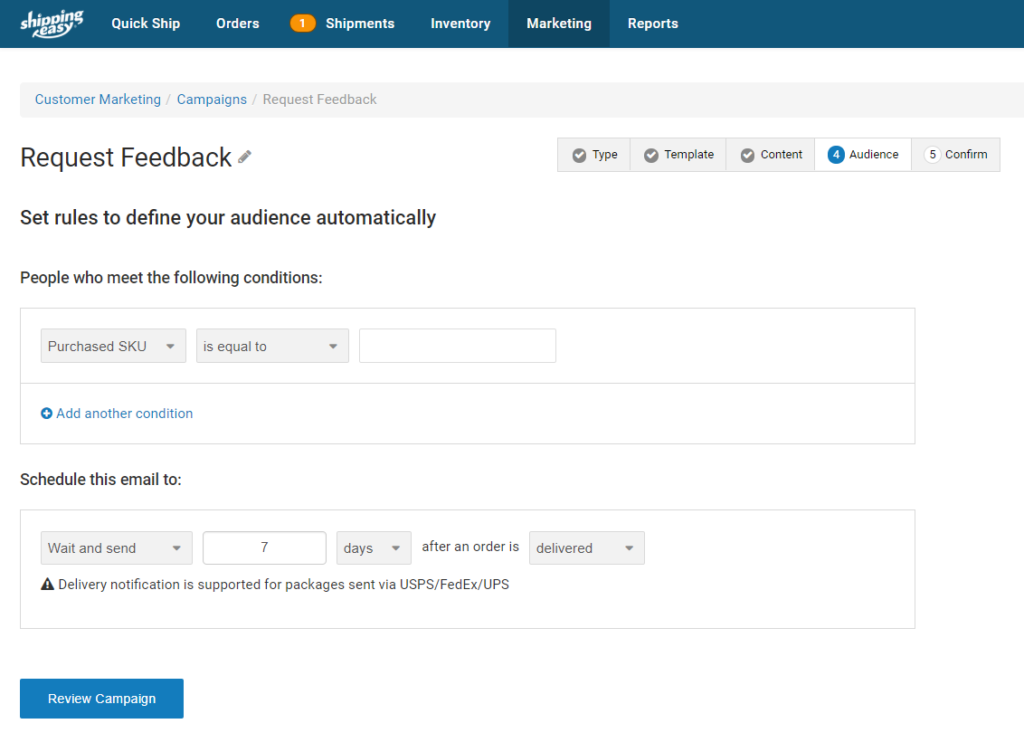
Once you’ve begun tracking your ASINs, you can use that information in conjunction with velocity and forecasting reports to make smarter reordering decisions. This means fewer products taking up space and not selling, more productive purchase orders, and a streamlined process for selling the products your customers want most.
The best Amazon sellers have the right tools in place to help them succeed. We go into further depth on how using the right tools in your tech stack can yield more sales and smarter selling in the post below. Check it out and set yourself up for your best year selling on Amazon yet!
Rob Zaleski
Latest posts by Rob Zaleski (see all)
- USPS 2023 Shipping Rate Changes - November 16, 2023
