It’s the time of year when online sellers look forward to the busiest season for e-commerce—the fall and holidays. Before we look that far ahead, it’s important to assess your current shipping programs and make sure you’re ready to take on what could be another record year for sales.
In this article, we’ve collected a checklist of considerations to assess how ready your shipping programs and processes are to prepare you for the busy season.
□ Evaluate Your Shipping Processes
One of the main components that can bog down online sellers during the fall and holiday rushes are shipping processes. At a minimum, shipping is time-consuming. If implemented improperly, how you fulfill orders can hurt your business, your service levels to customers, and can cost thousands of dollars in lost productivity.
Here are a few key things that should be top of mind when it comes to your shipping.
Adopt a shipping solution
Sure, we’re biased toward this one, but for good reason. To compete in today’s ultra-competitive marketplace with the likes of Amazon, eBay, Walmart, and others, you need to be able to keep pace and meet the shipping expectations of customers.
A recent piece we shared talks about how to choose a shipping solution, so we won’t go into the specifics of that here. That being said, these are some of the table stakes you should expect from a shipping solution:
- Automatic order downloads: no manual entry, no CSV uploads, no missing orders. When orders automatically populate from your store to your shipping solution, you save literally hours of time.
- Better shipping rates: if you choose the right shipping solution, you should be getting the best available rates. A quality shipping solution will also allow you to compare rates among carriers (something we’ll get to later in this article) to make sure you’re shipping the most cost-effective way possible.
- Automatic tracking updates: your customers want to know when their items ship, and when they can expect them. Miss sending them a tracking number, and you’ve just created a customer service issue for your business. Shipping software automates this to make sure your customers have the information as soon as it is available.
- Batch label printing: why print labels one at a time, when you can choose to print all ready orders in one fell swoop? Print packing slips at the same time to even further streamline this process.
The above are just the beginning. Once you have a shipping solution in place to streamline your shipping processes, then the real time savings begin.
Automate as much as possible
Shipping automation is the key to competing against the big guys. When you can take more tasks off your hands, not only does your shipping processing speed up, you can focus your attention on growing your business.
Here are a few examples of tips and tricks to automate shipping success (check out the blog for more details):
- Assign a priority tag to orders: we know all your customers are important. Some, like Amazon Prime customers, are just simply on a tighter delivery window. Assigning priority tags lets you know who those customers are, so you can make sure those orders are processed first.
- Print labels hands-free: this one comes from one of our shipping specialists, Michael T. If you ship USPS First Class packages, which cover anything under 16 oz regardless of size, you can set up automation in ShippingEasy to have a label print automatically with ShippingEasy’s InstantLabel. Simply assign a saved selection of First Class for packages under 16 oz via the Buy and Print screen, and voila. “Never touch a First Class order again,” as Michael says.
- Assign a package and dimensions to shipments: automatically assign a package and dimensions to your orders. Save a custom package, assign it to a Saved Selection, then apply it with a Shipping Rule. This shaves time off one-by-one or batch shipping and opens up options to ship from the Orders page (in ShippingEasy). A little prep work is required before setting up the shipping rule, but it will save you so much time down the road, that it is worth the initial investment.
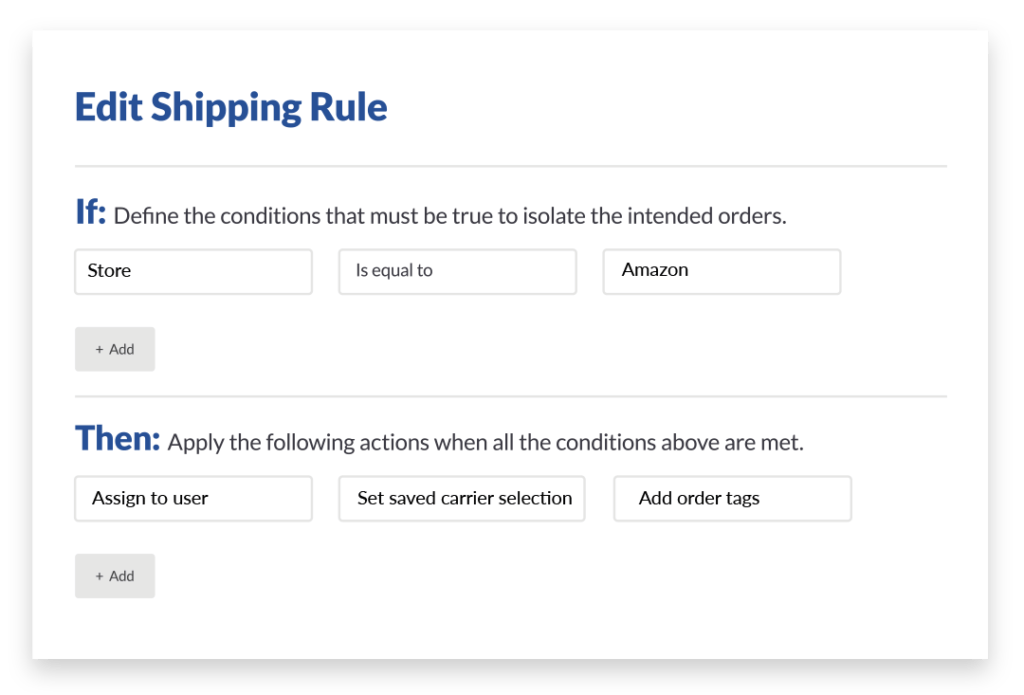
□ Revisit your shipping volume
Looking at your shipping volume history is important in assessing your growth, as well as your future needs. This type of reflection helps you locate trends to pay attention to and forecast, and can also help inform your shipping programs.
Higher volume times mean you might be spending more on shipping costs, so you’ll need to make sure you have those costs budgeted in around those times.
When it comes to shipping software like ShippingEasy, which is tiered based on your shipping volume, it also means you’ll need to assess your plan to see if and when you may need to upgrade your plan to accommodate and prepare. We do this for our customers automatically to make it easy on them once they cross a threshold, but it is still something you want to be aware of and prepared for.
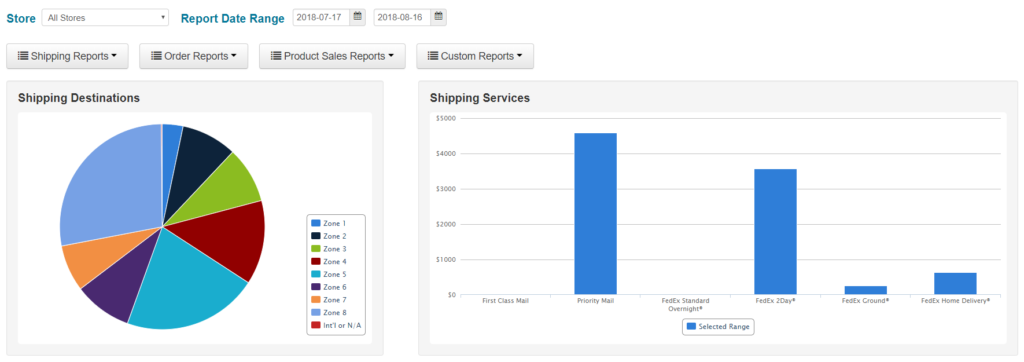
□ Stock up on shipping supplies
Once you’ve assessed your expected volume, you need to make sure you have the supplies to meet that anticipated demand. As we’ve mentioned in previous articles, these don’t have to cost you a dime.
The major carriers—USPS, FedEx, and UPS—provide sellers with free supplies, delivered right to your door. We’ve compiled a list in our resource center here.
Using your anticipated shipping volume as a preparation tactic for scheduling supply deliveries is a huge time saver for online sellers!
□ Revisit your carrier options
If you’ve only been using one carrier, that may be serving you just fine. Or is it? When you have options to compare and contrast, and shipping software to make that easy, you can save and optimize your shipping programs big time.
Let’s look at an example. Let’s say you are trying to hit a 2-3 day delivery window for a small package that weighs in at 5 lbs 5 oz from Austin, TX to Canton, OH (my hometown!). Let’s compare some pricing:
- FedEx 2Day®, using a One Rate® Small Box, you’re looking at a cost of $23.90 (unless you have negotiated rates, of course)
- UPS 3 Day Select® package, you’re looking at a cost of $38.96 (unless you have negotiated rates)
- USPS Priority Mail, which has a 2-3 day delivery window, in a Medium Flat Rate box, you’re looking at only a cost of $12.45
As you can see, the savings when you compare and contrast can be substantial. There are instances when FedEx and UPS may win out as well, particularly with larger packages. This is why it’s crucial to have options and be able to compare them quickly.
□ Revisit the stores and marketplaces you sell on
Have you been selling through the same store or marketplace since the beginning? Before the busy season hits, it may be a good idea to assess if there are opportunities to expand your business to other platforms and marketplaces.
This may seem like a daunting task if you had to manage each selling platform separately, and thus manage shipping programs separately. If you followed the advice in the first point, however, selling with multiple stores and marketplaces is a snap with the right shipping software!
ShippingEasy integrates with multiple stores, marketplaces, and channels, pulling all your orders into a single platform. So if you have a Shopify store, an Amazon store, and sell on a niche marketplace like Reverb (for musical instruments), all of those orders can show up in a single place. This allows you to streamline and prioritize orders without hopping from browser to browser, or tab to tab.
That being said, you will need to weigh the pros and cons of expansion. There may be fees associated with selling on some marketplaces, but they may be worth it for increased volume and customer exposure. Niche marketplaces may provide you with a customer base ravenous for your products. Now is the time to seek out and possibly test some of these selling channels, so you can take a multichannel approach this fall and holiday season.
By ticking off each item on this checklist before summer officially ends, you’ll be prepared to take your shipping programs and processes to the next level of efficiency, and make this your best holiday season yet.
Get started by taking ShippingEasy for a spin—FREE for 30 days!
Rob Zaleski
Latest posts by Rob Zaleski (see all)
- USPS 2023 Shipping Rate Changes - November 16, 2023
