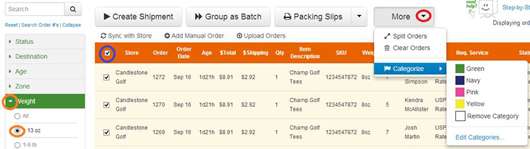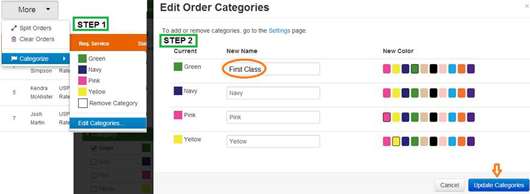Good morning!
Today we launched a simple feature with manifold uses. If you ship more than 10 packages a day, it’s worth scanning the examples below to trigger thoughts on how you can save time with our new Category feature.
What is it?
The new “Category flags” allow you to mark selected orders with a color flag. Then, you can filter by this flag to see only orders with a matching color block. This section will show you how easy it is to use – then, we’ll give a few examples of how you might use it:
STEPS TO ADDING CATEGORIES: find orders that you want to group together or categorize as “ready” or “first class” or “international” or whatever groupings will help make your shipping faster or cheaper. In this example, we have:
- Filtered to our Orders that are < 13 oz (first class)
- Selected all: by ticking the box in the Orange header to select all filtered orders
- Add category: now, click the drop down for “More” and click “Categorize” to access the feature
- Color block now appears: we selected green, and you will see in the subsequent screen shot, there is now a green Category flag next to all of our selected orders; note we can filter by this color block – even across pages of orders
- Rename – you can name the Categories to make it simple for multiple employees to ship or just to keep things organized
RESULT:
RENAME: and edit colors
To rename the Category, simply click Edit Categories from the drop down “Categorize” under the More button. You will come to a screen where you can easily edit names and colors. Customization just the way you like it!
HOW MIGHT I USE THIS FEATURE:
- Building batches across pages of Orders: if you have significant daily volume, you might want to Batch orders across multiple pages within ShippingEasy. This feature allows you to do that. Assign a Category to the selected Orders you want to Batch on each page. Then, filter to that Category (color block) from the left hand column filters. Click “Category” to select a color flag for filtering.
- Marking Orders as UPS or FedEx: if you have Orders you plan to ship with a certain Carrier, this feature will allow you to mark the selected orders with a flag to remind you or your employees of the preferred Shipping Method (yes, we will have these Carriers integrated shortly)
- On Hold Orders: short on inventory? Or have a customer that has requested you hold their order until a certain day or time? Add a Category Flag to these orders and rename it “On Hold” (see above for instructions on how to rename a Category from a color to a custom name) to ensure your team does not ship it prematurely.
You might also notice our Batches are faster today. We have been optimizing components overnight. As always, all feedback or suggestions welcome.
Jack Ship
Latest posts by Jack Ship (see all)
- E-Commerce Shipping Solutions You Should Consider for Your Site - February 28, 2021