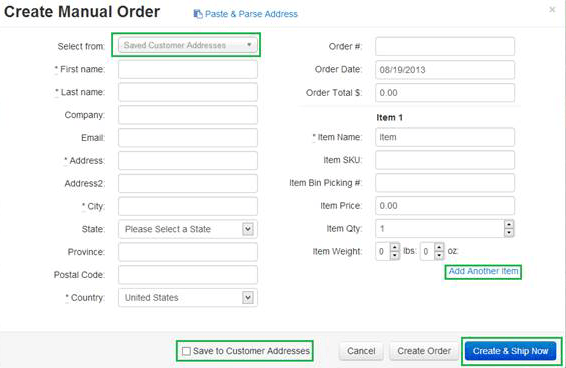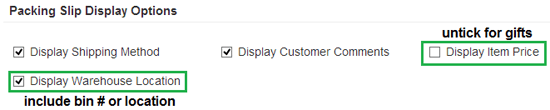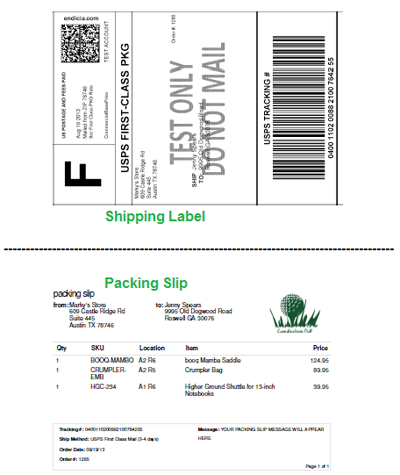You’ll notice many improvements and enhancements today and in the coming weeks – thanks to all of your feedback and suggestions.
A quick rundown of what went live this morning:
MANUAL ORDERS:
- Short-cut for faster single order shipping: – if you are looking to quickly ship a single, manual order, click the new “Create & Ship Now” button on the Manual Order screen and we’ll help you do just that.
- Splitting: you have always been able to “Add another item” to a manual order. Now you can “Split” a manual order for those times when you can’t ship the entire order at once.
- Special characters: just in case special characters ever tripped you up in Manual Orders of CSV Upload, we can cope with the best of them now.
- Reporting: our Reports now include all Manual Orders for completeness. Thanks for the advice on this one!
PACKING SLIP:
- Gifts – elect whether to Display Item Price or not. Very useful as we move into the holiday season next quarter.
- Bin #s/warehouse location – turns out lots of you use the packing slip as a “pick slip” so we added a column to help with that. You now have the option to “Display Warehouse Location” on your packing slips.
- Better looking – logo resolution has been enhanced and new layouts have been introduced.
- Buyer’s requested shipping servce – added to all packing slips, even from the Orders page
- Settings – to update your preferences, go to Settings >> Packing Slips within the ShippingEasy app.
NEW LABEL:
- Half 4×6” shipping label, half Packing Slip; all on a single piece of 8 ½ x 11” paper. It’s here!We will continue to introduce new label types to satisfy the needs of our growing customer base. This one got the most votes in July so we built it. Enjoy. To use this label type, go to Settings >> Labels.
LARGE FLAT – FIRST CLASS MAIL:
USPS does not include tracking on the very cost efficient First Class Large Envelope/Flat. However, they do return a tracking # when a label is purchased. We agree it’s confusing – to all of us, including your buyers. So, we’ve hidden it across the board to avoid all future confusion: Shipment History and Confirmation Emails no longer include this fairly useless number.
WHAT’S COMING? A peak at what we’re working on…..a few highlights
- eBay integration
- UPS integration
Please comment on this post with any feedback and suggestions. This is your App and we will continue to build it based on your preferences and priorities.
Jack Ship
Latest posts by Jack Ship (see all)
- E-Commerce Shipping Solutions You Should Consider for Your Site - February 28, 2021