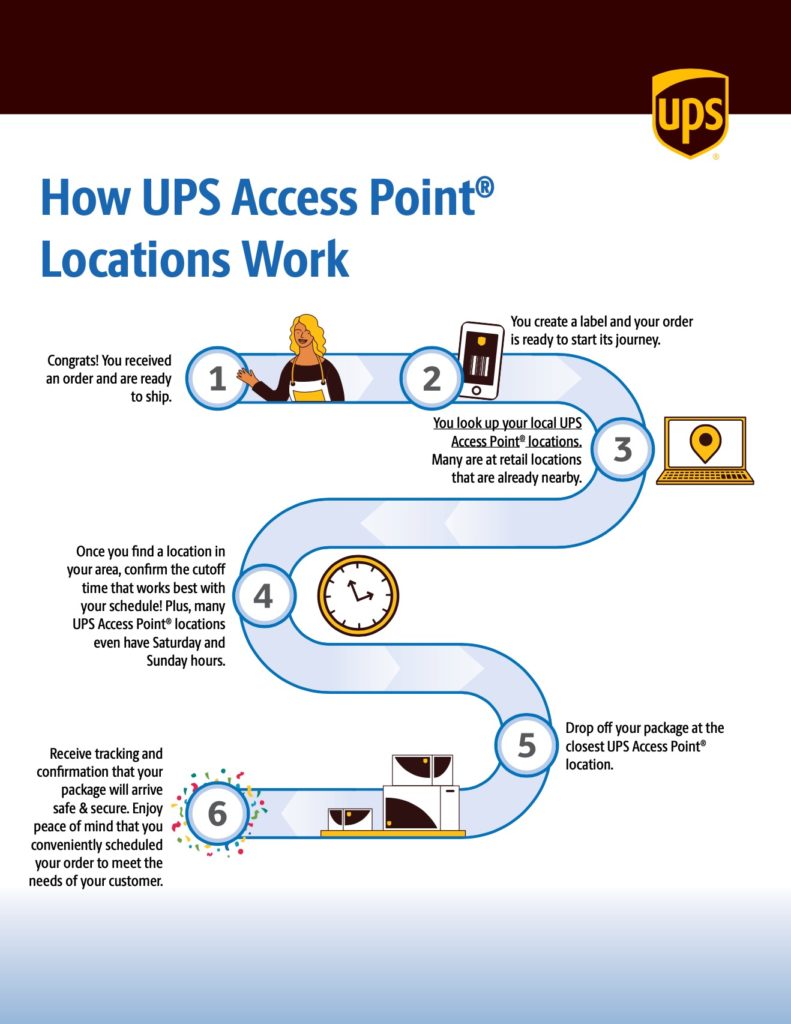If your customer were to ask you if you could reroute their UPS shipment, would you know how to help them? Say you’re getting ready for the holiday shipping season. Would you know what someone meant by a UPS shipping cutoff date? If you don’t know the answers to these questions, it’s okay! With the second blog in our Shipping Unboxed series, we’re answering some of the most commonly asked questions about your UPS account.
Check out the first entry in our Shipping Unboxed series – Shipping Unboxed: FAQs about USPS !
Question Quick Jump
- What is ShippingEasy & UPS?
- How do I connect my personal UPS account to my ShippingEasy account?
- What are UPS shipping cutoff dates?
- How do I file a claim with UPS and/or UPS from ShippingEasy?
- What are UPS Guaranteed Services?
- What is UPS Declared Value?
- Where can I find UPS adjustments in my ShippingEasy account?
- How do I dispute UPS adjustments?
- Where can I find UPS supplies?
- Can I reroute a UPS package?
- Does UPS have international shipping options?
- What are UPS Access PointsⓇ?
What is ShippingEasy & UPS?
UPS is a carrier option in your ShippingEasy account where you can save up to 83%* off daily rates (international services), up to 73% for UPS 2nd Day Air®, 72% for Next Day Air® services, and up to 77% off UPS® Ground shipments. What a deal!
*Discounts off UPS daily rates. Rates are limited to shipping from the
U.S. only. Rates and any applicable discounts are subject to change at
any time without notice.
How do I connect my personal UPS account to my ShippingEasy account?
Great question! To connect your UPS account to your ShippingEasy account, you’ll go to Carrier Services > Connect UPS. Once you hit the connect button, you’ll follow a few simple steps to connect your account, and you’ll be using your personal UPS account in no time.
What are UPS shipping cutoff dates?
UPS shipping deadlines are the last possible day you’re able to ship with a service, so it’ll get to your destination before the holiday season (your niece will love her new stuffed animal, especially if it’s on time).
How do I file a claim with UPS and/or UPS in ShippingEasy?
This one is a two-parter! If your package was shipped with your personal UPS account, you’ll file your claim with UPS directly. However, if your package was shipped using UPS from ShippingEasy, you’ll fill out a form, and our team will reach out to UPS on your behalf.
What are UPS Guaranteed Services?
UPS Guaranteed Services are Next Day Air® and Worldwide® services with a guaranteed delivery timeframe. If your package isn’t delivered in that timeframe, and the service failure was in UPS’s control*, as long as you fill out and submit a form to our team within 15 days for UPS from ShippingEasy, you’re eligible to apply for a refund or credit. If your package was sent through UPS, you’ll need to reach out to them directly.
*If the package wasn’t delivered on time due to things like a weather event, UPS won’t able to offer a refund.
Learn more about filing claims in How to File an Insurance Claim with USPS, UPS, and FedEx .
What is UPS Declared Value?
UPS Declared Value is liability coverage for your packages that are worth up to $100. If you don’t add any additional declared value, UPS’s max liability coverage is $100. You have the option to purchase more declared value for your UPS shipments by clicking on your Order Number > Check Add Additonal Insurance > Select UPS Declared Value > Type in the amount of Declared Value you’d like to purchase.
UPS from ShippingEasy shipments aren’t eligible for additional UPS Declared Value over the included $100. But, you can add additional insurance to these shipments with Shipsurance.
Define your small business with our Small Business Shipping Terms !
Where can I find UPS adjustments in my ShippingEasy account?
We’ve got you! To view your UPS adjustments in ShippingEasy, you’ll go to Carrier Funds > Online Reports > Change the report type to Transactions. This will show you all of your UPS adjustments by date.
How do I dispute UPS adjustments in ShippingEasy?
Our award-winning Support team has you covered! To begin this process, you’ll reach out to [email protected]. The only big thing to note is UPS from ShippingEasy adjustments can only be disputed within 90 days of your shipment’s delivery date.
Where can I find UPS supplies?
You can order free UPS supplies from UPS directly by signing up for a free account.
Can I reroute a UPS package?
While it isn’t guaranteed your package can be rerouted, you can fill out a form for our team for UPS from ShippingEasy packages. For packages sent through your personal UPS account, you’ll follow their delivery intercept process.
Does UPS have international shipping options?
Yes! The correct customs forms for these international shipments need to be created, printed, and attached to your shipments for UPS shipments through ShippingEasy. And, those UPS shipments have the option for these international services:
- Worldwide ExpressⓇ
- Worldwide Express PlusⓇ
- Worldwide SaverⓇ
- Worldwide ExpeditedⓇ
- UPSⓇ Standard to Canada
- UPSⓇ Standard to Mexico
What are UPS Access PointsⓇ?
UPS offers an industry-leading network of more than 22,000 UPS Access Point® locations to pick up or drop off packages. They’ve also created the awesome graphic below to explain how they work.