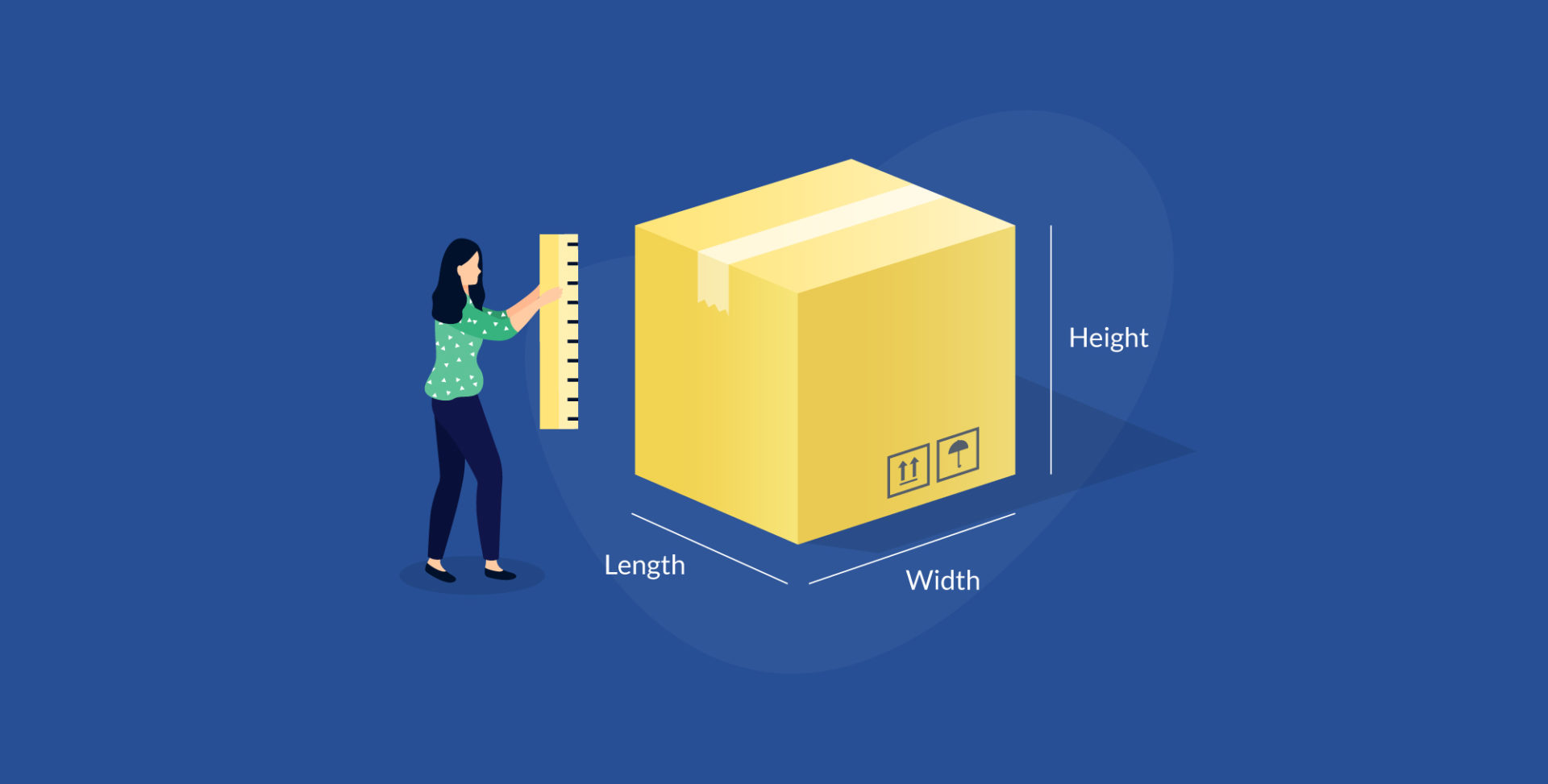Calculating your shipping rates isn’t always as simple as grabbing your scale and tape measure. Sometimes, you have to know your package’s DIM weight instead of the number you see on the scale. Other times, you may need to know the girth of your package to avoid surcharges or your package being returned. In this installment of our Shipping Unboxed series, we’re tackling questions about shipment dimensions, and we won’t keep you weighting any longer.
Check out the first entry in our Shipping Unboxed series – Shipping Unboxed: FAQs about USPS!
Question Quick Jump
- What is actual weight?
- What is billable weight?
- What is DIM weight?
- How do I calculate DIM weight?
- What is a cubic foot?
- What is girth?
- What are USPS non-machinable surcharges?
- What are UPS Additional Handling charges?
- What are the maximum weights for USPS services?
- What is the maximum weight for UPS services?
- What are some UPS adjustments I can avoid?
- What is override weight?
- What is add to weight?
What is actual weight?
When you place your package on the scale, the number you see is your shipment’s actual weight.
What is billable weight?
Your shipment’s billable weight is the weight the carrier actually uses to calculate your shipping cost. This weight might be your shipment’s actual weight, or it might be charged by something known as DIM weight – it depends on which number is higher. Don’t worry, we’re about to explain DIM weight!
What is DIM weight?
Unlike the actual weight of your shipment, DIM weight is a weight calculated by your package’s volume and not the weight you see when you place your shipment on a scale. The volume of a package is the number you get when you multiply your shipment’s length x width x height, so it’s based on a measurement of your package. The weight is that number we mentioned you see on the scale.
How do I calculate DIM weight?
To find the DIM weight of your package, you’ll measure your package’s length, width, and height and round each side up to the nearest inch. For example, if your package’s width is 4.9,” you’ll round it up to 5.” If it’s 4.3,” you’ll round it down to 4.” Once you’ve rounded those numbers, you’ll multiple them together to get your shipment’s volume.
Length x Width x Height = Volume
If you’re shipping with USPS, and the number you get for your volume is smaller than 1728, your shipping cost will be calculated using its actual weight. However, if the volume is larger than 1728, you’ll move on to the steps below to find your DIM weight and get a better idea of your shipping cost.
For USPS and UPS One Balance shipments, you’ll divide the volume of your shipment by 166. If you’re using your personal UPS account, you’ll divide this number by 139. For FedEx, you’ll divide this number by 139. The number you get from this division is your shipment’s DIM weight, and you’ll compare it to your shipment’s actual weight. Whichever number is bigger is the weight that’ll be used for your shipment!
To recap, the actual weight of your package is what you see on the scale, and your package’s DIM weight come from the volume of your package. For many carrier services, whichever number is larger is the weight you’ll be charged for.
Note: Some carrier services like Regional Rate and Flat Rate Boxes are dependent on your shipment’s zone and/or have a fixed shipping rate, so we recommend reaching out to your carrier directly with any questions you may have.
Find new ways to define your shipping in Small Business Shipping Terms.
What is a cubic foot?
A cubic foot is 1,728.” That’s where the number we mentioned in your DIM weight calculation comes from!
What is girth?
The girth of your package is (2 x the width of your package) + (2 x the height of your package). You might need this number if you’re trying to figure out if a bigger package is mailable.
What are USPS non-machinable surcharges?
Okay, we know how scary this sounds, but it’s not as scary as you think! With USPS, mail and packages are mostly sorted through machines. If you have a package or piece of mail that isn’t a traditional size or shape, has a hard to read to address, or other things to make it hard for a machine to sort, you may get non-machinable surcharges. When this happens someone with USPS has to physically sort your package or mail through the system.
You can find more info about non-machinable surcharges in our blog: How to Calculate the Postage of Greeting Cards.
What are UPS Additional Handling charges?
Note: These charges also apply to UPS One Balance users.
Similar to USPS non-machinable surcharges, UPS Additional Handling charges are extra fees applied to your shipping cost for shipments that need different handling. Some of these include:
- Packages with the longest side over 48” or the second-longest side over 30”
- Domestic shipments over 50 pounds and international shipments over 70 pounds
- Packages with a combined length and girth [ (2 x width) + (2 x height) ] of 105”
The good news is, when it comes to the weight and dimensional Additional Handling charges, as long as you’ve correctly entered your shipment’s information, ShippingEasy will add the Additional Handling charge for you. For packing-related Additional Handling charges, we recommend to confirm all of your packaging is correct before shipping.
What are the maximum weights for USPS services?
For Priority Mail Flat Rate Boxes (Small, Medium, and Large), the maximum weight is 70 pounds. Parcel Select Ground shipments can be up to 70 pounds as well, but the length + girth need to be less than 130.” (We’d told you that girth would be needed at some point!) For Regional Rate A Boxes, the maximum weight is 15 pounds while the maximum weight for Regional Rate B Boxes is 20 pounds.
Looking for more USPS services? Read up on Parcel Select in our blog.
What is the maximum weight for UPS shipments?
Note: These weights also apply to UPS services used by UPS One Balance users.
UPS shipments can be up to 150 pounds and have a maximum length of 108”. However, if your UPS One Balance package is over 50 pounds, it’s subject to the Additional Handling fees we mentioned earlier.
What are some UPS adjustments I can avoid?
Note: These adjustments also apply to UPS One Balance users.
Great question! Three avoidable UPS adjustments are Over Maximum Size surcharges, Large Package surcharges, and Shipping Charge Corrections. Let’s break these down a little more.
Over Maximum Size surcharges are extra fees applied to your shipments that exceed UPS’s sizes of 150 pounds, 108” long, and have a combined length and girth of 165”.
Large Package surcharges are extra fees applied to your shipments when:
- A domestic package’s length + girth are over 130,” or its length is over 96”
- An international package’s length + girth are over 130”
- Packages with a minimum billable weight of 90 pounds (except for UPS Ground)
Shipping Charge Corrections are extra fees applied to each shipment with incorrect dimensions and/or weight. These charges are $1 per shipment, along with the additional shipping cost needed for the corrected dimensions and/or weight, and these shipments are also still subject to other surcharges like Additional Handling charges.
What is override weight?
Override weight is a setting that lives within your ShippingEasy account underneath your custom package options. This weight will automatically be assigned to a shipment that has this custom packaging option, regardless of whatever the shipment weight might be listed as elsewhere, and it can’t be edited.
What is add to weight?
Similar to the override weight, the add to weight lives within your package options. This is the weight that will be added to your shipment, including any additional weight for packaging you may need to add to your shipment to avoid any USPS adjustments.