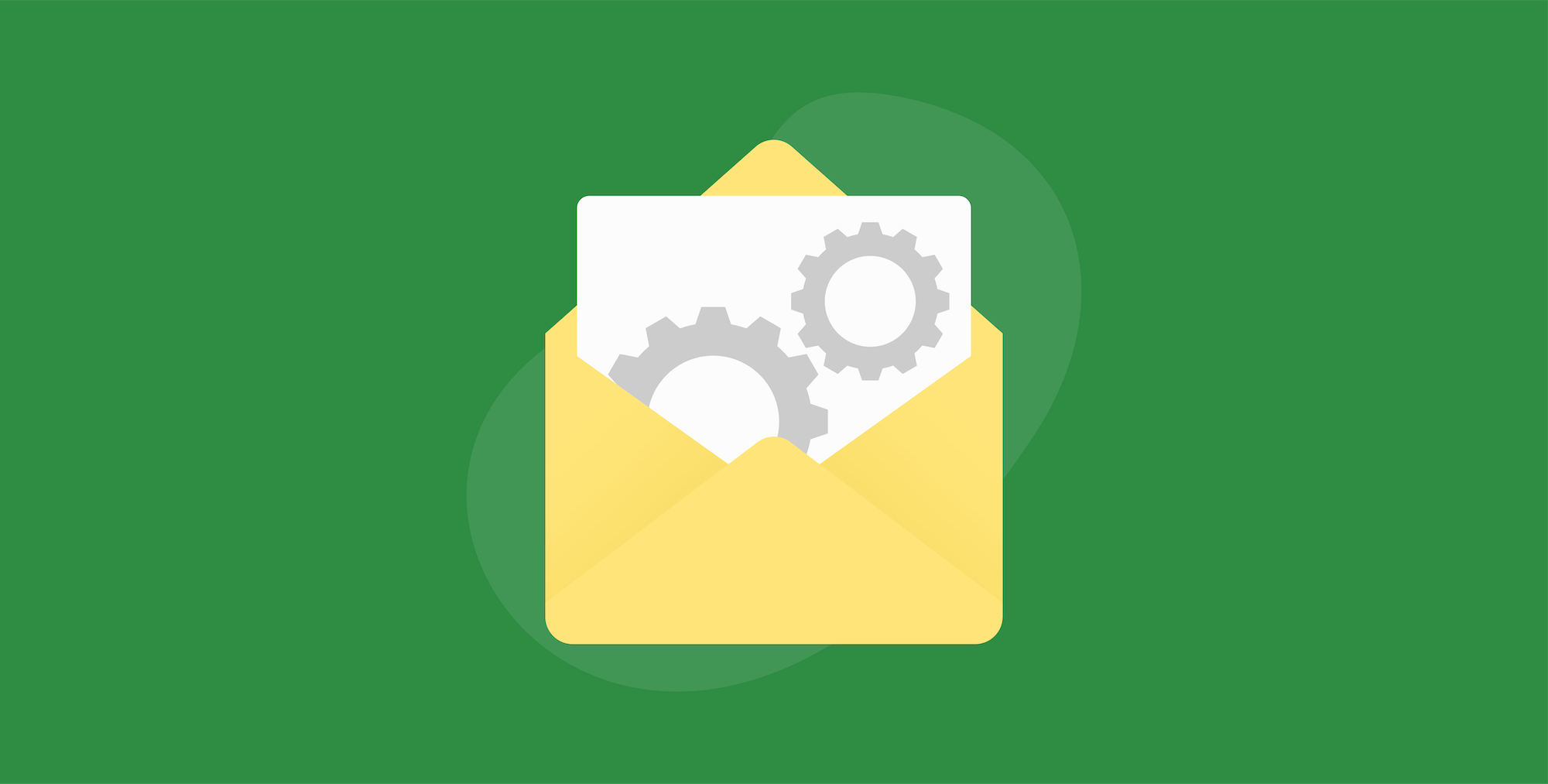Your customers aren’t all the same. So, why would you email them as if they were?
That’s what happens when you rely only on broadcast email to communicate with your customers. Not that broadcast (or “batch and blast”) is evil; it can work when you need to reach a wide audience with a more generic message, but is not as effective for promotional email.
Good email marketing reflects your individual customers’ preferences, behavior, and history with your brand and your website. You need both kinds of messages: the broad reach of broadcast email and the targeted focus of personalized messages.
Personalization needs automation
Some of your customers are newcomers who are still learning about your products. Others have been with you since you started your company. Some are interested in everything you sell, while others buy just one kind, size, or version of your products.
You can’t sit down and send a personal email to each of your customers, right? Actually, you can. Email marketing automation allows you to use customer data to create and send thousands of highly personalized and relevant messages.
Once you set up these personalized programs, they run in the background while you spend your time on more important aspects of your business.
Personalization pays off. Consider these stats from Social Media Today:
- 74% of marketers say targeted messages and personalization improved their customer engagement rates.
- Personalized promotional mailing yields 29% higher open rates and 41% higher click rates.
- Personalized emails generate 6X higher transactional rates, 58% of email revenue, and an average 122% median return on investment.
In an earlier blog post we identified the top 5 most effective e-commerce email campaigns. Each one is automated, from the welcome to the re-engagement.
Email all along the customer journey
Traditional marketing models treat the customer’s purchase path like a simple stroll down a sidewalk, from awareness to knowledge to purchase. But from your own buying habits, you know it’s more like a journey, especially if you’re buying something new or complex.
You visit one seller, then another, compare products and prices, ask questions, maybe find another seller, and start the process all over again.
This “customer journey” model re-envisions the customer relationship as a path with many twists, turns, stops and starts—one that begins before acquisition and continues on after conversion.
It shows how email is used to connect with your customers wherever they are in their journey with your company and help them stay on the path to purchase and beyond. You need more than your basic broadcast email to do that, as you can see from the graphic below.
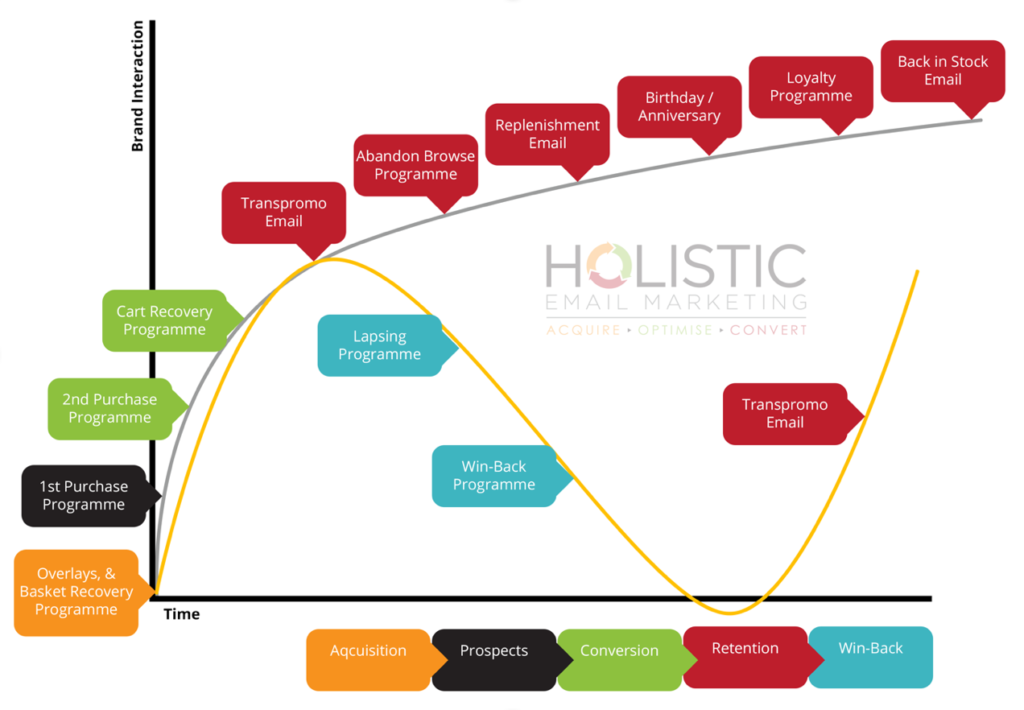
What you need to automate your email marketing
You’re using email automation right now, maybe without realizing it. Just sending email through an email service provider instead of manually is one level of marketing automation.
At its core, marketing automation programs automate repetitive tasks like sending email, using data to trigger messages that meet specific conditions. But as the graphic above shows you, the more data you can feed into your automation program, the greater variety of email messages you can send.
In effect, you can increase your contact points with your customers with automation because you’re not sending one irrelevant message after another. That’s how you burn out your list. As marketers say, “Relevance beats frequency.”
You’ll need four things to move into email automation:
- Data: The email addresses in your database are a start, but you need to add as much information as you can to each customer record, including name, address, preferences, demographics, customer support interactions, purchase and other behavior
- Templates: You need to spend a little time up front to create and test the message templates for your emails. After that, check in on them from time to time and update as needed.
- Content: Same as with templates, you’ll need to create and test the content for your messages and iterate as needed.
- Automation programs: Many email service providers include these in their platforms, which you then integrate with your e-commerce, CRM, or other databases. Or, you might have to choose a third-party system. ShippingEasy’s Customer Marketing tool automates promotional, transactional, and re-engagement programs right in the platform.
4 journey emails that help you build business
The toughest thing about moving into email automation might be deciding where to start. The graphic above gives you a whole range of options, but the best place to start is with a program that can help you solve a major business problem.
Maybe you need to persuade customers to buy for the first time, to buy more (or more often), to renew a membership or subscription, or to re-engage after a long silence. Choose a program for which you have data or which you can launch quickly.
We covered two kinds of automated programs in earlier blog posts: “7 Abandoned Cart Emails That Can Increase Sales” and “5 Post-Purchase Email Campaigns that Build Customer Relationships.”
Below are four automated email programs that can generate personalized customer-journey emails and help you meet your business objectives at the same time:
1. Welcome/onboarding series
See our post on effective email campaigns for details on creating a strong welcome message, which goes out to all new subscribers. Here, we raise the stakes by evolving a single welcome message into a multi-message onboarding series.
This multi-touch program can ease your subscriber into your email stream, help you start collecting data you can use for personalization and move them faster to the conversion you need most.
Best practice: Have a clear goal for each message in the series.
In this 3-part welcome series from UK pet-supply retailer Pets Pyjamas, the purpose for each email is obvious. The first email aims to drive a purpose. The second launches the data-collection process that the brand uses to personalize future promotional emails. The third email introduces the brand’s loyalty program.
Email 1
Subject line: Welcome to PetsPyjamas, Where Smart Pet Lovers Go…
Preheader: Here’s 15% off your first order
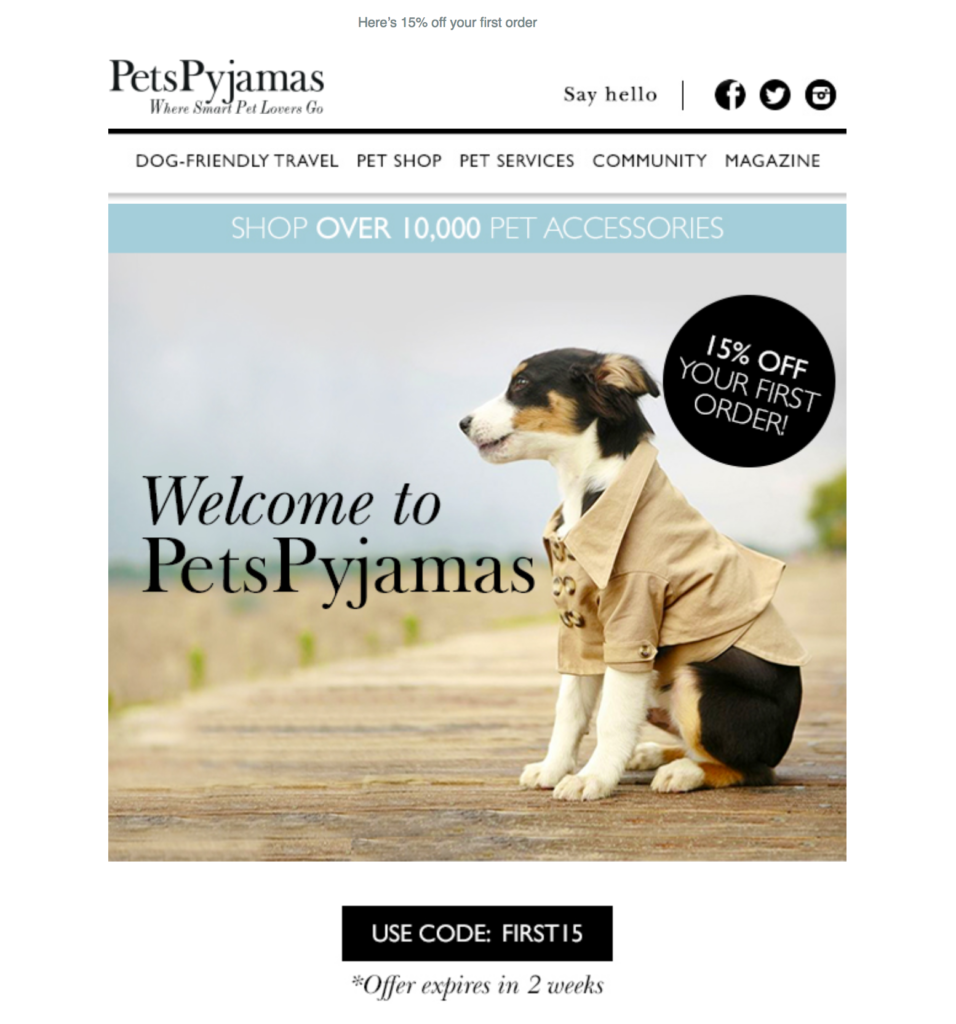
Email 2
Subject line: Earn PetPoints for fabulous pet accessories and holidays
Preheader: Create your Pet Profile and earn points
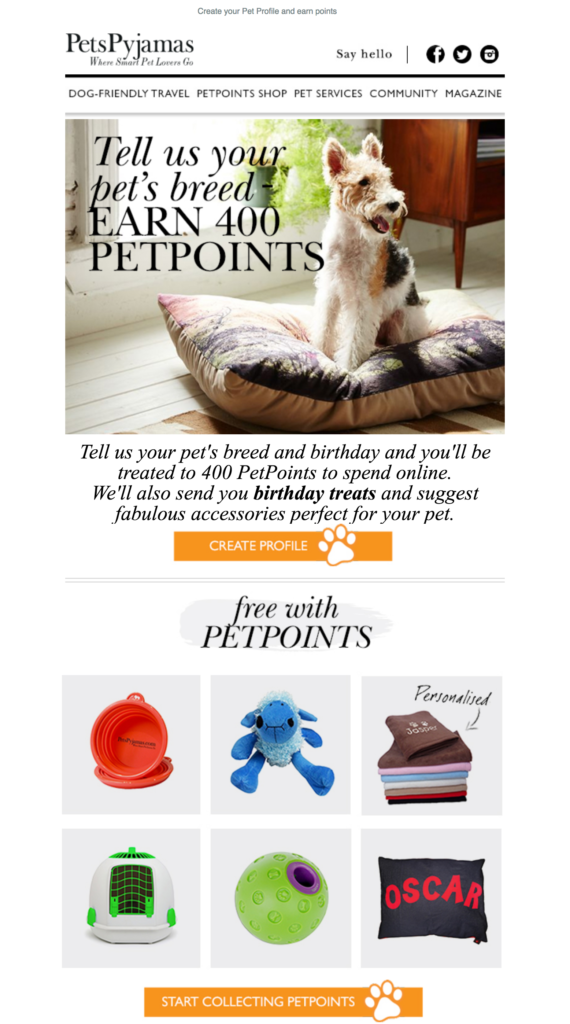
Email 3
Subject line: Introducing dog-friendly holidays
Preheader: Don’t leave your pet at home, book a dog-friendly holiday now.
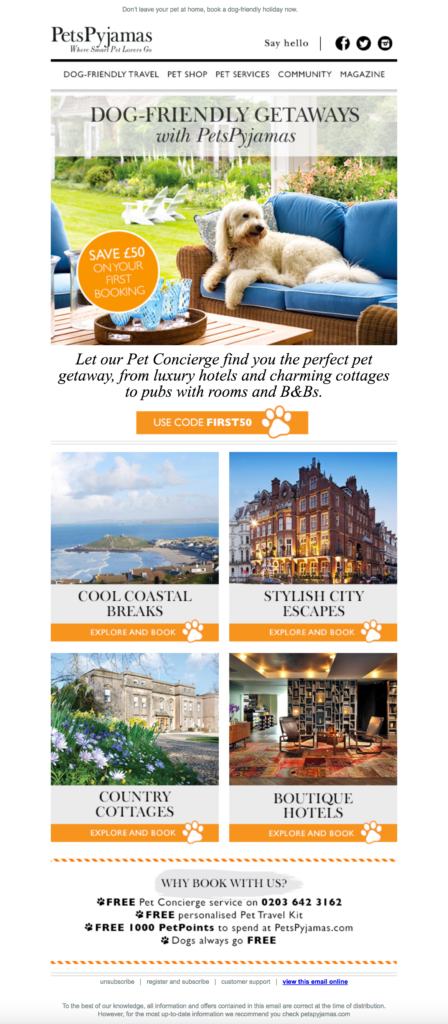
2. Replenishment/reorder emails.
If you sell consumable products (food, beverage, health & beauty, etc.), you can create an automated series that triggers reminder emails during or near the end of the product lifecycle.
Best practice: Use as much data as possible (product name, price, cost) to remind customers about what they bought. If you decide to use an incentive or discount code to encourage a repurchase, make it easy to remember.
Dollar Shave Club drives reorders with this simple but easy-to-use email reminder. The email uses two calls to action: “Reorder” is used with the purchased product, while “Add” is the CTA for a recommended add-on product.
Subject line: Need a Refill?
Preheader: Looks like you might need a refill. Reorder your favorite stuff before you’re out
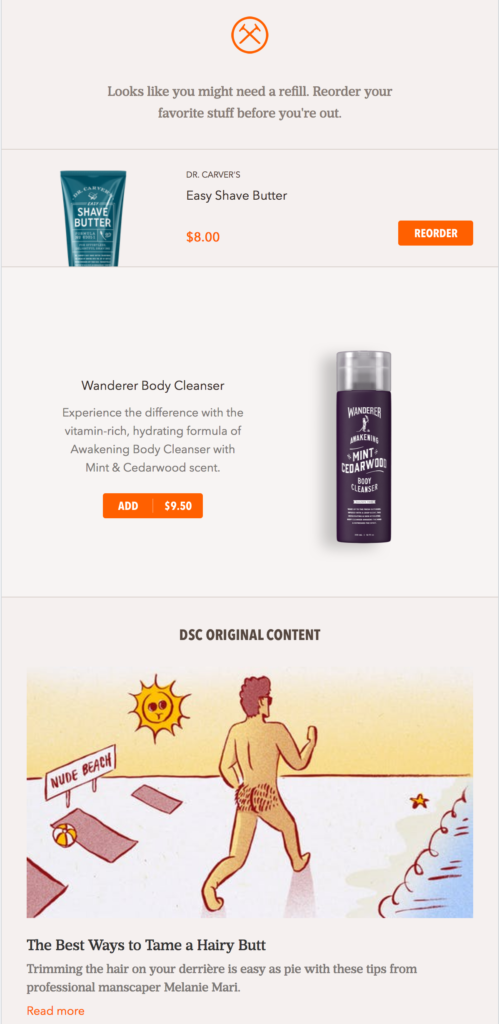
3. Browse abandonment
These emails trigger when a customer for whom you have identifying data (namely, the email address and permission to use it) visits your website, browses a product page but then leaves without purchasing or taking any other actions.
Best practice: Include as much product data as possible, including name, image, cost, features and specifications, plus a link directly to the product page. Also include links to customer service, FAQ pages, or other information for customers who have questions or need more help deciding.
This email from One Kings Lane includes all the relevant product details and also links to other products in the same category to appeal to motivated but undecided shoppers.
Subject line: Still interested? Waxed Planter Grow Kit, Lavender
Preheader: Still loving these?

4. Re-engagement
This is a key email to automate because customer retention is important for any business. Your automation platform should make it easy to program a campaign that triggers according to your definitions (lack of email opens, interval after purchase or account registration, etc.).
Best practice: Don’t wait too long to initiate re-engagement. Many marketers run re-engagement programs in batches at arbitrary intervals or whenever the spirit moves them. If you have data that can predict when someone is about to fall off the radar. Use that to time your re-engagement campaigns to individual actions or lack of action.
Dollar Shave Club has another winner, this time with its email for lapsed customers. The breezy tone matches the content in its general emails. It reminds customers of the value and offers a clear incentive to encourage a repurchase.
Subject line: It’s a “we want you back” sale.

Wrapping up
It sounds like a contradiction in terms, but automated emails can be more personal than a message you craft by hand and then send to a list. Personalized messages generally outperform broadcast emails, so they will repay the time you to spend to set them up and free you to spend more time on strategy, tactics, and everything else you need to build your business.
Ready to take your e-commerce and email marketing automation to the next level? ShippingEasy customers can add Customer Marketing to their account and test it out free for 30 days. Not a ShippingEasy customer yet? Start a 30-day free trial of our shipping solution by clicking below!
Rob Zaleski
Latest posts by Rob Zaleski (see all)
- USPS 2023 Shipping Rate Changes - November 16, 2023