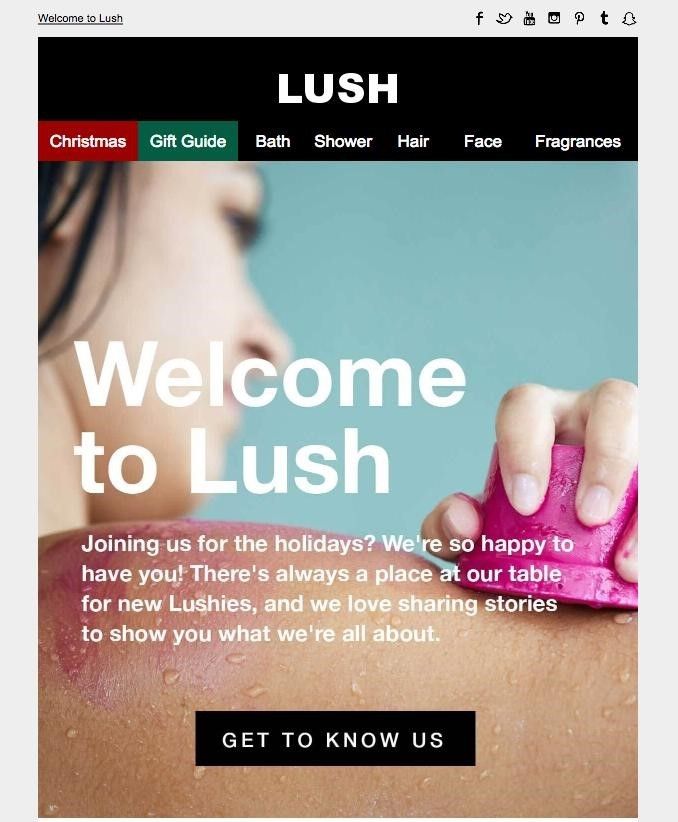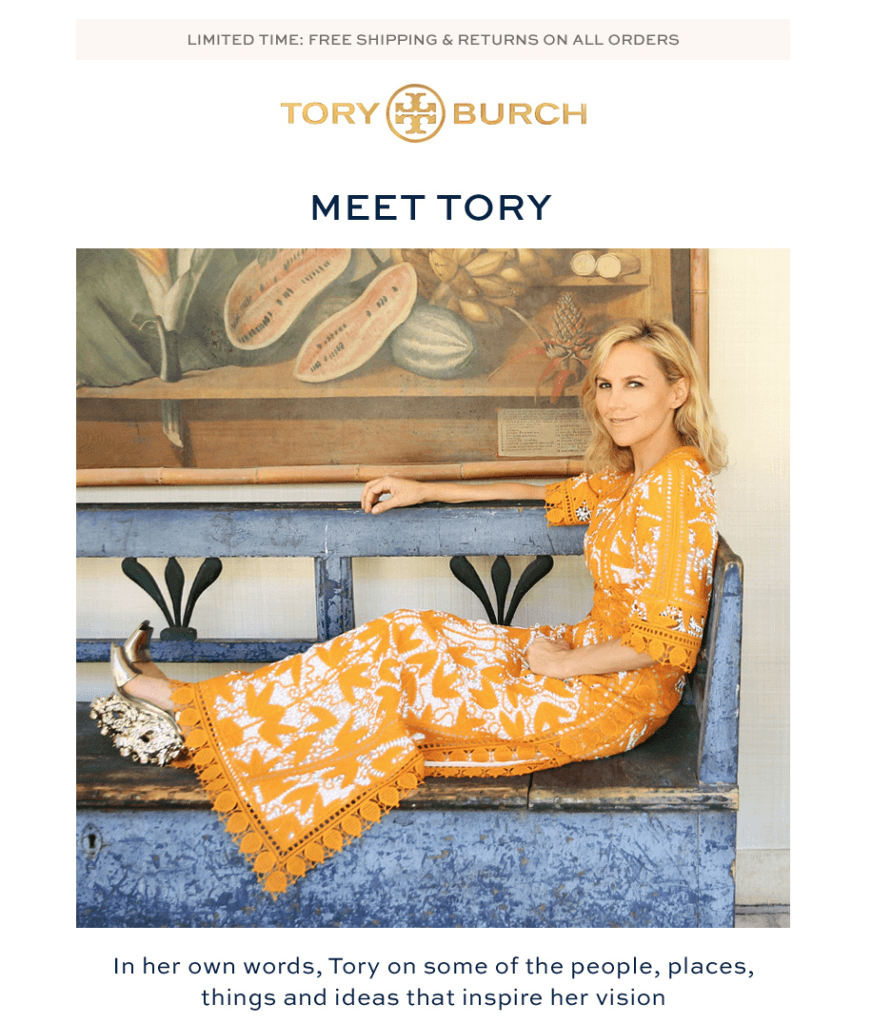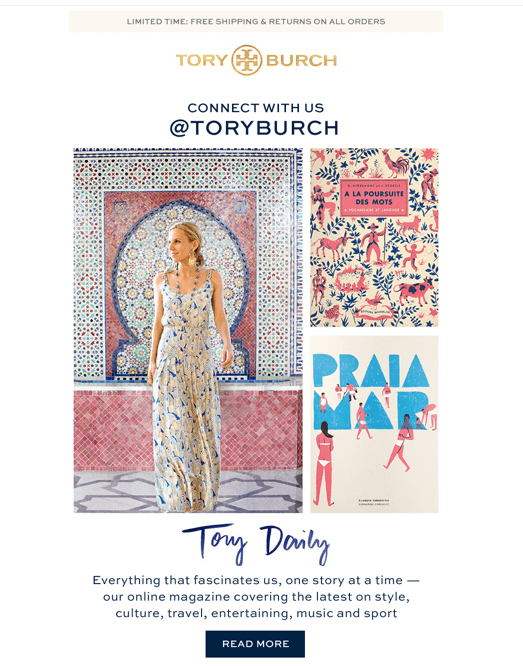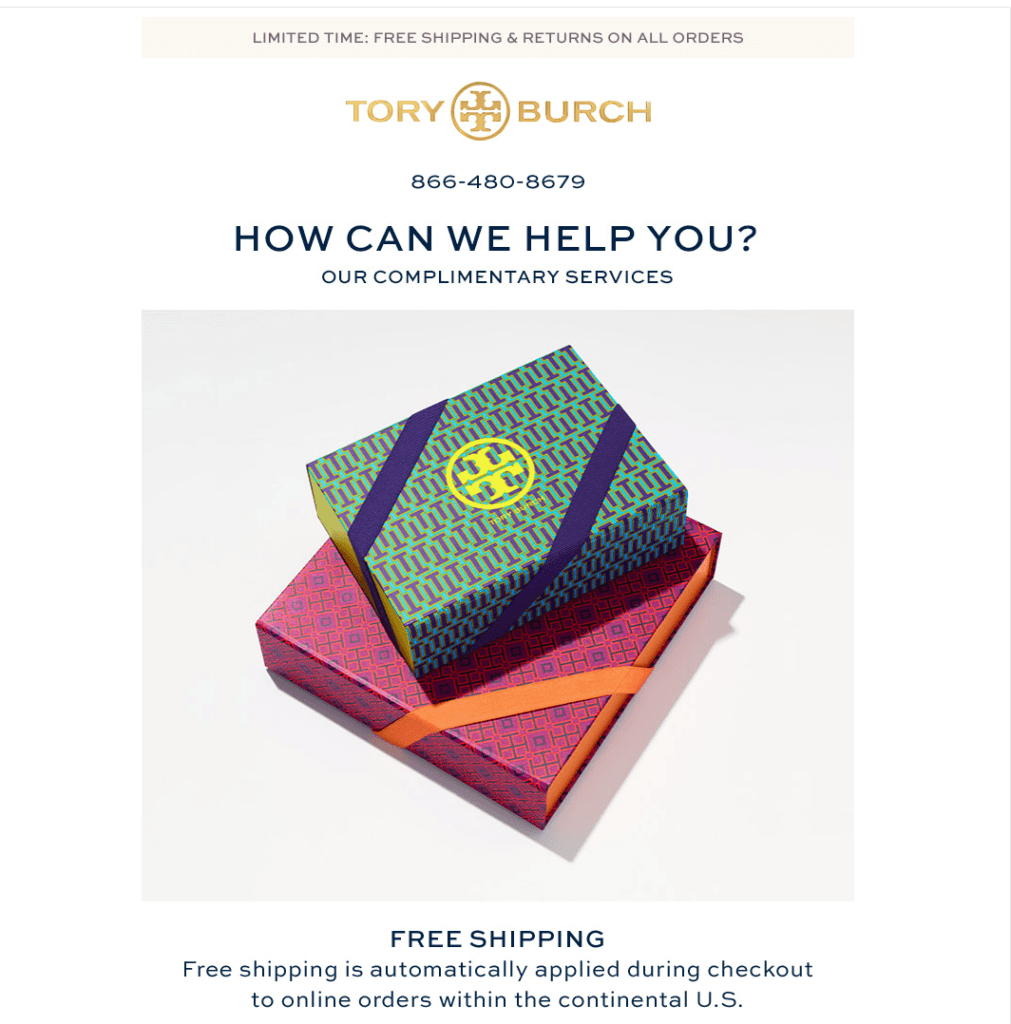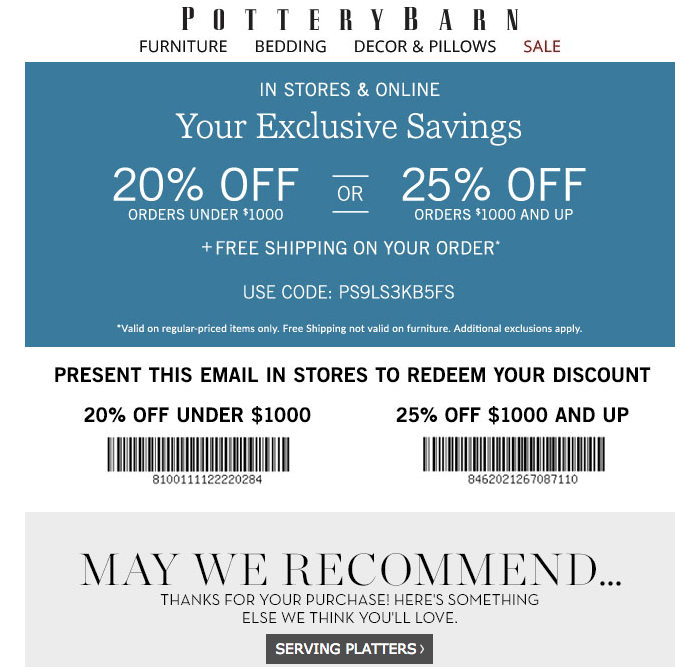Email marketing is one of the best and most cost-effective ways to connect with your e-commerce customers, generate sales, and bring customers back to buy again and again.
But using email to send one message out to all your customers once a week has been proven to be ineffective at minimum, and annoying enough to encourage unsubscriptions at worst!
Why you need different email approaches
Relevant messages get more opens, clicks, and conversions than “one to everybody” messages. They can speak specifically to your customers depending where they are in their customer journey with your brand, and help guide them down the path you want them to follow.
Below, we’ve outlined five campaigns that will help you reach out to a wider audience and drive the actions you need to grow your business.
How to begin
If you’re just starting out, look at your business model to figure out your most critical needs. Do you need to persuade more new subscribers to buy for the first time? How about bringing back more cart-abandoners? Want to convert more free-trial users to paid? Or, do you want to discern which emails will generate the biggest returns fastest?
Note: These campaigns aren’t typical one-off, one-shot deals. Rather, they are long-term email programs that you automate using your customer data and systems within your email platform (like ShippingEasy’s Customer Marketing solution). Automated emails run continuously in the background, allowing you to stay in communication with your customers all the while you get to concentrate on building a strong email strategy.
1. Welcome email
This email is the most important email you can send. It starts the email relationship off right, reminds subscribers they signed up, and sends them back to your site to shop, create an account, or whatever else you need them to do to drive your business forward.
Welcome email stats:
- Average open rate for a welcome email is 50%.
- Welcome emails can generate 320% more revenue per email than other promotional messages.
- More than 7 in 10 customers expect to receive a welcome email message.
Best practices:
- Send the message as soon as possible after someone opts into your newsletter, blog, etc. rather than in daily or weekly batches.
- Customize your e-commerce email marketing templates to feature your logo, brand colors and images instead of a plain-text email to introduce subscribers to your brand.
- Stand out clearly in your customers’ inboxes. Use a sender name that includes your brand or newsletter name (never an email address) and a welcoming subject line.
- Use natural language. Your email should sound like a personal note, not a computer-generated transaction confirmation.
- Add links back to your website and invite customers to visit you there.
Welcome email example
This email from Lush is an excellent example of a welcome email that greets the customer, conveys the brand’s image and personality, introduces products, and gently encourages the subscriber to go back to the site and browse. The invitation to connect on social media focuses on the benefits of joining, citing “exclusive, behind-the-scenes peeks.” It answers the subscriber’s unspoken question: “What’s in it for me?”
2. Onboarding program
This is an extended version of the welcome email, often a series of 2-3 emails. The series should introduce your brand to your customer by showcasing store products. Having an onboarding program will give you several opportunities to start collecting insightful data on your customers’ interactions with your brand, which you can use to further personalize emails or set up future customer-specific emails.
Best practice:
Give each email a special purpose, for example:
- Your welcome email may be designed around encouraging your customers to join your social channels to build brand awareness and community.
- The next email in your onboarding program can send your customers to a landing page or to specific product pages so you can begin collecting data for personalization.
- A third email (sent to people who didn’t open either previous message) restates your welcome, outlines what to expect from your email, and includes links to landing pages within your site.
Onboarding email example series
Tory Burch sends a multi-part email onboarding series. Each email in the series has a clear purpose. We’ve shared several emails in the series to show you what’s possible:
Email 1: This email, the first sent after confirmation, greets the new customer and delivers the incentive promised in the opt-in invitation; here, a 10% discount. It also links to departments and includes a video shot at a TB runway show. It’s clearly geared toward moving the customer back to shop on the site.
Email 2: This email focuses on introducing the customer to Tory Burch, the designer, and the face of her clothing, footwear, and home-furnishings lines. It aims to engage the subscriber emotionally in the products, not just to sell them, and to highlight the wide product range.
Email 3: Social media and mobile community is the theme in this email. Instead of just posting a bunch of icons, the email features an image from each and shows subscribers what to expect by connecting with each channel.
Email 4: Tory Burch shares its extensive list of customer services and support. TB is a brand whose customers expect a high level of personal attention, and this email assures them that they’ll get it. Your brand might not go to the same lengths as this one, but highlighting your customer support links, email address, phone number, and hours, plus any services you do offer (gift cards, buying tips, etc.) will reassure your customer about doing business with you.
3. Abandoned-cart follow up email
You need an effective way to redeem as many abandoned carts as possible. Reaching out to abandoners can bring back a third (or more) of those customers to purchase, but only if they’re set up the right away.
Abandonment stats:
- Various industry studies show abandonment rates range from 70% to 80% (higher during holiday shopping), but less than 30% of retailers send cart reminders.
- Abandoned-cart emails generate an average 40.3% open rate, 10.1% click rate and 2% conversion rate.
- They generate an average revenue per email of $2.53 per email and $6.29 in revenue per click.
Best practices:
- Send emails ASAP after someone leaves your site without completing checkout. Research has shown emails sent within 3 hours are most effective, but test to learn what works best for your customers.
- Take a customer service approach. Many customers abandon their carts because they hit snags at checkout or had concerns about shipping costs, product availability, or payment security. Provide links to FAQ pages, privacy policies, and customer support. Add a phone number.
- Be specific. Show product images and copy. Link directly to the checkout page. Remind customers about cart deadlines and product availability.
- Work up to an email series. Start with one reminder, then build up two or three reminders.
Cart-abandonment example
We love this cart-abandonment email because it has all the elements you need to reach out to abandoners and persuade them to come back and finish checking out:
- A grabber headline: “Don’t let your bag items get away!”
- Image of the product she left in her bag to jog her memory
- Product details, including price
- Recommendations for similar products in case what she found wasn’t quite right. (Note: Adding this is easy when you use the ShippingEasy Product Recommendations automated email campaign in our Customer Marketing solution.)
- Easy-to-click (or tap!) button that takes the shopper right back to her bag
- Other buying options at the bottom (“Get It Your Way”) so the customer knows her options for getting her purchase

4. Cross-sell/upsell/upgrade campaign
These post-purchase emails can bring back your customers to buy a second, third, and fourth time or get them to upgrade from free to paid or to a higher level of paid service. Each email increases brand visibility in the inbox and gives your customers more reasons to choose your brand over competitors.
Repurchase stats:
- Post-purchase emails have an average 61.7% open rate, 9.7% click-through rate and 9.16% conversion rate from click.
- Personalized recommendations can drive a 28% increase in average order values.
Best practices:
- Use data to personalize recommendations. If you study what customers buy and when, you might find that many customers who buy one certain product from you will come back later and purchase another product. Use this data to create an email promoting that next product purchase.
- Add an incentive to encourage cross-selling or upgrading to a better product. Coupons or discounts can encourage shoppers to come back and buy again. If you want to encourage an upgraded purchase, be sure your email copy stresses the benefits of buying a better product. Remember, your customers are always thinking, “What’s in it for me?”
- Don’t send emails to customers who had negative experiences. If someone complained about a product, gave it a bad review, or returned it, don’t send a cross-sell message. Instead, try offering a discount on their next purchase to regain good standing with your customers.
Cross-sell/upsell Example
This Pottery Barn email arrived several days after the customer bought an Easter-themed gift. This email suggests other Easter purchases, but the main image in the email is of a seasonal item that relates to but isn’t as specific to Easter as the purchase. This could also be considered a “bounceback” email designed to bring back a customer who might still have her wallet out and be in a buying mood.
5. Re-engagement campaign
Customers can go inactive as soon as three weeks after opting-in to your newsletter or blog. Identify your customers’ inactivity, and launch a series of emails to wake up your sleepers. This reduces your customer churn and the acquisition dollars you would spend on replacing them.
Re-engagement campaign stat:
- 45% of e-commerce email recipients who received a re-engagement email read subsequent emails.
Best practices:
- Don’t wait to begin re-engaging. The more often you email, the sooner you should look for inactivity.
- Suggest specific actions. Invite them to take a survey or change their preferences. You can even help them unsubscribe. This might seem drastic, but remember that the more active your list is, the better your inbox delivery.
- Track browsing and purchasing by your inactives. Your customers might not open their emails but they still be active on your website. Just seeing your email in their inbox can spur them to act.
Re-engagement Example
What stands out in this re-engagement email from Belk is the prominent unsubscribe offer near the bottom. You might think it’s crazy to encourage people to get off your list, but an unsubscribe is better for your email program than an unresponsive email address or a spam complaint.
One final word
Your emails can do more than just sell. Targeted campaigns like the five listed here will engage your customers from the start, bring them back to buy again, and retain them longer. These campaigns will take time to set up and test, but they will pay back your investment time and time again.
Jack Ship
Latest posts by Jack Ship (see all)
- E-Commerce Shipping Solutions You Should Consider for Your Site - February 28, 2021