Have you ever shopped online and then got distracted, forgetting about items you added to your cart? If so, you likely received a follow-up email from the e-commerce vendor prompting you to go back and finish your order. That’s an example of using trigger-based email campaigns. They are more proactive than standard email marketing since they are responding to real-time events from users. Because of that, they are a powerful tactic in your marketing arsenal. Let’s look at how you can and should be using trigger-based email campaigns as part of your email marketing strategy!
Action and Inaction
You will find that most definitions of trigger-based emails refer to using them as a direct response to user actions. As this abandoned cart example above shows, they are also an excellent way of responding to actions a user did not take, or if they do not go down an expected path. The vendor was looking for a specific positive outcome, which in this case was a sale. When that did not happen, they responded with another action designed to give them the desired result.
Abandoned cart emails are an excellent example of effectively using trigger-based emails. A 2017 study from Listrak showed that abandoned cart emails provided the highest amount of revenue. Trigger emails, in general, have higher rates of being opened, clicked, and leading to conversions. And again, this was about not getting the expected response from a user and doing a timely follow-up.
Diving into some of our own customer data, we found that Shopify merchants not using abandoned cart emails for their stores were leaving an estimated $272,000 in revenue on the table. Most businesses can’t afford to do business leaving that many sales incomplete.
Customer Alerts
Sometimes users run into an issue where an item they want is out of stock on an e-commerce site. You can mitigate that disappointment by providing them with an option to sign up for alerts when you have the item fully stocked again. That user can then receive an email you craft letting them know their item is available. This may be more of a manual email as opposed to an automated trigger-based email, but it is still based on a customer action or need.
User alerts are another example of trigger-based emails prompted by a user action, in this case signing up for an email. You could also design the same trigger-based email even if the user fails to fill out the email prompt. If this is a user who previously visited your site and provided you with contact information, you could locate their email address and send out that same notification when the item comes back in stock. It could turn into a customer delight moment, which can earn long-term loyalty from a customer.
Visitor Activity
You can design trigger-based email campaigns to respond to a variety of user activity around your website. New subscribers to an email list can receive a welcome greeting. Emails can also be sent once users place an order, when shipments go out, and to confirm delivery of a package.

E-commerce retailers can also use these actions as the basis for sending out surveys and coupons that might be of interest to specific groups of customers. That is an excellent way to continue evolving your e-commerce business based on the wants and needs of your visitors.
Another way to use customer action to initiate trigger-based email campaigns is to send review request emails and buy-it-again reminders. By setting your automation to follow up after the delivery date at a time that makes sense for a review or repurchase, you can build your brand image and garner repeat business. Both of these have a high potential for leading to additional revenue.
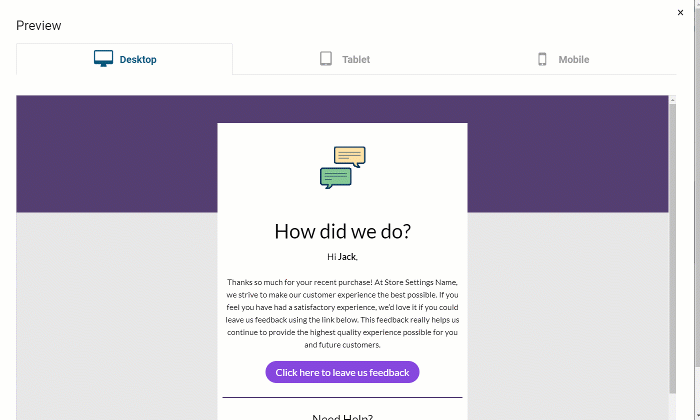
Contacting Dormant Customers
Inactive users are another ideal scenario for using trigger-based emails when an expected action does not take place. You’d love to get more business from a customer who made a recent purchase, but there has been no sign of any activity from them recently. Once a certain amount of time has passed, you can use trigger-based emails to reach out to them and remind them of other items in which they might be interested.
The statistics tell the story when it comes to the usefulness of trigger-based emails in these types of scenarios.
Conversion Rates
- Price Drops — 31%
- Cart Abandonment Alerts — 20%
- Back in Stock Alerts — 18%
- Post-Purchase Alerts — 13%
- Welcome Alerts — 10%
Trigger-Based Email Design
Sending emails based on user action (and inaction) can be a great email marketing tool for your business. But to truly achieve your goals of better engagement, the emails must be designed in a way to prompt a positive response. Let’s look at some common features you should be incorporating when building out your trigger-based emails.
- Clear Pre-Headers—A clear explanation on why you are sending out an email goes a long way towards encouraging a click from users. The more personal you make it, the more likely it will be to pique the recipient’s curiosity. Let customers know that you’re following up on a recently placed order or inquiry. If it is a price alert, make sure that is displayed prominently along with the item to which it applies.
- Actionable Content—You are more likely to get a positive engagement on emails about items left in a shopping cart if you provide a direct link back to the items. You want to make it as easy as possible to take action that results in a conversion.
- Working Content—If you do include links and other active content, make sure they are up to date and functional. Nothing is more frustrating for a customer than clicking on a link and being redirected to an incorrect or broken web page.
- Encouraging Content—Make the email as attractive as possible by including your company logos and information on the benefits of the recipient taking action. You can also use the opportunity to encourage upsells based on their past purchase history.
The Importance of the Right Software
You can make all the above possible by investing in the right e-commerce solution. ShippingEasy offers a complete solution for e-commerce merchants who want to automate their business processes—like their order imports, shipping, inventory management, and email marketing campaigns. Our solution makes it easy for you to build and use trigger-based emails and manage customer data all in the same place you ship. Get started with a 30-day free trial of the ShippingEasy platform!
Rob Zaleski
Latest posts by Rob Zaleski (see all)
- USPS 2023 Shipping Rate Changes - November 16, 2023
