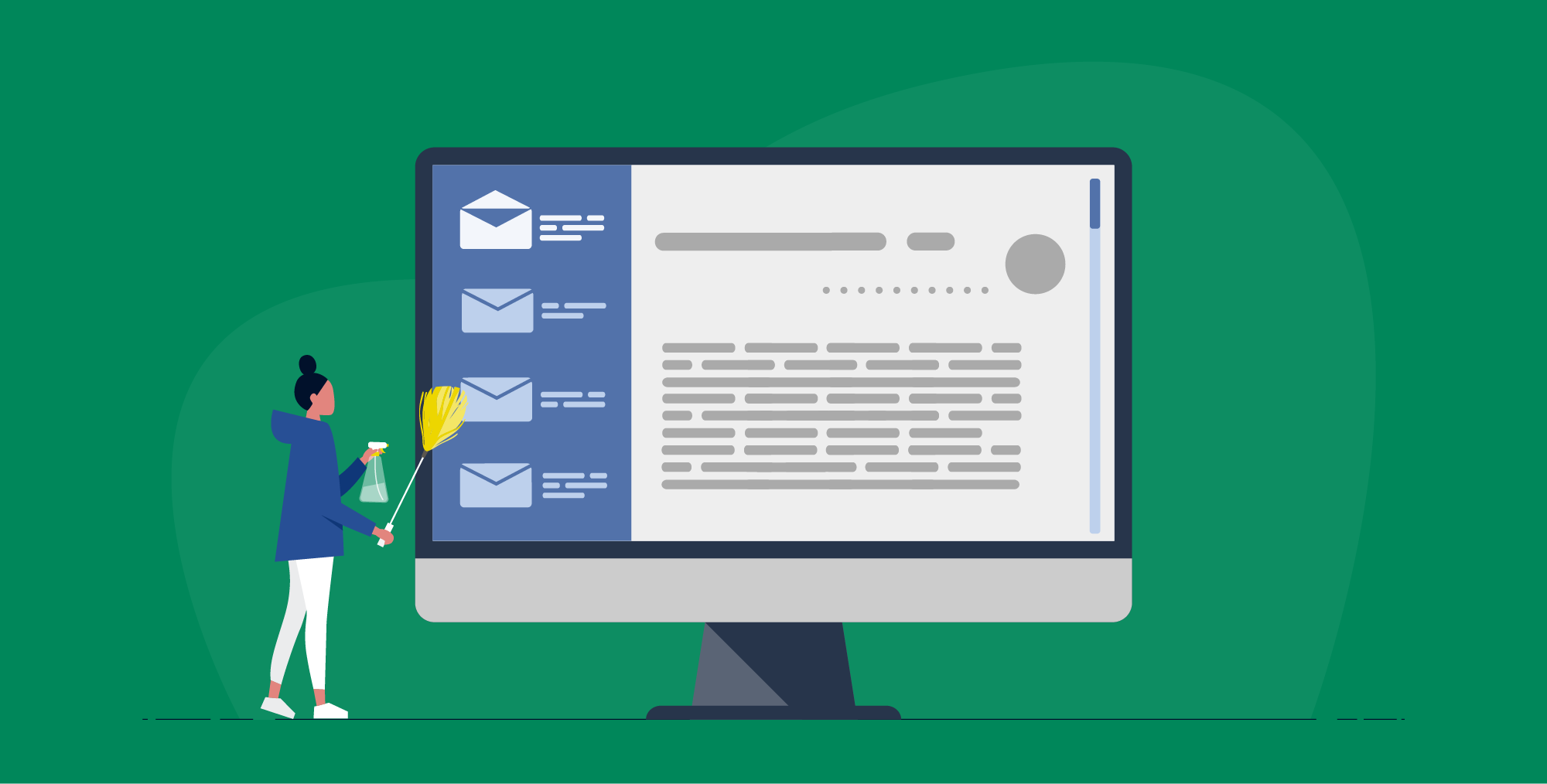Springtime is the perfect time for cleaning your house — and your email list. If you use email marketing to sell products and services, your list needs an occasional refresh. Where do you start?
Cleaning your email list
Removing unresponsive users will provide more accurate open and click rate statistics. If you’re using ShippingEasy’s Customer Marketing feature, you don’t want to waste email credits sending content to customers who aren’t engaged. Using an email service provider may also mean you’re paying to send emails with no chance of being opened.
Many email marketing service providers remove duplicates and hard bounces automatically. If not, you’ll have to carry out this process manually. However you choose to refresh your list, remove addresses that will never lead to a sale, including:
- Hard bounces: Invalid email addresses lead to undeliverable emails
- Unresponsive users: Determine which timeframe works best for your marketing strategy, but a good starting point might be users who haven’t opened an email in the past six, nine or 12 months
- Duplicate addresses: Confirm all email addresses only appear once on your email list to avoid wasting email credits
Another thing to look out for is soft bounce emails. A soft bounce occurs when an email can’t be delivered due to a problem with the server or the mailbox being full. If you get a soft bounce for the same address five or more times, we recommend removing the address during your email list cleaning process as well.
Win-back engagement
Try to re-engage contacts before letting them slip away. Your customers’ email inboxes are crowded, so it’s possible your emails are getting overlooked. Give your customers a reason to open the message with unique and catchy subject lines and calls-to-action in the email body.
Contest and giveaways are another great win-back campaign. Customers enjoy a chance to win a product, and give-away rules often include liking/subscribing to your social media sites. This way, you have both email and social media engagement, and you have the opportunity to win-back some customers. Tell customers what they’ve been missing. Send an email campaign to inactive customers, and include how much you’ve missed them by offering a special offer or promo code good towards a purchase on your site and showcasing new products.
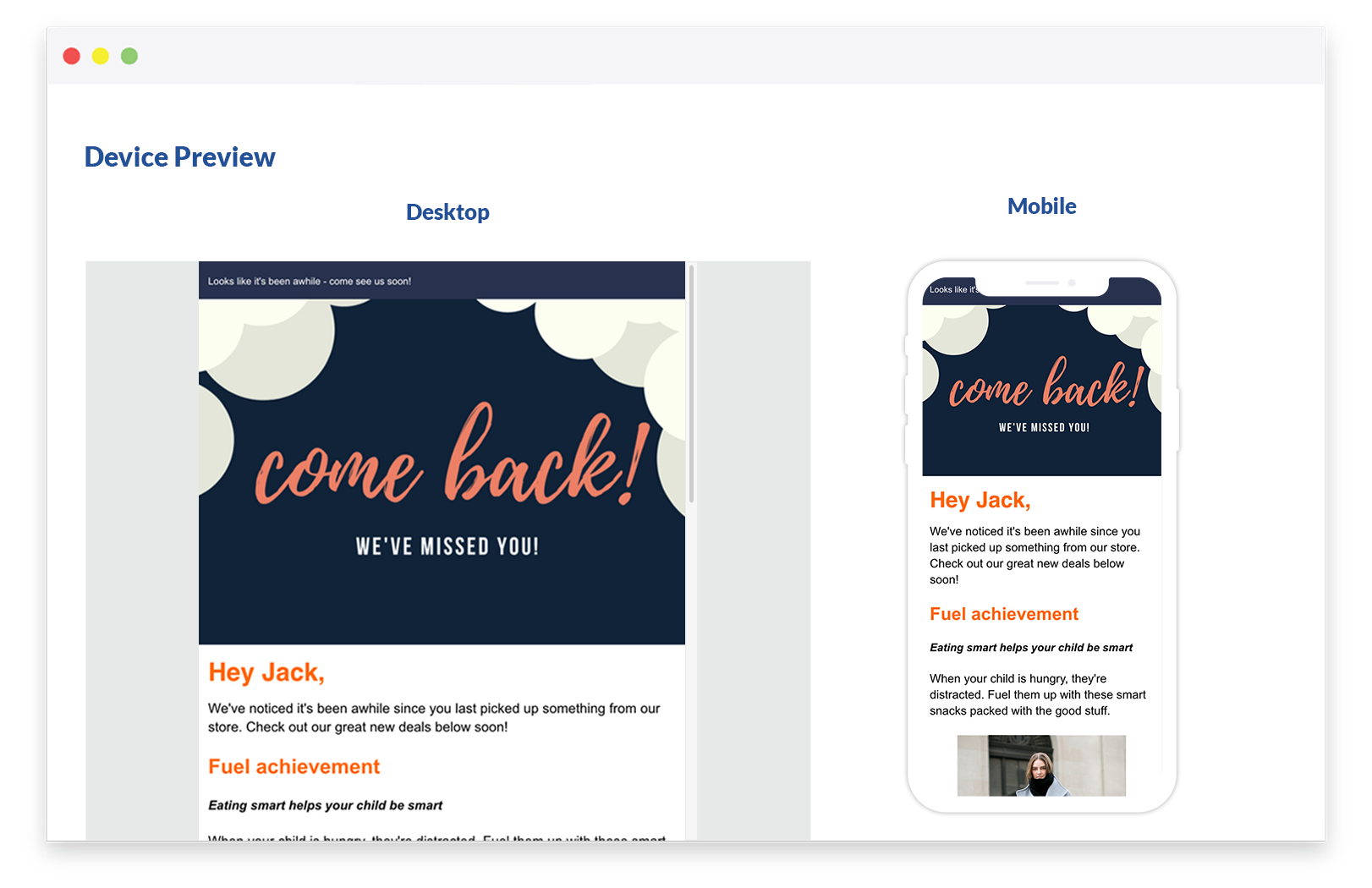
Customers still aren’t responding? Send a final email and ask if they’d still like to receive emails from you. Include a very simple “unsubscribe” button. If they don’t answer, remove the contact from your list. If they open the message and click unsubscribe, it’s helpful to have a form asking for the reason they’re unsubscribing. This information will help you plan future campaigns.
Organize and segment your list
Cleaning your email list shouldn’t only focus on removing inactive accounts. Get to know more about your active customer base! The more you know, the more you can segment your list. This allows you to approach future campaigns in a more specific, strategic way.
You could choose to segment your list using parameters like gender, age, or location, but segmenting it even more can pay big dividends. To get the most specific list possible, consider adding segments to tell you more about your customers. A few segments include:
- Repeat customers
- High-spenders/VIP customers
- Customers who’ve purchased specific products, including the SKU
Use this information to target your future campaigns so the right message reaches the right customers.
If you don’t have all the information you need to segment a list, ask your subscribers. Send an email asking your customers to submit a few more details to “tailor content and offers specific to [their] interests.” Encourage participation by offering an incentive like a coupon code or free shipping on their next purchase. All of your customers might not respond, but you’ll get some useful information from those who do.
Create category tags
The more know about your customers, the easier it becomes to create personalized and automated email campaigns, especially with ShippingEasy. For example, you can create a list of your top spenders or longest-tenured customers for a VIP customers list. Then, establish rules to base your emails on and use this category as part of the rule.
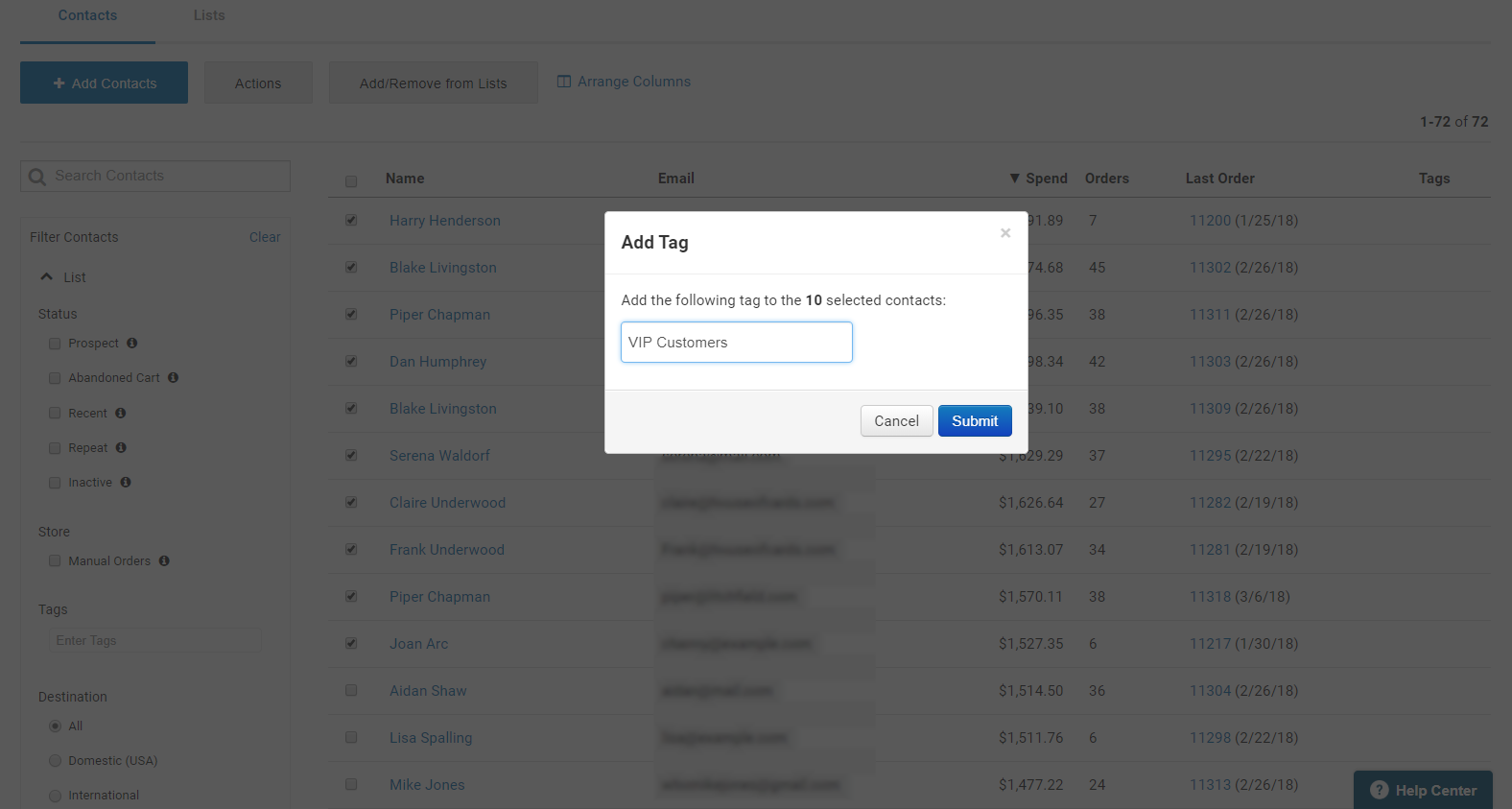
Conclusion
Adding your email list to your spring cleaning can increase your engagement and save your email credits. You’ll begin to see an improvement in open and click rates, with more sales to follow. Asking your customers for more information to segment your list will also help you find your customers’ interests, so you can update your products and marketing for better sales and engagement.
Learn more about Customer Marketing with ShippingEasy!