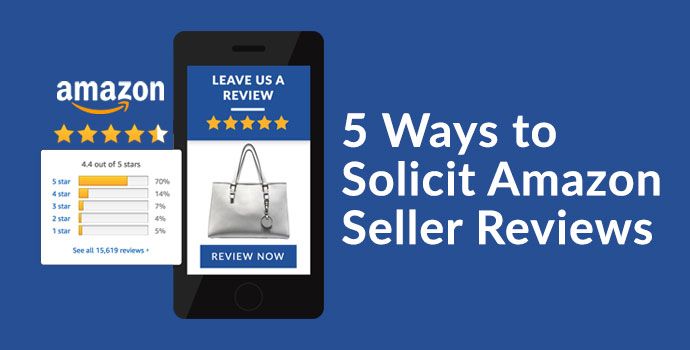Positive customer reviews are a major key to your success on Amazon. They aren’t just warm fuzzies that make you feel good and look attractive to potential buyers, though.
Browsers look for and value online reviews, especially if they’re new to a brand or business. A 2017 study by BrightLocal found 85% of consumers trust online reviews as much as personal recommendations.
On Amazon, customer reviews are critical to your product’s search ranking and visibility. Most importantly, they drive sales, even though only about 5% to 10% of buyers write them.
“Going from zero reviews to one increases the rate at which online window-shoppers actually click the ‘buy’ button by 65%,” said Matt Moog, CEO of Power Reviews, a company that makes ratings and review software, according to USA Today.
You can’t write those reviews for them or give reviewers big discounts or other incentives to give you a 5-star rating. (Amazon has banned that practice, except for some book sales, and will remove violators.)
But, you have several tactics you can use to persuade more of your happy shoppers to leave little love notes about your products and their experiences shopping with you.
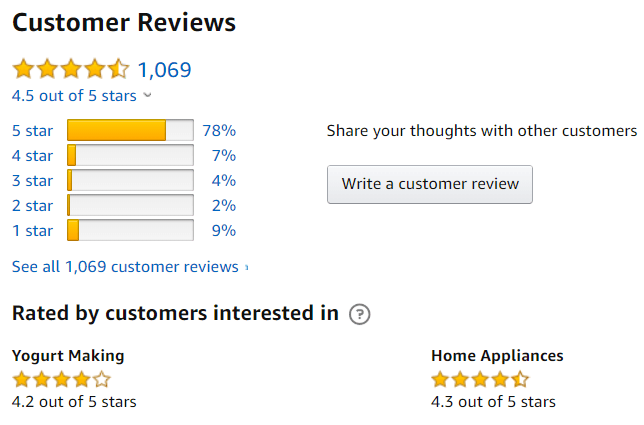
How customer reviews work on Amazon
Amazon isn’t just a giant virtual warehouse. It’s also a search engine, like Google. The more popular your links, the higher you’ll rank. As more customers leave you high ratings (4- or 5-star ratings) and positive verified reviews, your products will rank higher when shoppers search for them.
Why “verified” reviews matter: Amazon classifies reviews as either “verified” or “unverified.” Verified reviews are those that come from Amazon customers – the people who bought your products and are either responding to an Amazon-generated email requesting their reviews or who post reviews from their own order histories.
“Unverified” reviews come from anybody with an Amazon account who posts a comment or rating on your product pages. They could be your buyers, or they could be people trying to game the system, especially by posting negative reviews to harm a seller or discourage sales.
Amazon works hard to remove fake or irrelevant ratings and reviews that can damage your product and seller reputations. So, it gives more weight to verified reviews.
5 ways to get more customer reviews
Amazon Seller Central has strict rules governing review solicitation. So, before you start any new review-generating campaigns, log in to Amazon Seller Central and check them out.
Essentially, here’s what you can’t do:
- Offer free or discounted products to persuade buyers to write reviews, unless you’re a book publisher
- Ask buyers to give you a good or 5-star review
- Ask shoppers to change or delete negative reviews
- Contact your Amazon buyers outside the Buyer Message system
What can you do? Try these tactics:
1. Use the feedback tools Amazon gives you in your Seller Account
These include contacting buyers through Amazon’s Buyer Message system and using the Feedback Manager to customize the automated messages that solicit customer reviews.
Customization is the key. It’s different from personalization, because each message is automatically personalized with the buyer’s name, product details and review link. However, you can change the default messaging to create a one-to-one feeling that will connect better with your buyers.
Below is an automated message that Amazon sent to a customer who used its Prime service to buy a product. It shows what Amazon considers to be essential content for a review request. Note the headline (“Your Opinion Matters”) and the preheader (“Tell other shoppers what you thought of …”).
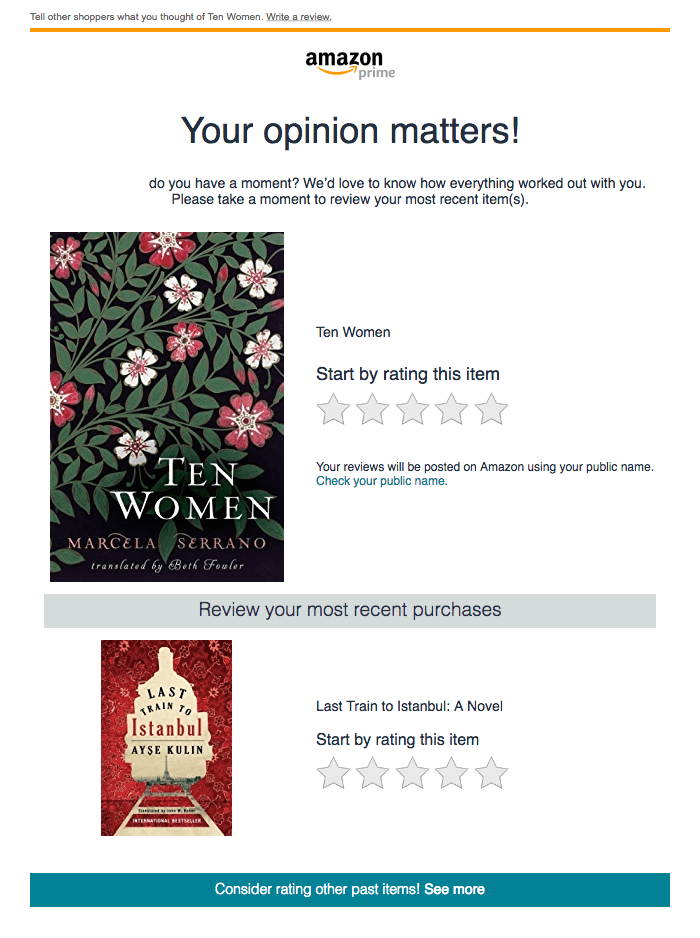
Here’s an example of a customized review-request email. It’s conversational, and it tells the recipient why it’s in their interest to take the time to leave a review. It shows an image of the 5-star product rating but does not ask for a 5-star rating – that would violate Amazon’s feedback rules.
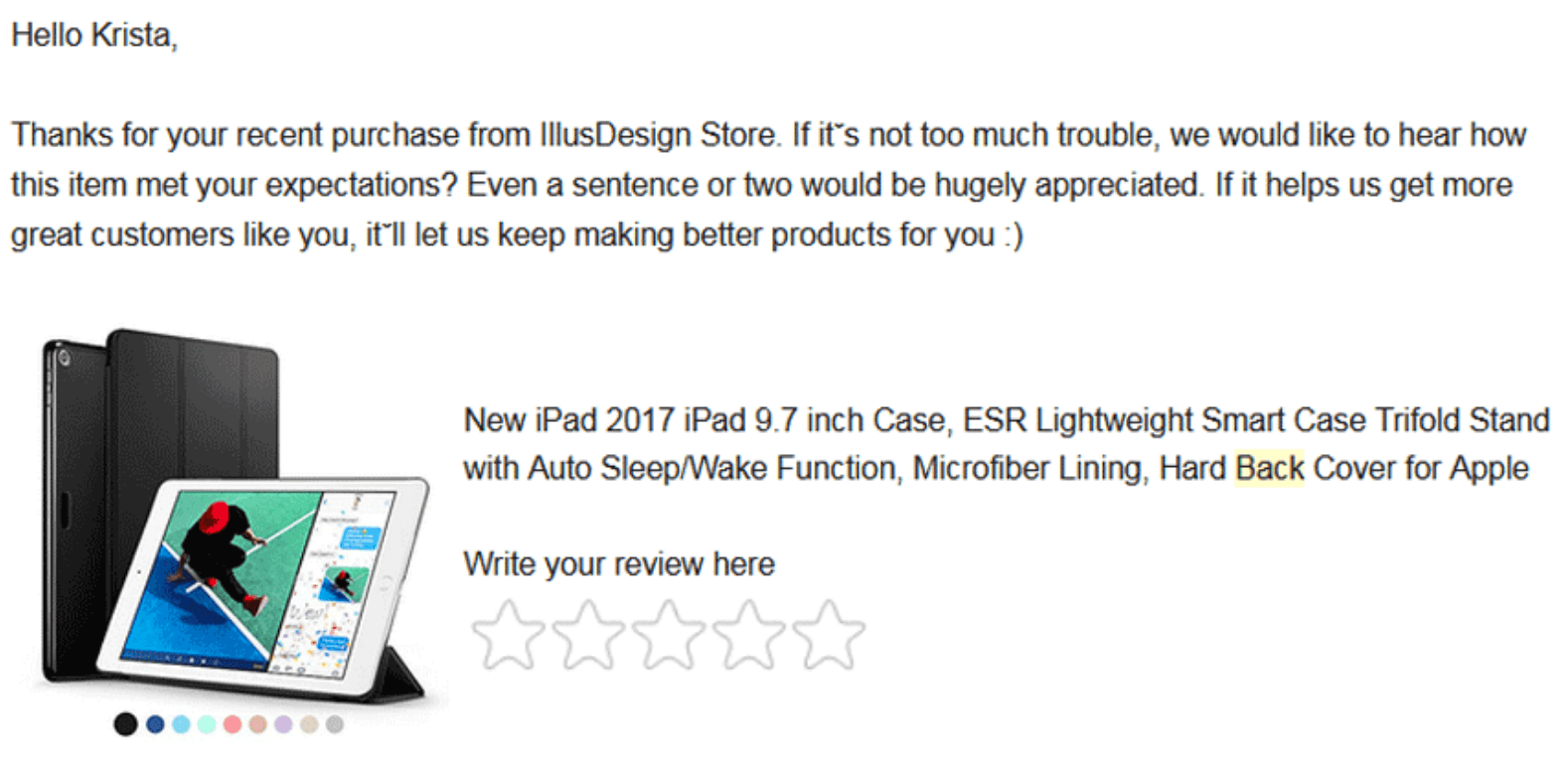
2. Ask your non-Amazon customers to post reviews
As we said before, you can’t go outside Amazon to contact your Amazon shoppers. But, you can reach out to the people who buy your products on your website, send them a link to your Amazon product-review page, and ask them to rate your products there.
Customer reviews that come in through this method might be classified as “unverified” if Amazon can’t identify the reviewer as a buyer. As an unverified review, then, it won’t affect your Amazon search ranking. However, it could still influence a browser to click the “buy” button.
Caution: Even though you are not using Amazon’s system to contact these shoppers, assume the same rules govern reviews they give you. Don’t offer freebies or discounts in exchange for a glowing review or ask them directly for a good review.
3. Automate follow-up at the right time after delivery
Using software like ShippingEasy’s Amazon Feedback Requests tool, send automated follow-up emails to your customers at a time that makes sense for them to be able to provide quality feedback. This may vary, depending on your products, so you should be able to customize and set up rules to ensure your follow-up makes sense.
For example, if you sell drones on Amazon, it probably will only take a few days for a customer to have formulated an opinion on the product. If you sell skincare products, however, there would likely be a longer period before a customer could give legitimate feedback about how your products helped them.
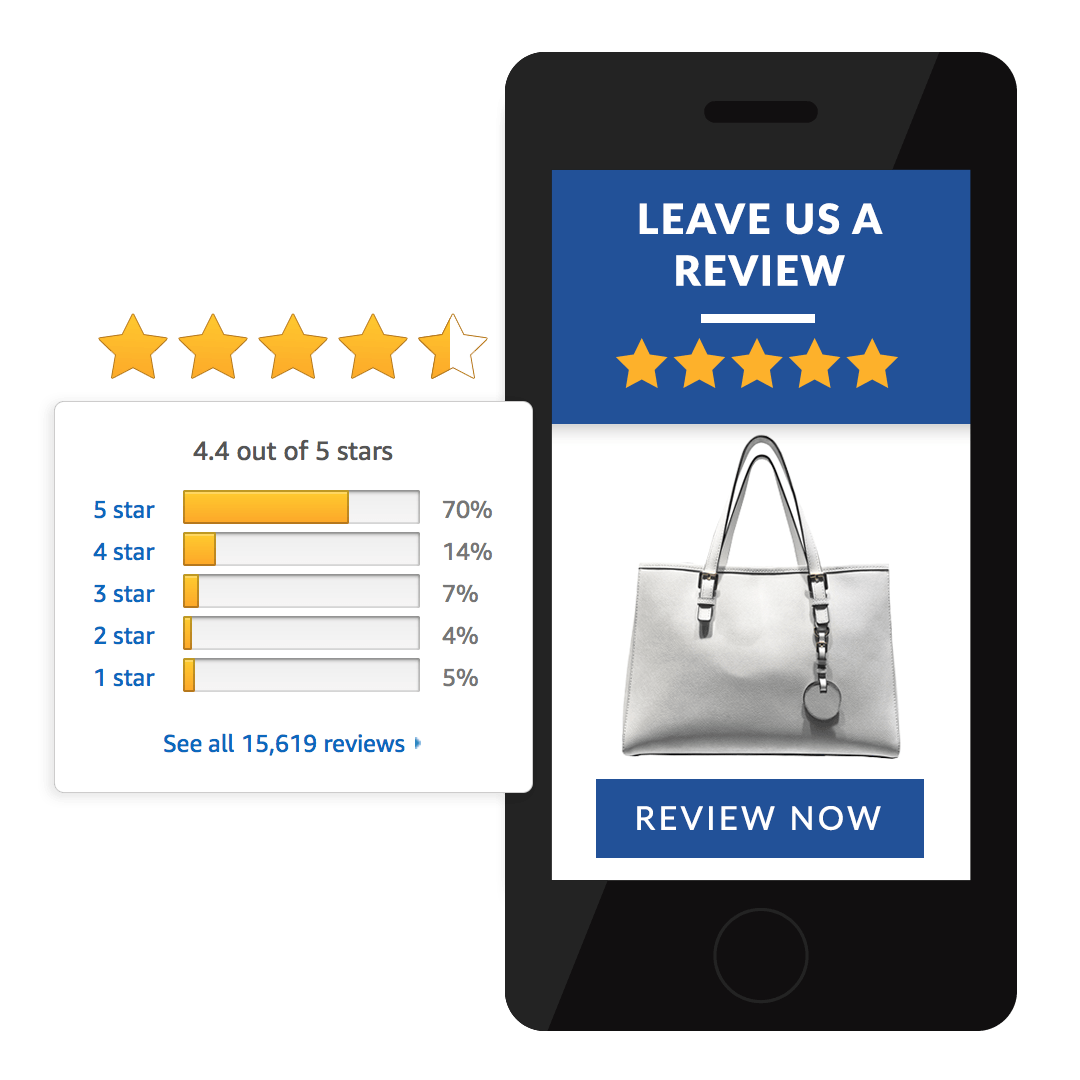
Properly timing reviews requests—long enough after delivery but not so long that customers forget about the entire shopping experience—can improve the quality and level of detail your reviews have in them. The higher quality your reviews, the better for you and your future customers.
4. Respond to customer reviews to receive more reviews
It’s important to note here that responding to reviews is a crucial part of the process. Not only do 44.6% of people give a brand more consideration if they see the brand addressing negative reviews, it also gives you an opportunity to set the record straight, possibly save an unhappy customer from churning, and show people that you’re a company who takes reviews seriously. This can encourage future reviews in a few ways:
- Brand ambassadors or fans may be encouraged to share their positive input because they don’t like seeing your name dragged through the mud by someone with a negative experience
- People love to know that their input isn’t just sent out into the ether, so knowing you will listen and respond to reviews can encourage their participation
- A diverse mix of reviews actually helps legitimize the reviews you have, since nothing but good reviews or nothing but poor reviews can call reviews into question
5. Use your social channels to reach out to buyers
Create a “What did you think?” post with a new or popular product, add a link to its product-review page on Amazon, and invite your social friends and fans to post reviews. Once again, these could post as unverified reviews, but they will still have influence.
Your best practice: Make it as easy and inviting as possible to post reviews
Why do so few customers post reviews? They take time. Many people don’t like to write or think they can’t express themselves well enough to post a useful message. Sometimes it’s the product itself.
An order of oversized plastic soup spoons might not inspire a customer to post a review the way a pair of perfectly fitting athletic shoes or a new favorite brand of fair-trade coffee would. (We’re thinking of our own recent Amazon history.)
But if you frame the request right and help as much as you can, you should see your volume of reviews begin to grow. These suggestions will help:
- Use the right link. Whatever you do, don’t send your Amazon customers to the homepage. Link to your product-review page, and test it frequently to be sure it still works. One broken link = one review that won’t get written.
- Appeal to their altruistic side. This is one of the main reasons why happy customers post reviews. They use reviews to decide what to buy. So, they want to pay that back by writing their own, especially if they think they have specialized knowledge.
- Explain what’s in it for them. This is different from altruism. If you look back at the email image, you’ll see that the sender framed the request as something that benefits the customer.
- Reassure them about the time and effort required. A blank page can be intimidating. Amazon values in-depth reviews, but you just need your customers to write something short, sweet and meaningful. Put a few cues in your review request, such as asking questions they can answer in the review, but be careful to avoid looking as if you are trying to write the review for them.
Remember: If you don’t ask for reviews, you won’t get many, or any. The stakes are high on Amazon, and the competition is stiff. Help your promoters help you drive more visibility and more sales by posting more customer reviews!
Increase Your Amazon Seller Reviews with ShippingEasy
With ShippingEasy’s Amazon Feedback Requests tool, you can send automated follow-up emails to your customers at a time that makes sense for them to be able to provide quality feedback. See how we put together an entire suite of tools to help you better manage your Amazon business by clicking below!
Learn About Amazon Seller Suite
Jack Ship
Latest posts by Jack Ship (see all)
- E-Commerce Shipping Solutions You Should Consider for Your Site - February 28, 2021