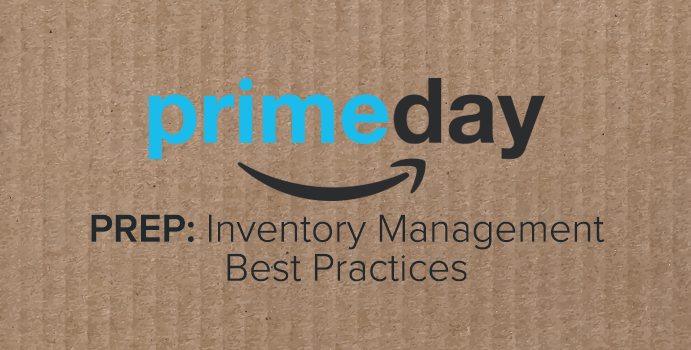Special thanks to our Inventory Management Specialist Shea Meyer for her contributions to this article.
Prime Day 2018 is officially happening July 16-17. That doesn’t leave much time for you to prepare, particularly in terms of your inventory—but with the right systems in place, you can make a splash this Prime Day. So let’s go over some inventory management best practices, particularly those that relate to successful Prime Day preparation.
General inventory management best practices
Before we dive into Amazon-specific best practices, let’s cover some general inventory management best practices you should have in place to supplement your Prime Day preparation.
1. Automate your purchase orders and supplier management
As you’re gearing up for an influx of orders, you’ll want to streamline as many processes as possible. One of those is your relationship with your suppliers. Inventory management software should be able to do this.
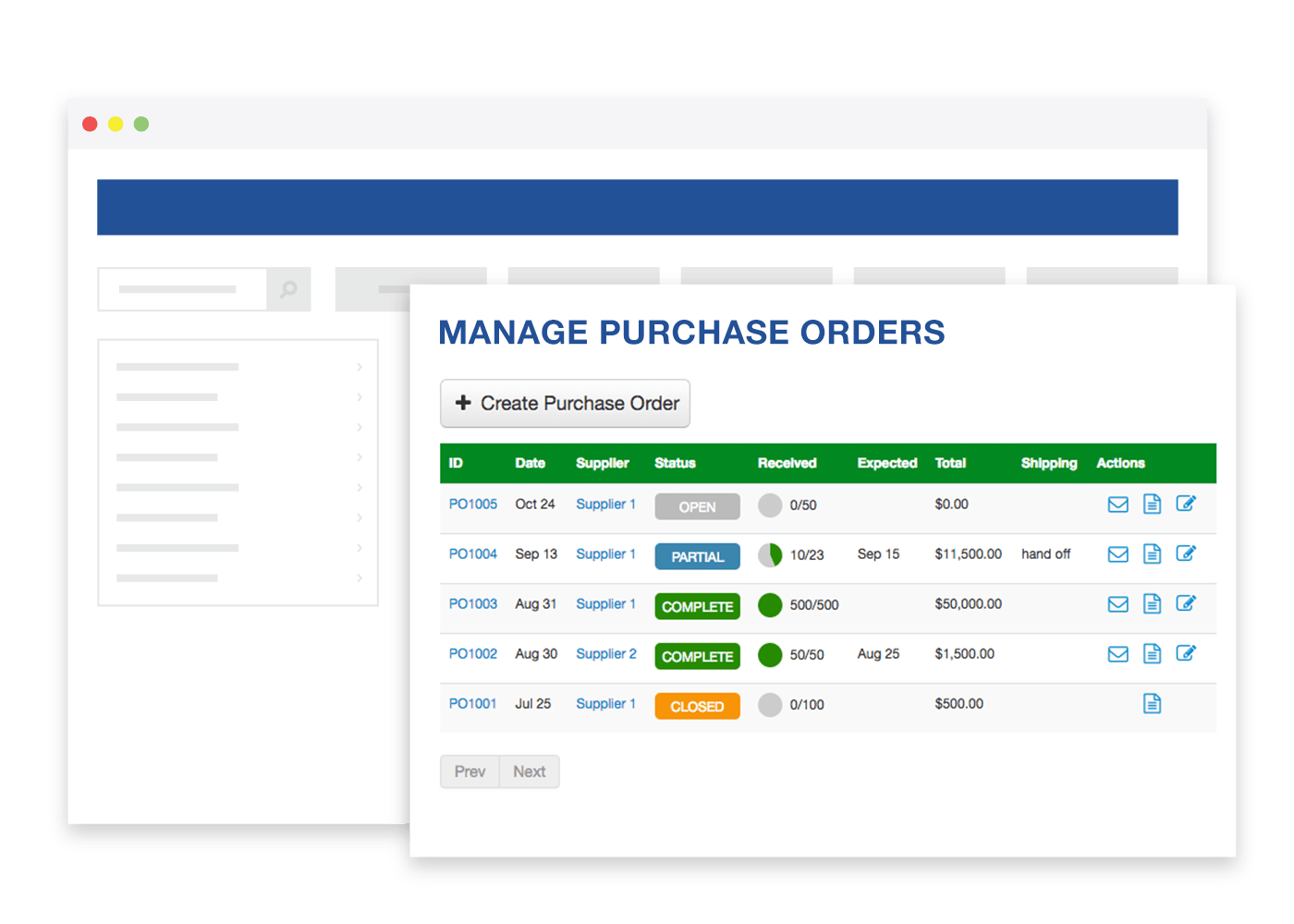
2. Automate multi-channel inventory
Automation helps immensely when you’re selling on multiple platforms and marketplaces. When you have inventory management with multiple platforms, you reduce the risk of inaccurate quantities reflected on those channels. This is not only important for your internal processes, but is a major customer service consideration. Many consumers barely have patience for shipping turnaround times, let alone waiting for an item to be in stock again.
3. Set low stock thresholds and alerts
This will be particularly important with Amazon Prime, which we’ll get into later. One of the best parts of having an integrated inventory management system is the ability to set low-stock thresholds. These quantities, dictated by SKU or universally to fit your ordering processes, help you track your inventory in real time and create purchase orders as needed to ensure you have the products your customers love.
We recently held a webinar explaining the benefits of low-stock alerts and how your business can use them to stay ahead of the inventory curve. Check it out!
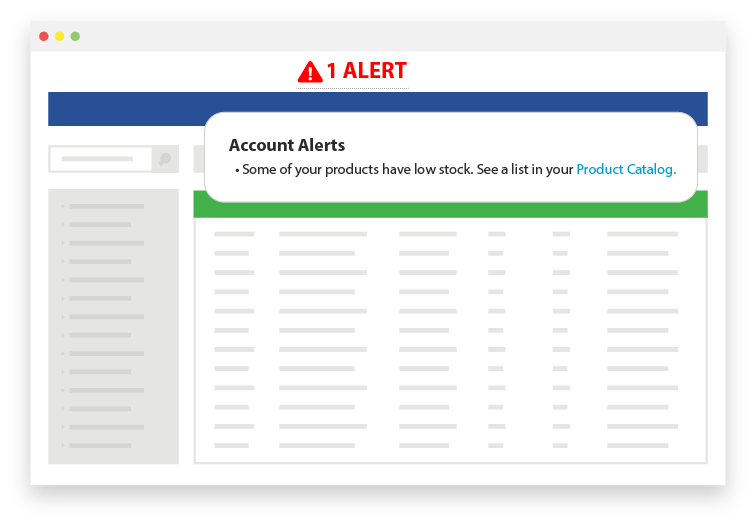
As it relates to Amazon Prime Day, you can and should set separate low-stock thresholds for any Fulfillment by Amazon inventory you have. Since these are housed by Amazon and not part of your merchant-fulfilled inventory, you’ll want to keep tabs on that quantity itself. Having all your inventory in one place allows for greater visibility and streamlined ordering processes, which can be crucial to success during the hectic 30-hour Prime Day time period.
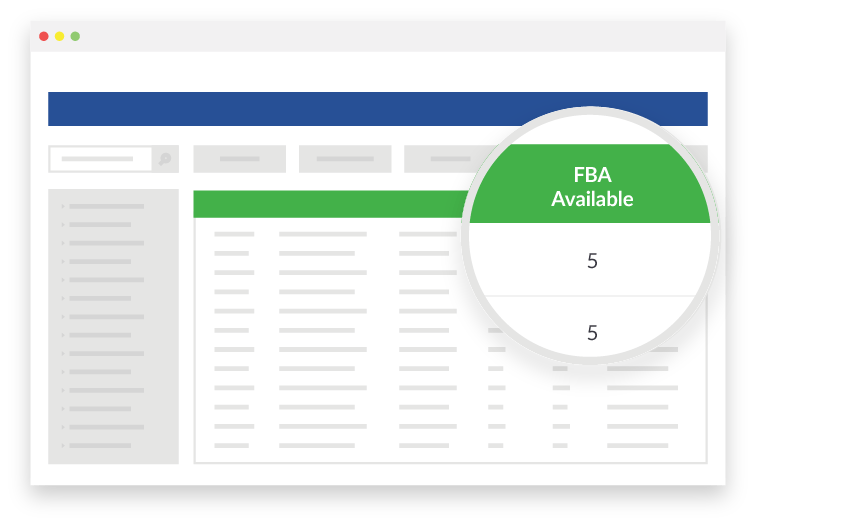
Amazon Prime Day inventory management best practices
There are some ways you can set up and plan your inventory to help you prepare and sell more on Prime Day.
1. Consider bundles to increase average order value
There’s nothing that says you have to sell items as single products for Amazon Prime Day. A specially priced bundle is a way to stand out, provide more value, move more inventory, and raise your average order value on a day when discounts reign supreme.
Bundles are also a way to “reward” your customers with unique add-on items. Offer Amazon Prime Day only special bundles, or limited time “free gift with purchase” bundles to create a sense of urgency and increase sales within the 30-hour sales holiday.
Learn more about how you can make the most of bundles by checking out our webinar on the magic of bundles.
2. Put multi-channel fulfillment to work
Many merchants who don’t even sell on Amazon took advantage of Amazon Prime Day last year, announcing specials and discounts in their own stores. Though most of your traffic will likely come through Amazon on this sales holiday, it could be worth advertising specials in your other stores and to your customer lists from those stores, then fulfilling those orders through Amazon with Multi-channel Fulfillment. What is that?
Multi-channel fulfillment lets you route orders from your other selling channels through your Fulfillment by Amazon inventory. Amazon processes, packs, and ships orders from inventory you have housed in their warehouse, making life easier for you and allowing you to offer the quick shipping Amazon is known for. So whether you have a Shopify or Magento store, sell on eBay or Etsy, as long as you have a platform that supports multi-channel fulfillment, you can quickly and easily fulfill those orders from your Amazon FBA inventory.
3. Use low-stock thresholds to avoid selling out
The speed at which orders can happen during Amazon Prime Day is dizzying. But beyond that, running out of stock and not being able to fulfill an order in time can get you in hot water with Amazon. Closely monitoring your Seller-Fulfilled Prime inventory during a time when sales can spike is integral to making sure your Prime Day is a success rather than a disaster.
One way to help avoid running into this issue is to set low stock alerts for your inventory once your inventory hits a certain threshold. During a time when orders can happen quickly, it may be worth increasing that threshold to allow you enough time to reorder or end a sale before you run out of stock. Worth noting, even with low stock alerts, it’s possible to oversell since not all inventory sync is in complete real-time. So setting higher thresholds during a busy holiday like Prime Day can help you avoid a sticky situation.
Beyond inventory management best practices, learn more about how you can succeed during Amazon Prime Day by visiting our Prime Day Resource center. Click below to head there now!
Rob Zaleski
Latest posts by Rob Zaleski (see all)
- USPS 2023 Shipping Rate Changes - November 16, 2023