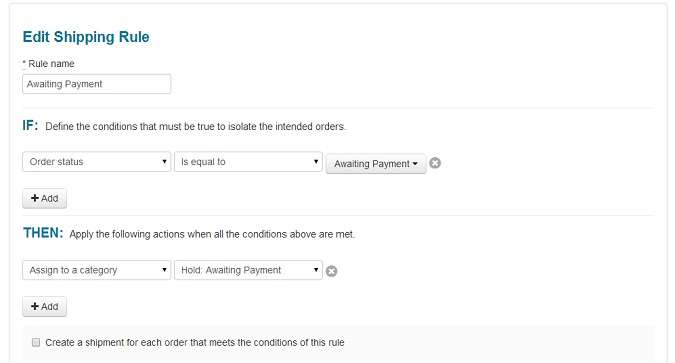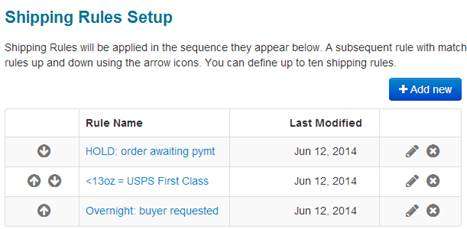If you ship more than 5 orders a day, you need to know about mapping. If you ship more than 30 orders a day, you will want to set it up TODAY.
Last night we rolled out this wonderful, fully-customizable feature that allows you to set up Shipping Rules for your orders.
What is It?
Do you remember simple IF/THEN statements you might have mastered in high school: IF this is true, THEN that should happen.
When it comes to shipping, this new feature allows you to apply rules to INCOMING ORDERS. For example, IF an order is Awaiting Payment, THEN I want to hold it.
- You may set up your rules Settings: Shipping Rules
- Before you start, review this useful “how to” article in the ShippingEasy knowledgebase. It will no doubt save you time!
Why/How Would I Use It?
Though Rules will be different for each merchant based on workflow and preferences, here are 3 common examples that will apply to most…..just to get you thinking!
- Scenario 1: USPS First Class mail is the best option for my orders </= 13oz – I want to map all qualifying orders to that Carrier Selection. Oh, and I want to go straight to the Ready to Ship page and just print labels for these
- Rule: IF an Order weighs = <14oz, THEN, map the Order to my USPS First Class Saved Selection (you must have Saved Selections set up)
- RESULT: All orders where the total weight <14oz will automatically be moved to the Ready to Ship page AND Carrier Selections applied. I can just print the labels one after another (make sure ConnectEasy is set up to print direct) without any other decisions or clicks.
- Learn more: useful “how to” article in the ShippingEasy knowledgebase
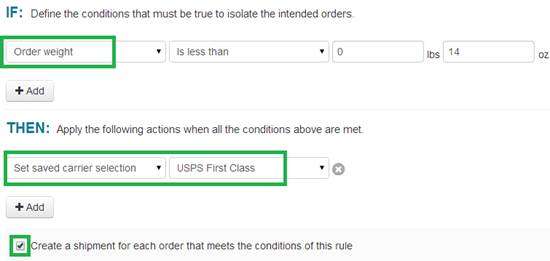
- Scenario 2: I ship based on what my customer selected in the checkout process. If they request Overnight shipping, that is how I ship.
- Rule: If Requested Service = Overnight, THEN map the Order to USPS Priority Express (*or FedEx, etc)
- RESULT: Orders with the Requested Service of Overnight will automatically be mapped to your preferred Saved Selection as they are downloaded from your store.
- Scenario 3: I sell on eBay and do not ship orders until I receive payment.
- Rule: IF Order status = Awaiting Payment, THEN set Category to Hold: Order awaiting Payment
- RESULT: Orders will automatically be flagged with this Category upon download. No work required! It just happens to mitigate mistakes and ensure that no matter who does this shipping, unpaid orders are not inadvertently shipped too soon.
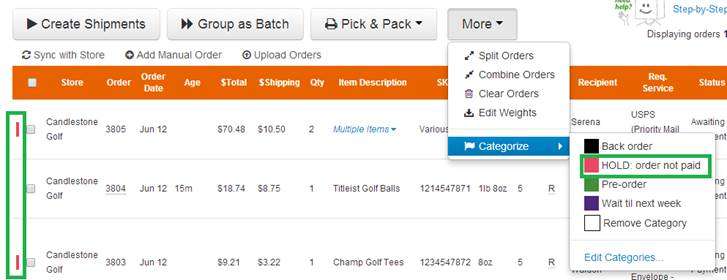
If you would like a hand with set up, please email [email protected] with a convenient time for a specialist to call you OR email/chat in your questions as they come up OR Learn more with this useful “how to” article in the ShippingEasy knowledge base
Other features included in last night’s release:
- Volusion Warehouse Location: support for warehouse location on Volusion products
- 3dCart Warehouse Location: support for warehouse location on 3dCart products
- Company Name: if the destination address includes a company name, it will now display on the order popup on the Orders, Ready to Ship, and Shipment History screens
- CSV Requested Service: support for uploading the Requested Service from a CSV file (yes, the Shipping Rules above can be applied to CSV orders too!)
Reminder: get ShippingEasy for FREE
Simply refer us to a friend and we’ll grant BOTH you and your friend a free month. Find it in the Green Bar anytime you think of someone that could use an easier, cheaper way to ship.

Coming Soon:
- Fractional weights
- Paypal integration
- Ship 1 from top level navigation
As always, please keep the feedback coming: http://support.shippingeasy.com/forums/22965246-Feature-Requests
Warm Regards,
Jack Ship
Jack Ship
Latest posts by Jack Ship (see all)
- E-Commerce Shipping Solutions You Should Consider for Your Site - February 28, 2021