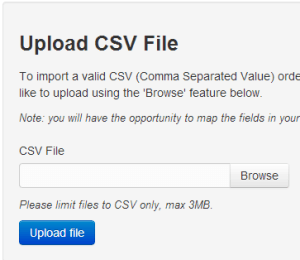Great news – last night we introduced many new, time saving features. A quick run-down with images for easy scanning follows. However, if you’d like a live demo or further explanation give us a call: 1 888 603 9495. We’re always here to help.
- Saved Selections
- Generate Packing Slips and Labels simultaneously from Orders page
- Print Packing Slips and Label simultaneously from Ready to Print page
- USPS SCAN form
- CSV Upload (Beta)
SAVED SELECTIONS – more importantly, SAVE CLICKS!
Next time you ship, SAVE the common services and package types – and you will never have to click those selections again. You can even set a default and we will automatically set every shipment/batch to that default when you land on the Ready to Ship page. You can override anytime or even change the default during the shipping day if you do all of your first class in the morning and then your priority OR your domestic and then your International. Plus, no more waiting for a rate quote – it’s there waiting for you if you have a default set.
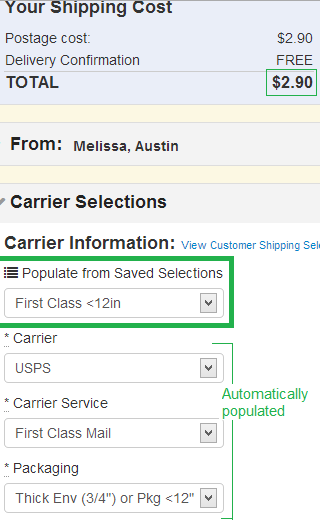
PICK, PACK, SHIP – shipping labels and packing slips processed and printed in the same order!
If you are one of our many customers that print packing slips first to kick off your fulfillment, you will love this new feature. In fact, you probably suggested it! Now, you can kick off the printing of your packing slips AND simultaneously send those exact orders to the Ready to Ship page, either individually (Print Packing Slip & Create Shipment) or as a batch (Print Packing Slip & Group as Batch). Orders automatically move to Ready to Ship. Packing Slips automatically move to Ready for Print. Too easy.

PRINT PACKING SLIPS TO 1 PRINTER and LABELS TO ANOTHER
New! From the Ready to Print page, you can now create separate PDFs for your Labels vs Packing Slips. Perfect if you put your packing slip in as a final step before sealing the box but like to print to your laser printer….while printing your ShippingLabels to a thermal printer.
USPS SCAN FORM
If you are shipping 50+ per day this might be a time saver for you. Available on all PLUS plans or above. Learn more.
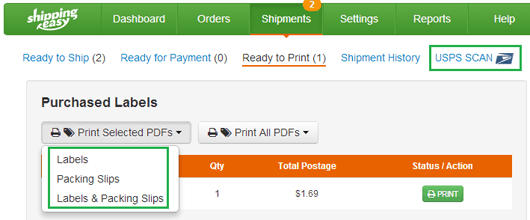
CSV UPLOAD (Beta) – 1 click upload of orders received outside of the Store/s you have integrated with ShippingEasy
If you receive orders outside of the store you have integrated with us, this tool allows you to upload orders in bulk irrespective of their source. Perfect for weekend markets, phone orders, bricks & mortar store orders, marketplaces and more. Beta version available to all paid plans.
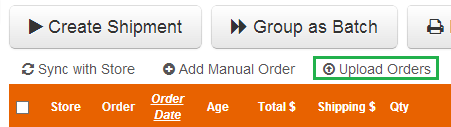
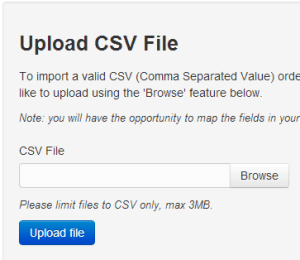
MAP the fields in your CSV to the ShippingEasy order fields one time. Then, next time you upload – provided the CSV source is the same and thus fields will line up again – you just select from your Saved Mappings and you’re done! 1 click uploads.
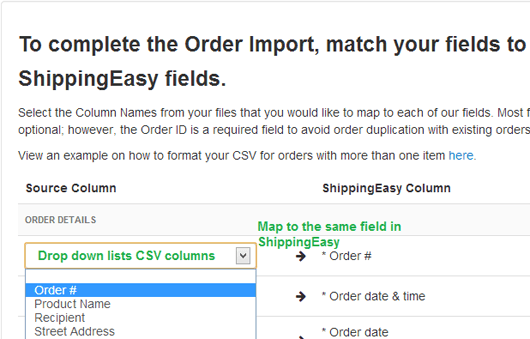
And then a whole slew of smaller features and improvements you’ll notice all along the way. Thank you for all your help in defining and designing every feature we launch. We have talked to so many of you and are always surprised by your generousity!
Jack Ship
Latest posts by Jack Ship (see all)
- E-Commerce Shipping Solutions You Should Consider for Your Site - February 28, 2021