You will notice a few new options and features on ShippingEasy today. A quick rundown to keep you in the loop:
Insurance: batch!
Easily add insurance to all shipments in a batch.
- Insured value options: choose between insuring based on the estimated order value in each shipment OR insure all shipments to a common value. Your choice!
- Aggregated payments – all insurance payments will now be aggregated and billed on a periodic basis. This will remove the annoying $0.77 charges repeatedly hitting your credit card and also reduce the resulting fraud trigger
- Refunds – insurance payments on cancelled shipments will now automatically be reversed.
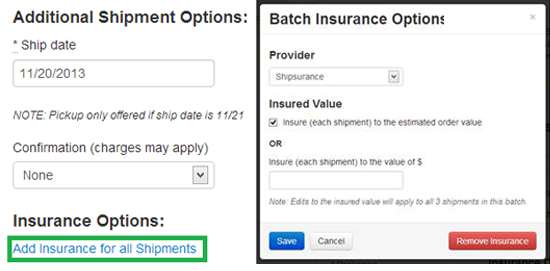
ORDERS PAGE: customize your view with a single click
Select how many results you want to view and click “Set as default” – it’s all in your hands. Next time you visit, the page will load based on this default. Change it anytime!
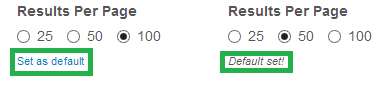
READY TO SHIP PAGE: address flags
Introducing useful address designations to make it clear what type of address a given shipment is destined for. Very useful for considering extra surcharges for UPS and FedEx – for residential addresses – and PO boxes which may not be an option for certain services. Less mistakes! But more importantly potential postage savings where USPS might be better for home delivery. The right information at the right time.

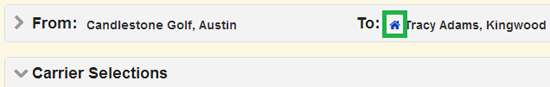
A few other additions:
- FedEx labels – we have added the Order # to shipping labels for easier packing and reconciliation
- Shipment confirmation email – now addressed to the “Billing name” on your Orders. This will relieve confusion over whether the email is being sent to your buyer vs a gift recipient. It will go to the buyer!
WHAT’s COMING:
- CSV – shortly you will be able to delete and edit CSV mappings + additional optimization to upload speed
- 9 digit zip codes – address validation that adds the 4 digits to the end
- Insurance settings – the ability to set you insurance preferences and have them applied to all shipments
- Manual Order settings – add your logo, packing slip messages, email messages and other customization options
Jack Ship
Latest posts by Jack Ship (see all)
- E-Commerce Shipping Solutions You Should Consider for Your Site - February 28, 2021