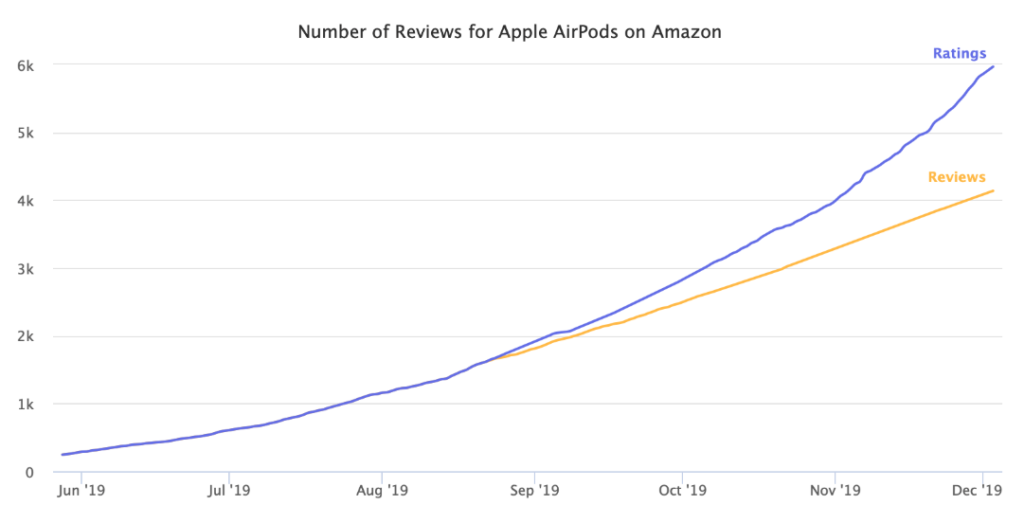As Amazon continues to put more and more focus on customer experience, brands and businesses will need to increase focus on managing Amazon reputation. The problem is, Amazon is pretty specific about how you go about communicating with customers, encouraging reviews, and how you manage your reviews.
In this article, we’ll explore some important strategies for managing your Amazon reputation, the rules you need to follow, and a couple of recent updates that may affect how you monitor your business’s reputation on one of the world’s largest marketplaces. Let’s first dive into the updates and then we’ll move into some strategy.
Amazon Voice of the Customer
When you monitor your Amazon listings through Seller Central, you may have noticed a tab that popped up in 2018 called Voice of Customer. This feature shows the Customer Experience Health of your products based on customer feedback around those products. The benefit of this is that it can help you identify issues and problems customers are experiencing with what you sell.
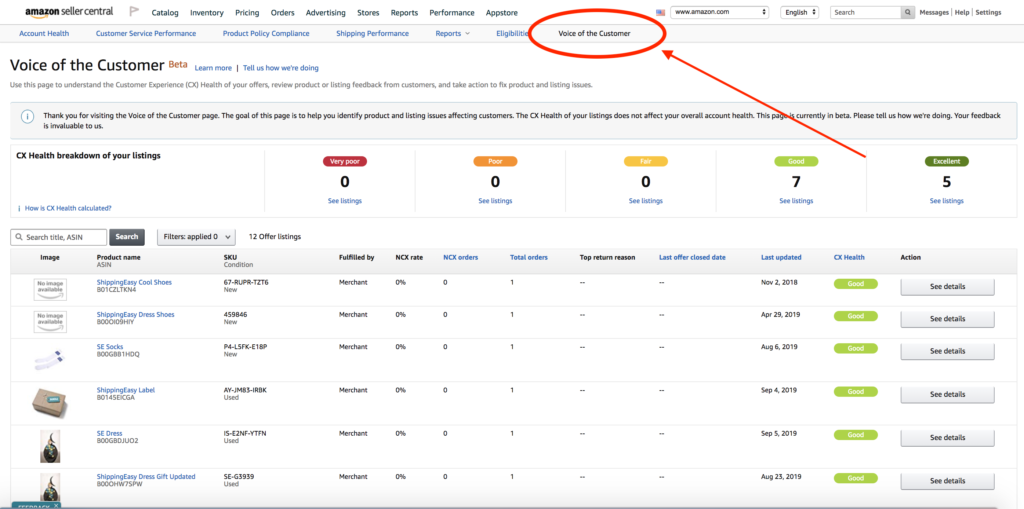
There are two metrics that you can track in your Amazon Voice of Customer dashboard. You have an NCX rate and your CX Health.
The NCX rate is calculated by taking the number of orders a customer has reported a product or listing issue, then dividing that by total orders. Amazon has said that they take post-sale data like customer returns, refunds, customer service chats and calls, buyer-seller messages, and customer reviews. They do not use issues based on delivery to calculate your NCX rate.
To determine CX Health, a seller’s negative customer experience percentage (NCX) is compared to other sellers who offer similar or the same products. The product health is then given a rating that runs from Excellent to Very Poor.
- Excellent (green): Your offer is performing significantly better than similar offers.
- Good (light green): Your offer is performing as well as or better than similar offers.
- Fair (yellow): Your offer is performing comparably to similar offers.
- Poor (orange): Your offer is performing worse than similar offers and may be at risk of closure because of negative customer experiences.
- Very poor (red): Your offer is performing significantly worse than similar offers and may already have been closed because of a high rate of negative customer experiences.
Once your product hits “Poor” status, it’s on the verge of being suspended. A downgrade to “Very Poor” will mean your product is currently suspended due to negative customer experiences. You’ll need to click “Resolve Issue” to look over the customer feedback and figure out what issues are plaguing the customer experience with your products and fix them ASAP.
On the other hand, a rating of “Excellent” means your product is performing significantly better than others similar to it in the market. So keep doing whatever you’re doing!
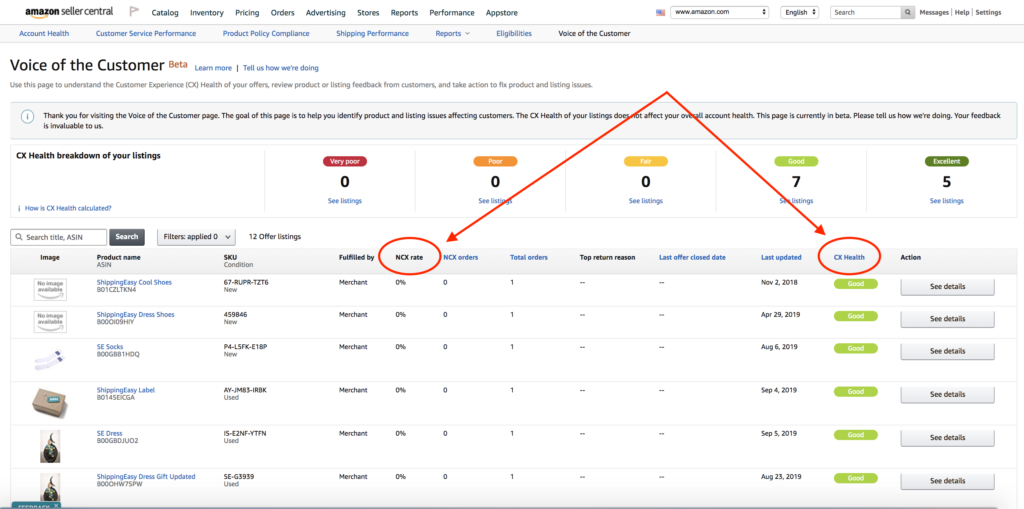
The Voice of Customer tool is a great way to monitor product health (we’ll cover another later) when managing your Amazon reputation. When you’re proactively monitoring your products, you can circumvent major issues before they escalate too far.
Changes to Amazon Star Ratings
In the fall/winter of 2019, Amazon began allowing customers to leave simple star ratings without an accompanying review. While this makes things easier for customers and can help increase the number of ratings you get, it doesn’t necessarily help you solve any issues. Without review content, you’re only left guessing. Check out the below graph of Apple AirPods reviews and ratings from Marketplace Pulse’s research.
Image courtesy of Marketplace Pulse
According to Marketplace Pulse:
For the last five months, the product received, on average, 20 new reviews a day. Since the introduction of ratings, the rate of reviews didn’t change, but consumers leave an additional 30 ratings per day. In fact, during the last thirty days, the number of ratings per day has accelerated to 40. As a result, Apple AirPods went from receiving 20 reviews a day in August to 60 reviews and ratings in November.
With this change, you’ll need to actively encourage full review content when managing Amazon reputation with a tool like ShippingEasy’s Customer Marketing tool. Otherwise, customers may take the easier route, providing a rating with no context and no actionable feedback for you as a seller. Couple that with the fact that ratings without reviews are not listed individually, so you have to followup recourse as a seller to correct the issue with the customer. Not ideal for managing your overall rating.
There, of course, is also the possibility of increased manipulation and abuse with the ease of leaving a simple rating. You’ll need to adamantly manage your reputation to watch for any trends that appear peculiar and investigate them quickly.
Actively Managing Amazon Reputation
Regardless of whether you’re receiving ratings or reviews, you need to be actively managing Amazon review requests to take as much control over the process as you can. This process is a bit more nuanced than many merchants realize, but it can luckily be automated with the right feedback management software.
Request feedback at the right time
Every product is different. With some products, a customer would be able to provide thoughtful and thorough feedback in a couple of days after receipt. Others may take weeks of usage and experience to truly offer helpful feedback. You know your products and their lifecycle.
When you use email automation, you can actively reach out to customers at a time that feels appropriate based on when they receive their items. Then, link them directly back to the product review page, asking them for honest feedback on their experience and stressing that their review (rather than rating) helps other customers just like them make informed decisions. When done right, you could see a jump in quality reviews that help increase sales.
Managing your reviews is just one element of smart Amazon selling. Learn how to optimize your listings for mobile here!
Responses build rapport
It’s not enough to simply request reviews and then ignore them. Customers and prospective customers want to see business owners responding to reviews, particularly when the review reflects a negative experience. Responding to negative reviews is more than simple lip service. 7 in 10 people indicate that a brand’s response to an online consumer review has changed their perception of that brand. A thoughtful and compassionate response to a negative review can actually negate the adverse effects of the review content itself!
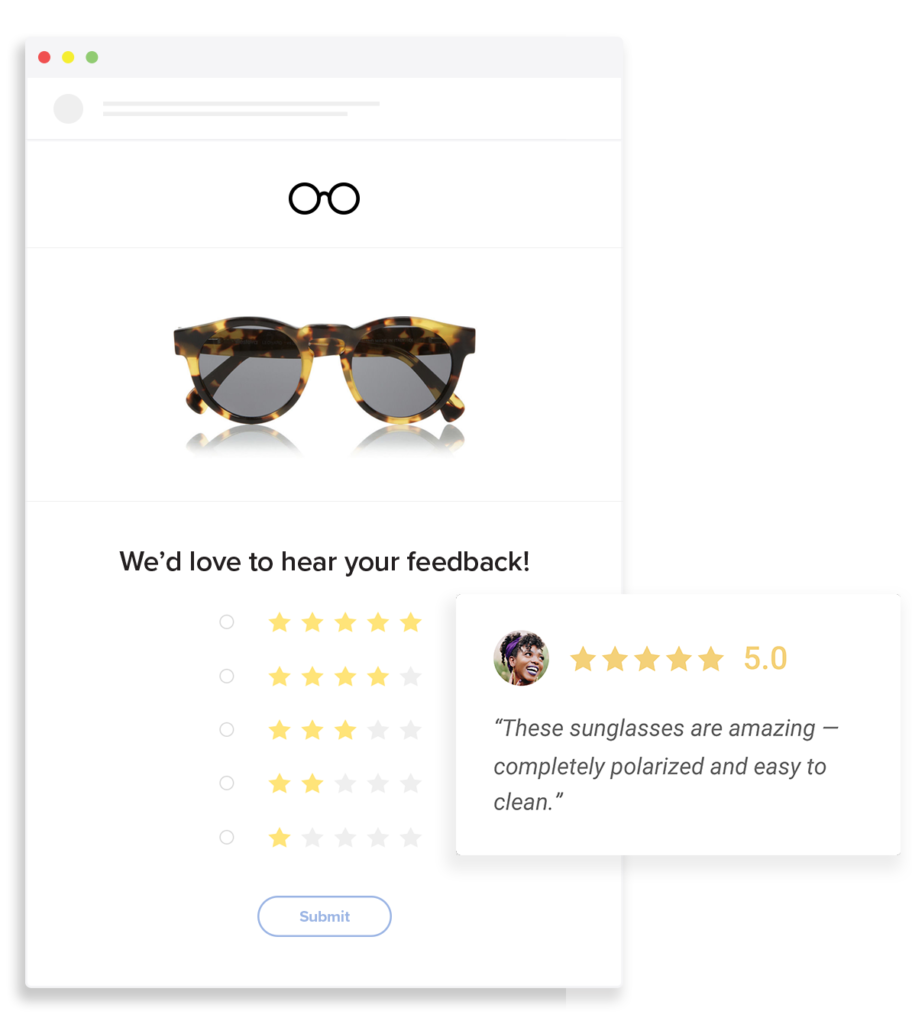
That’s why ShippingEasy offers a complete dashboard for managing your seller and product reviews in one place. Every second counts when customers are viewing your Amazon listings. Seizing the opportunity to respond in a timely manner helps you control what potential customers are seeing on your listings’ reviews. Your responses help you control the conversation and avoid customer service issues. As mentioned above in the Voice of Customer section, they can also help you identify issues with your products and address them quickly.
Begin managing your Amazon reputation like a pro by starting a 30-day free trial of ShippingEasy’s Customer Marketing tool, complete with feedback automation, a drag-and-drop builder, and a full Amazon shipping management platform. Click below!
Become a Better Amazon Seller!
Rob Zaleski
Latest posts by Rob Zaleski (see all)
- USPS 2023 Shipping Rate Changes - November 16, 2023