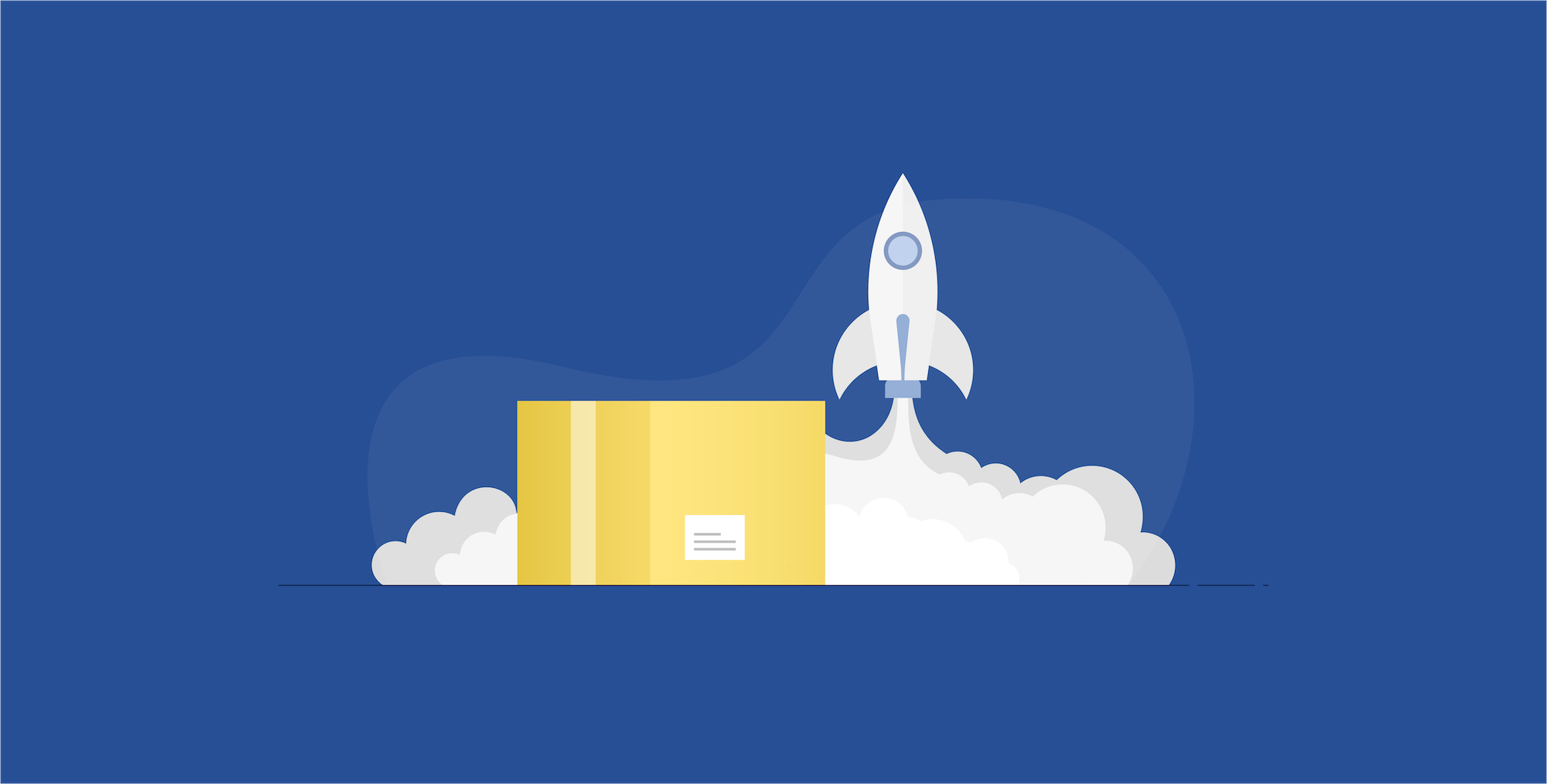The rates in this blog post are the 2020 USPS rates. For the current 2023 USPS rates, visit our USPS 2023 Shipping Rate Changes: Flat Rate, Priority, First Class, w/Tables blog!
Even before the COVID-19 pandemic hit, e-commerce was on the upswing. That means more people are selling online, and therefore many people are learning how to ship for the first time. E-commerce shipping inherently has many nuances. There are numerous ways that merchants overpay on shipping, don’t optimize their pick and pack processes, and waste precious time they could be spending on building their business.
To make life a bit easier for new and seasoned merchants alike, we’ve put together some staple elements of your first few days of shipping—what to consider, what to set up, choices to make that can save time and money, and more. Let’s dive in!
Note: As of October 19, 2022, ShippingEasy now offers the lowest USPSⓇ shipping rates in the industry, and the rates reflected in this blog are prior to this change and may not be accurate. For more information on these new rates, check out our blog!
Choose your carrier(s)
Some merchants will simply find a carrier and/or service they like and stick with it. While that may be convenient, it’s not the most cost-effective option. Each carrier and their unique services can best serve different shipping needs, so a multicarrier and multi-service approach can save you a ton of money in the long run.
For example, if you simply default to using USPS Priority Mail® Small Flat Rate boxes ($7.65 with Commercial Rates available through services like ShippingEasy) for all your smaller items, you could be vastly overpaying for anything under 1 lb. Using USPS First Class® Package service, the most expensive rate is $5.70. You’re more likely to pay around $2.75 – $4.50, depending on the weight in ounces and distance traveled.
Smart shippers take advantage of the best rates. Get discounted USPS and UPS rates with ShippingEasy now, free for 30 days!
Benefits don’t just exist with using the right service. Let’s say you’re sending a 6 pound package from Los Angeles to Seattle. Using USPS Priority Mail, you would pay $14.18. With a ShippingEasy account, you get discounted UPS® rates as well, and this package could only cost you $8.88 to ship using UPS® Ground. That’s a savings of nearly $6 on a single package—an amount that would add up quickly the more you ship.
Even without discounted rates, there are zones, package dimensions, and package weights where each of the three major carriers will win out over the others. If you’re not doing rate comparisons, it’s entirely possibly you’re losing money. That’s not how to ship smart.
This can be tedious when you have to go browser tab to browser tab, re-entering information every time. ShippingEasy lets you input information and browse rates across carriers in one easy-to-use screen.
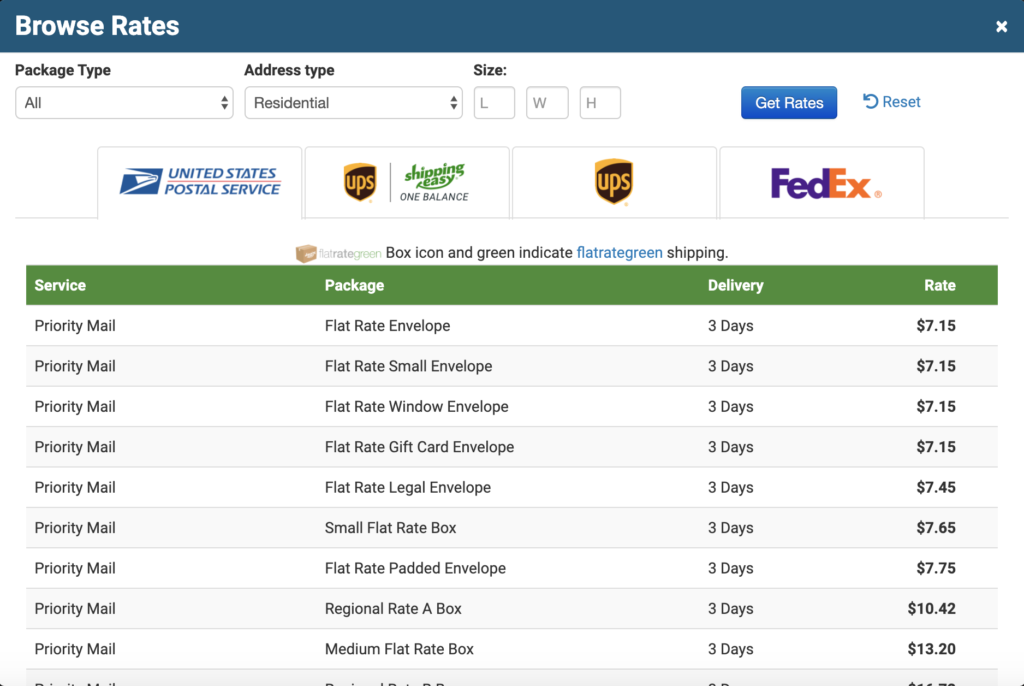
On the note of carriers, some carrier services include up to a certain level of shipping insurance, while others do not. The insurance offered may not be enough to cover the cost of individual or collective products in each package. In this case, you might consider adding additional insurance to valuable packages in case anything goes awry. ShippingEasy partners with an insurance provider to let customers purchase additional insurance when buying labels. This can even be built into shipping rules, which we will get to later.
Take a multichannel approach
Where you sell matters. The more places you have your products, the more likely they are to be found. If you’re moving from a brick-and-mortar to online store for the first time, you’ll have plenty of options available to you for your online store. We could write an entirely separate article on choosing an e-commerce platform (hey, we just might!).
ShippingEasy integrates with many of the top options, and each has their own benefits. Some you may consider:
- Shopify
- BigCommerce
- Volusion
- Magento
- WooCommerce
- AmeriCommerce
- Ecwid
This is not an exhaustive list, but covers some of the more popular options. If you already have an online store platform, you should consider adding a marketplace as another option.
Marketplaces allow customers to search for various products all in one place. When you upload products to your marketplace listing, you’ll want to make sure you’re thinking in terms of search-friendly titles and descriptions, using keywords your potential customers may be using to look for your products. If your products have unique characteristics, make sure to include those, too.
As with e-commerce platforms, each marketplace has its own unique features and benefits. Some to consider are:
- Amazon
- eBay
- Etsy
- Bonanza
- Walmart
- Wish (mobile-first marketplace)
- Tophatter
- Reverb (musical instruments)
Again, this isn’t an exhaustive list, but these should certainly be top considerations.
One downside of selling on multiple platforms is processing orders in multiple places, and how to ship those orders quickly and efficiently. That’s where a solution like ShippingEasy comes in. With ShippingEasy, your orders automatically import into a single dashboard, allowing you to bulk-print labels, send tracking information to customers and back to your store/marketplace, and set up automation for those orders to make shipping a snap.
Stock up on supplies
A major difference when transitioning from a brick-and-mortar business to e-commerce is fulfilling orders to ship. If you’re looking online at packaging suppliers, you might be getting concerned about the additional costs adding up. Don’t click that buy button just yet.
Did you know that you can get shipping supplies absolutely free from some of the major carriers? You can even have them delivered right to your door (at home or your store). More information on how to order supplies from each carrier can be found below.
As long as you don’t mind your packaging featuring carrier branding, and as long as your products fit in the boxes, the above are great options.

If you do prefer your own branded boxes (through a site like our partner Brandable Box, for example) or completely unbranded boxes (through a site like Uline), that’s totally understandable. Do note that even if these boxes have the same dimensions as free flat-rate boxes offered by the carriers, they cannot be used to take advantage of flat-rate discounts (except for UPS Simple Rate, which allows you to use your own boxes within limitations).
Supplies aren’t just boxes, however. Printers and scales are a crucial part of the shipping process. Accurate weight can keep you from getting dinged for additional postage costs (and possible fees) by the carriers later. Choosing the right printer can make a major impact on your day-to-day productivity.
We wrote a breakdown and comparison of the top 3 options we see e-commerce merchants using today. You can check that out here.
Automate shipping tasks
How you ship will widely depend on the types of products and packages you have, as well as where you sell.
Automating your shipping is probably the most substantial way to save time. It may sound complicated, but it’s easier than you think. Shipping automation is based on shipping rules, which are simply if/then statements you apply to your orders.
For example, you could create a shipping rule in your shipping software that says:
- IF an order weighs 15.999 ounces or less, THEN choose USPS as the carrier and First Class Package Service as the service.
This takes a lot of the repetitive guesswork out of making the right decisions around how to ship your orders. USPS First Class Package Service is the hands-down cheapest way to ship packages under 1 pound, so the rule takes that step out of your day.
Automation isn’t just for selecting your shipping method. The rules can actually help you prioritize shipments and organize your day. For example, if you’re selling on Amazon and doing Seller Fulfilled Prime, you need to get those orders out ASAP.
In that case, you can set a rule to add a color code flag to all SFP Amazon orders to make it easier visually to organize and process those orders first. Productivity hack for the win!
You can also set up presets, which are shipping methods you use often, and even incorporate custom package dimensions in those presets. This can be coupled with shipping rules so that your automation knows which carrier, service, and package dimensions to use with certain products or combinations of products.
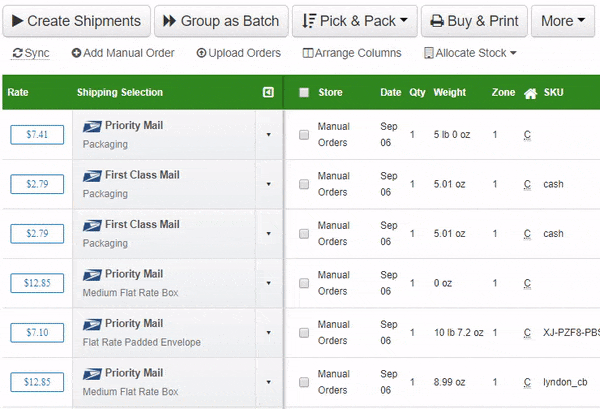
Learning how to ship for the first time, or restarting your processes, can feel a bit overwhelming. But with the right mindset, a little know-how, and some helpful shipping experts, you’ll be a pro in no time. Let our team of experts help you set up, optimize, and reclaim time in your day to focus on building your business. Start a 30-day free trial by clicking below!
Rob Zaleski
Latest posts by Rob Zaleski (see all)
- USPS 2023 Shipping Rate Changes - November 16, 2023