Sending orders to your customers can be overwhelming, but it definitely doesn’t have to be. That’s why we’re here to go over the basics of sending a package! We’re going to go over everything from creating your label to shipping your package out to make your shipping process as smooth as possible.
Pick the Right Shipping Service for Your Packages
Before creating your label, have an idea of what service you’ll be using to ship your package. This way, you’re able to easily enter this information on your label and know what materials you’ll need later on. When choosing your service, it’s important to know the weight and dimensions of your future shipment. If you’re a ShippingEasy merchant, use our rate calculator while making your decision. The rate calculator shows you all of the shipping rates for your package across all of your connected carriers to see your options. We’ve included some of the most commonly used services below.
USPS
| Maximum Weight | Maximum Dimensions | |
|---|---|---|
| Weight-rates | 70 lbs | Max girth of 108” |
| Flat Rate Packages | 70 lbs | Must fit in branded packaging |
| Regional Rate Boxes | 20 lbs | Must fit in branded packaging |
| Dimensional-Rates (Flat Rate Green) | 20 lbs | Less than 0.50 cubic feet. All sides less than 18 inches |
UPS
UPS Ground is one of the most commonly used services by UPS because it’s cost-efficient and provides delivery within one to five days. UPS Ground provides tracking, so it’s easy for both you and your customer to stay up to date on your shipment in transit. You can also save up to 83% off UPS services using ShippingEasy’s UPS One Balance.
FedEx
FedEx Ground allows for packages up to 150 pounds and 165” in length plus girth (L+2W+2H), and like UPS Ground, allows for delivery within one to five days (three to seven for Alaska and Hawaii). You can connect your FedEx account with your ShippingEasy account as well so that any negotiated rates you may have will be used when you are invoiced by FedEx for your labels.
How to Create a Shipping Label with ShippingEasy
With ShippingEasy, knowing how to create a shipping label couldn’t be easier. ShippingEasy allows you to create a label for your order either manually or from your synced orders on the Orders page. Once your order has been uploaded or is visible on your Orders page, double-check all of the information shown. Read through the carrier, service, and all of the sender and recipient to confirm it’s correct because this is the information that will be printed on your label. If your label is scanned in with the wrong service or dimensions listed, you can be given adjustments by your carrier. Now, let’s move on to printing your label.
If you send your label to the Ready to Ship page, you’ll have one more chance to make sure everything is accurate. On the Ready to Ship page, you’ll have two options, depending on whether or not ConnectEasy is enabled.
ConnectEasy is free for our Basic and above users and is only a $5 add-on for our Starter users and allows you to print labels, pick slips, and packing slips automatically. To enable ConnectEasy on your account, you’ll select the Shipping tab from your menu. From there, you’ll select Devices & Hardware, where you should see a screen like this:
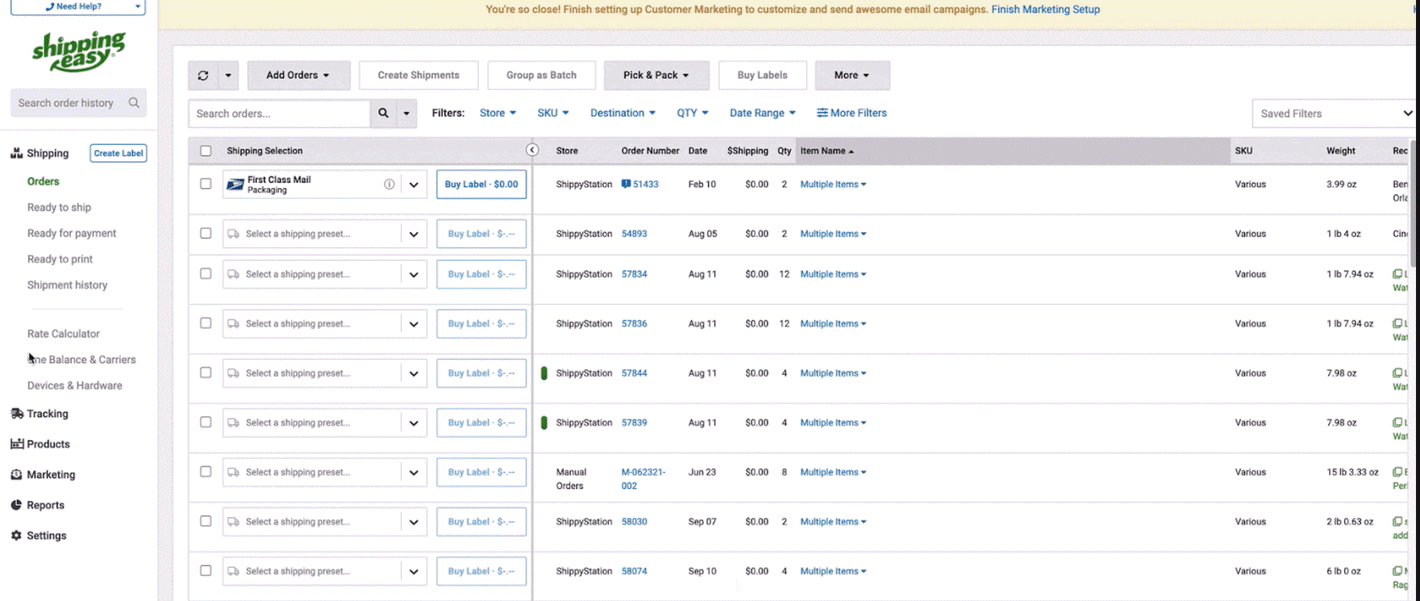
For ConnectEasy users, you’ll choose the Buy and Print Label option on your Ready to Ship page, and your label will automatically print to whichever printer you have connected in your Printer Configurations. If you don’t use ConnectEasy, you’ll select the Buy Label option, and this label will move to the Ready to Print page where you’ll print it from your queue. Now that you’ve created and printed your label, let’s get packing.

Packing Your Shipment
With your service selected and your label printed, choose which type of packaging is best for your shipment. As we mentioned earlier, some services have specific weight or dimension requirements, and some services also require specific types of packaging, such as USPS Priority Mail Flat-Rate boxes. We’ve included some information about those USPS-specific supplies below as well as some packing recommendations from USPS, UPS, and FedEx.
USPS
Although USPS does require their specific boxes for those flat-rate services, you can order them from USPS online for free and have them delivered to your home. For more recommendations on shipping packages, visit USPS’s blog.
UPS
While UPS doesn’t have specific carrier-specific boxes for some services, they do have The UPS Store available to help you with supplies and packaging. For more advice from UPS on packing your shipments, visit their website.
FedEx
Like with USPS Priority Mail packages, FedEx Express is a flat-rate shipping service, and those boxes can be delivered to your home for free with a FedEx account. FedEx Office locations are also a great resource for shipping supplies, especially for more fragile items.FedEx provides even more information about sending shipments on their website as well.

Sending Your Package
Now that your shipment is all packed up and ready to go, the last step in shipping is to get that package mailed out! With USPS, UPS, and FedEx, you’re able to either schedule a pick-up or drop-off your package. We’ve broken down USPS, UPS, and FedEx options for you for more information on those options.
How to Send a USPS Package
For USPS, pickups are scheduled from USPS directly for Priority Mail, Priority Mail Express, and international services. If you are a ShippingEasy merchant, you’ll schedule a pickup through your account. If you have multiple packages for a USPS pickup, create a SCAN form that generates one sheet and one barcode that your carrier can scan instead of having to scan in packages individually. When dropping off your shipment, use this helpful tool to find the USPS location closest to you.
Many items such as perfumes, alcoholic beverages, and dry ice have mailing restrictions or are prohibited. If you have any questions about what you may ship through USPS, review the restricted and prohibited items list.
How to Send a UPS Package
If you have UPS One Balance through ShippingEasy, you can schedule a pickup for up to 30 packages. If you don’t have UPS One Balance, schedule a pickup from UPS on their website. To drop off a package at a UPS location, use their locator to find the drop-off closest to you.
Some items have mailing restrictions or are prohibited. If you have any questions about what you may ship through UPS, review the restricted and prohibited items.
How to Send a FedEx Package
FedEx allows for recurring and one-time pickups for your shipments as well as for location drop-offs. For more information on scheduling pickups and finding your nearest location, you can view those options on FedEx’s website.
Some items have mailing restrictions or are prohibited. If you have any questions about what you may ship through FedEx, review the restricted and prohibited items.

Shipping a package or packages can be challenging, but we’re here to help!. You have to pick a service, print your label, package your shipment correctly, and either have it picked up or dropped off by your chosen carrier. By knowing your carrier’s service options in advance, you’ll save time and money by not having to repackage your shipments. Choose from various pick-up and drop-off options, depending on the carrier, to streamline your process. Finding which shipping options work best for your small business is essential, so take your shipping from hard to Easy.
Looking for even more help with your shipping? Start your 30-day free trial now.
