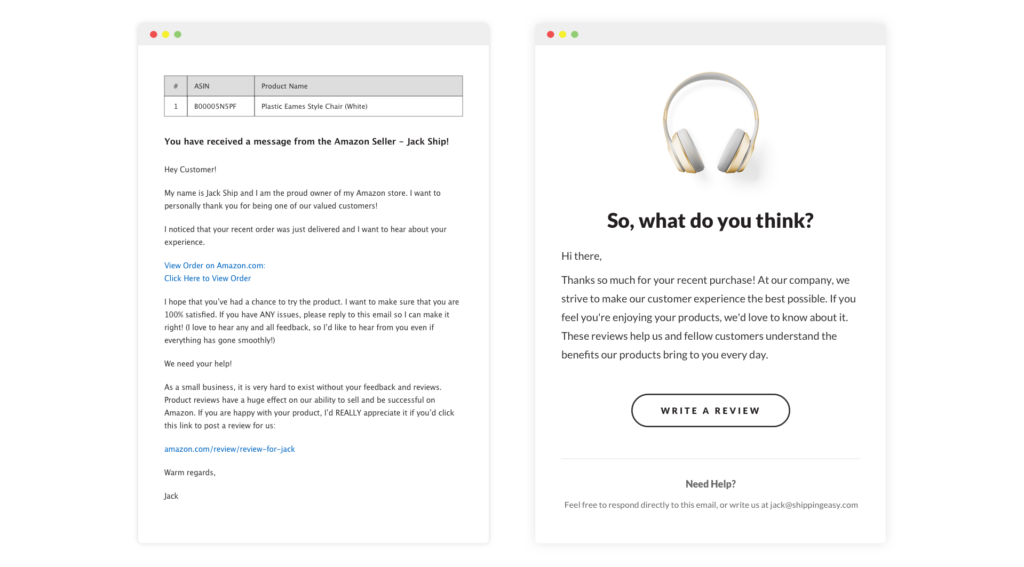By now you’ve likely heard every stat on the web about how important reviews are to e-commerce. Customers trust them (72% of customers don’t take action until they have read reviews). Sellers live by them. For Amazon sellers, getting Amazon product reviews isn’t always easy. But think about your own behavior as a buyer. When was the last time you took the initiative to write a product review on Amazon? What percentage of your purchases have you reviews. Chances are, it’s not a high percentage. As a matter of fact, the percentage of customers who leave reviews organically comes in at about 0.5%. You also have to follow very strict rules in how you obtain Amazon product reviews, and not following these rules can lose you the privilege to sell on the platform altogether.
That all being said, managing your Amazon feedback has never been more important. So let’s talk about the right ways to solicit Amazon product reviews, maximize their potential without breaking the rules, and build your brand in the process.
Stand out in the inbox
Humans are visual creatures. Particularly in email, long blocks of copy just doesn’t get people’s attention. They also don’t create a visual cue to the product a customer purchased. Many solutions that help Amazon sellers solicit Amazon product reviews unfortunately take the text-based approach. Let’s look at an anonymized version of a real email I’ve received from an Amazon seller requesting a product review from me. Then let’s compare it to one you can build in ShippingEasy.
Right off the bat, this email is way too long. If I didn’t do this for a living I wouldn’t have read a quarter of it. There are multiple call-to-action links distracting my attention. Why do I need to go back and view my order? Both the seller and I know what I bought, and the seller wants me to provide feedback on my experience with a specific product (of which my order may have contained multiple). My experience with the product exists outside of my Amazon order screen. This template also resembles an invoice, which doesn’t really inspire me to interact with it. I feel like I’m paying a bill, and that’s not a good feeling.
Compare that to the visual-based email on the right. It features an image of the product I purchased to remind me what the email is asking me to review. This is especially important if I recently purchased many things on Amazon in a single order—because I often do. The email also features a single call-to-action: write a review. The intro text is long enough to explain the importance of reviews to the seller and other buyers alike, but not so long that the reader has to scroll to get to the CTA.
All that being said, it’s possible a short text blurb and CTA button may work for your specific audience. A/B testing your two options to see which performs better is key, which means you’ll need to keep an eye on your email performance and product reviews metrics.
![]()
Be authentic
One area of opportunity in the above visually-based email is more branding. What we’re showing here is a template, so we haven’t specifically added a brand logo or colors, but we easily could have added them in the builder. When you’re reaching out to customers for Amazon product reviews, you’re not allowed to include any marketing (which we’ll cover more in the rules section below). That doesn’t mean you can’t have a brand identity in the email, though.
The communications you send should be straightforward, but can still represent your brand’s personality. If you’re a quirky brand with fun products, show that. If your brand supports humanitarian efforts, remind the customer of that. Their review helps you in your mission by providing future customers with more information about what they may experience. If you’re a buttoned-up brand that caters to a specific clientele, you can exhibit that in your emails’ branding.
Be timely
Timing is key when it comes to requesting product reviews. Too soon and the customer won’t have the opportunity to fully experience the product. Too late and they may feel too far removed to bother writing a review. You’re an expert in your products, so schedule your emails to go out at a reasonable time after the product has been delivered.
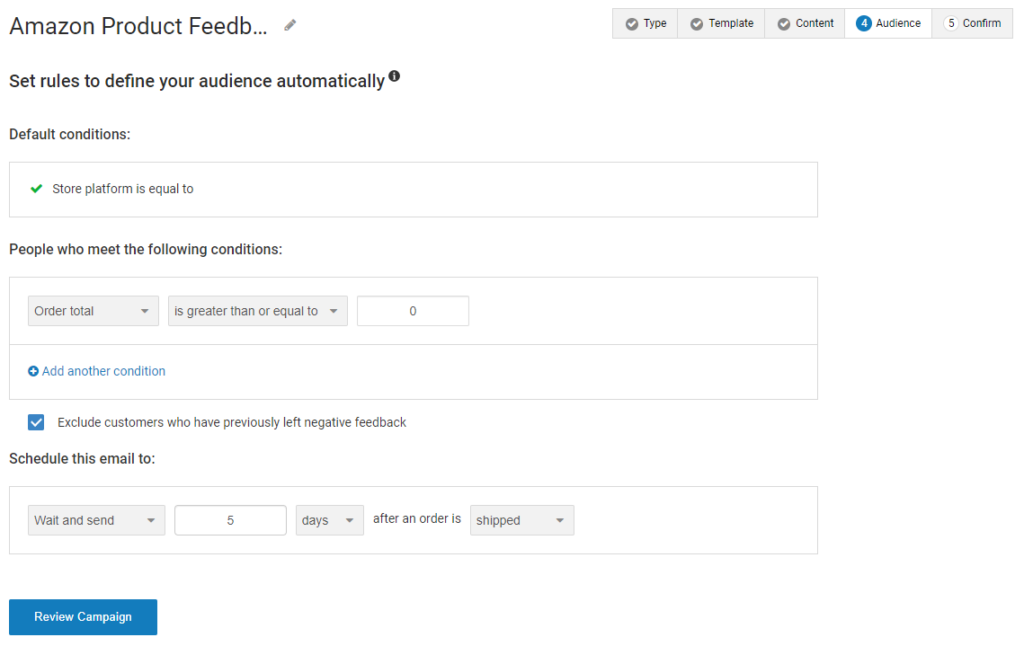
Follow the rules
We covered this in our Amazon Feedback Management Tips article, but it bears repeating again. There are some very specific rules when performing outreach to increase Amazon product reviews. To maintain your ability to continue selling on the platform, adhere to these rules:
- Never offer compensation for reviews in any way
- Request reviews in a neutral manner, without implying that someone should leave a “good review” or a “5-star review” in your copy
- Do not write reviews for your own products or manipulate the “Helpful/Not helpful” or “Report abuse” features of reviews on your or others’ listings
- Do not offer to provide a refund or reimbursement after the buyer writes a review (including reimbursement via a non-Amazon payment method)
It may be tempting to try and sneak any of these past Amazon, but the risk of getting caught and losing an entire sales channel for your business simply isn’t worth it.
Respond
It’s important to remember when responding to a review that you’re not only talking to that particular customer. 7 in 10 people indicate that a brand’s response to an online consumer review has changed their perception of that brand. This act goes beyond simple customer service and can actually have an impact on your sales.
A few very important things to remember when responding to your Amazon product reviews:
- Be professional and courteous
- Don’t take things personally
- Remember, the world is watching
- Don’t get into arguments in responses
- If you feel yourself getting agitated…walk away and cool down
- Responding to positive reviews makes an impact, too
- Timely responses are effective responses
Amazon doesn’t do a great job with their interface helping Amazon sellers manage product reviews. If you have hundreds or even thousands of products, it becomes a near-impossible task. You don’t receive notifications of new reviews. Finding and responding to reviews is a pain.
That’s why ShippingEasy created Amazon Feedback Management. In a single dashboard, you can manage Amazon product reviews and seller feedback, find the reviews to respond to with a single click, view the health of your products, and quickly click over to monitor the performance of your email campaigns. You can also manage multichannel promotional campaigns for your other stores. Even better, we have email marketing experts to guide you through setting up campaigns that get reviews. Meet one of those experts, Lindsay, and set up a consultation by clicking below!
Rob Zaleski
Latest posts by Rob Zaleski (see all)
- USPS 2023 Shipping Rate Changes - November 16, 2023