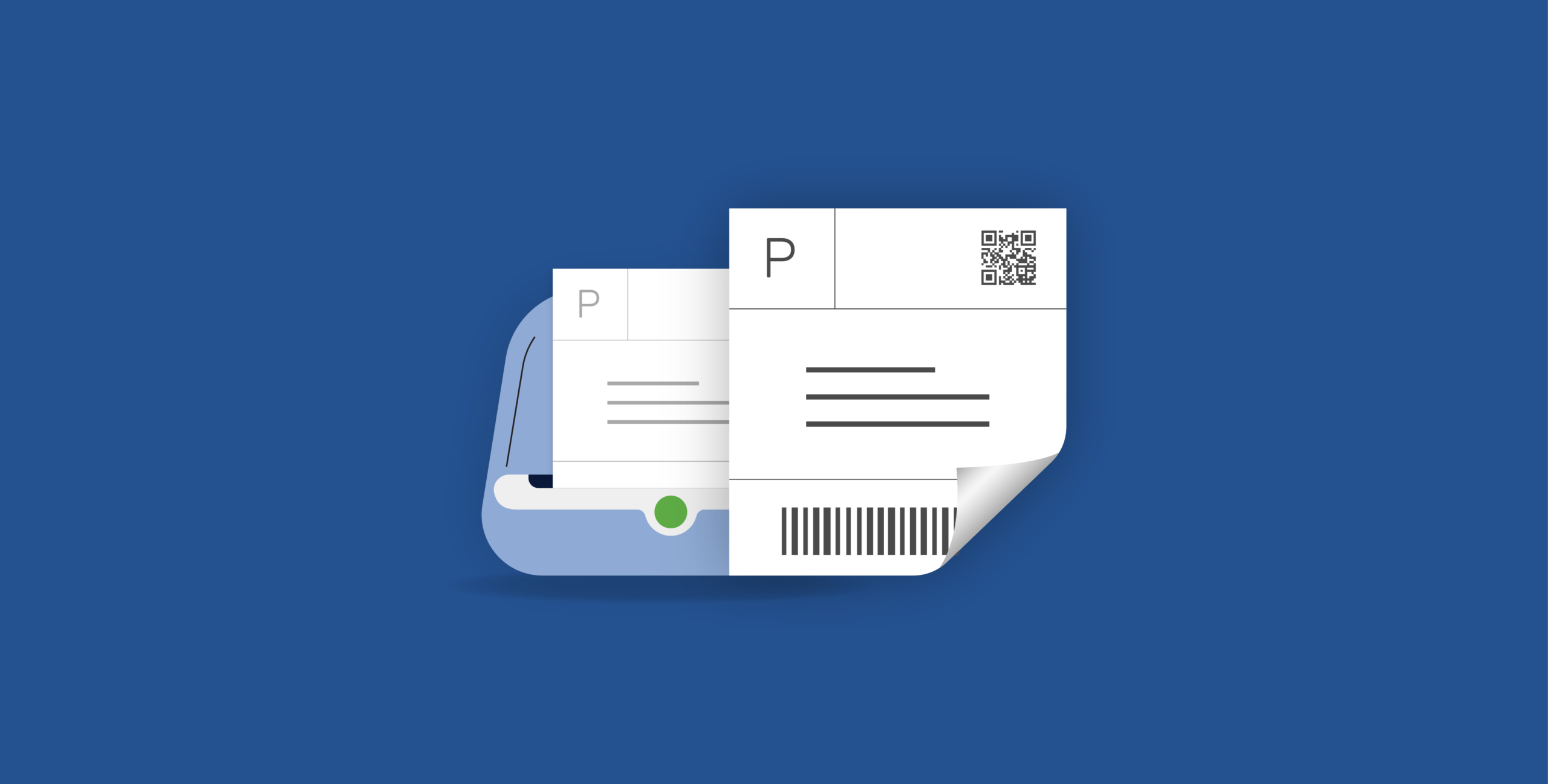Yes, shipping labels are not the most exciting topic, but they’re a requirement for e-commerce sellers to get orders to customers. This post will help clear up some things about labels that newer sellers might be unsure of. To learn the basics about shipping labels and prevent future confusion, see these 4 common questions about shipping labels for e-commerce sellers.
What shipping labels should I use for my e-commerce business?
If you pay attention to the labels that come attached to the boxes of your personal online purchases, you’ll notice the vast majority of online stores, pretty close to 100%, use a 4”x6” shipping label. On the label, you’ll see some basic information: where the package is going (Ship To Address), who it’s being shipped to (Recipient Name), who and where it ships from (Ship From Name and Address), and some scanning codes (ex: Tracking Number barcode).
If you’re going to be consistently shipping packages (daily or weekly), then it is recommended you use a 4”x6” label as well. It’s the industry standard and is supported by all major shipping carriers. To learn more about common label types offered by shipping apps, check out this article from our Knowledge Base where we outline specific label sizes and their best uses.
Printing labels for the first time, or just need a helping hand? Our award-winning support team is here to help, even during your 30-day free trial!
Can I print shipping labels from home?
A lot of early-stage e-commerce businesses package their orders from home, haul all their shipments for the day to the post office, and wait in line for the post office to print their labels on the spot. This is time-consuming, and also expensive. When you buy labels at the post office, you’re actually purchasing postage at Retail Rates – the most expensive pricing tier for shipping labels.
Luckily, if you are in the know, you don’t have to waste time in line and can do it from home! There are many sites and online apps that allow you to print shipping labels (and even schedule a carrier pickup so you don’t have the trek to the post office at all), including this very app, ShippingEasy.
Printing from home offers many advantages including discounts on postage, time savings, scheduling package pickups to avoid ever having to wait at the post office, and more.
What’s the best way to print shipping labels – do I need a special printer?
There are two main options when it comes to printing your shipping labels: the standard inkjet/laser printer, or a thermal label printer that doesn’t require ink.
Which printers are best? Read our comparison of three top choices.
For new e-commerce sellers, there’s little reason to run out and spend $200-$400 on a thermal label printer just yet. The printer you currently own is likely good enough to get low volume shipping done. Be careful though, as printer ink is very expensive and therefore shouldn’t be used to print labels at high volume long term to keep costs low.
Where should I buy shipping labels – can I get shipping labels free?
There is a way to get free shipping labels; however, the list of compatible printers is a bit limited. Take a look at ways to save money and get free shipping supplies to find out how to get free shipping labels.
Most people will opt to purchase shipping labels online as you can hunt for deals and likely find a greater selection than at an office supplies store. One of our favorite sources for purchasing shipping labels is Online Labels. They have every shape, size, and type of shipping label out there, and give discounts when making big orders.
Important side note: If you own a Dymo 4XL, a very popular label printer, they only work with Dymo’s proprietary shipping labels. There are some “Dymo 4XL” compatible labels out there, but you must use those at your own risk.
Conclusion and Quick Tips
As with many things e-commerce and running a business, knowledge in all areas allows you to find the most cost-effective ways to run your business so you can save cash. As we all know, big savings always feels good and ensures the longevity of your business.
Before we conclude here are a few bullet points about shipping labels and printers that could help in the future:
- Dymo 4XL is one of the few label printers that work on Macs
- Dymo 4XL labels are proprietary, although 3rd party compatible labels exist
- Zebra printer drivers only work on Windows devices
- 4”x6” labels are the standard that work across USPS, UPS, & FedEx
To see how much you could save on postage, check out our postage savings calculator and pair your cheap labels with cheap shipping prices.
Jack Ship
Latest posts by Jack Ship (see all)
- E-Commerce Shipping Solutions You Should Consider for Your Site - February 28, 2021