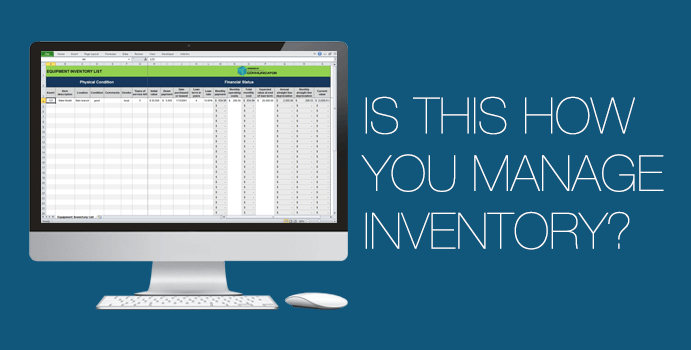Running an e-commerce business is not necessarily the glamorous lifestyle business many blogs and industry profiles would have you believe. There’s a lot going on behind the scenes. And those scenes mask some pretty laborious and downright tedious tasks. Closing your first sale is an exhilarating experience, but every order placed must be shipped in a timely manner, and sufficient stock must exist. Sound easy? Well, multiply that by thousands of orders in a month, and the margin for error just might get the best of you.
How do most e-commerce sellers manage inventory?
This question is not easily answered off the top of your head, at least I couldn’t answer it. So instead of guessing, we asked our user base what they use to manage their inventory. Though some used inventory management software which is what I expected, the majority used one – or some combination – of the following 3 methods:
- An Excel spreadsheet to manage inventory
- Manually entering sales into QuickBooks to manage inventory levels
- Just winging it based on their selling platform’s built-in inventory tracking
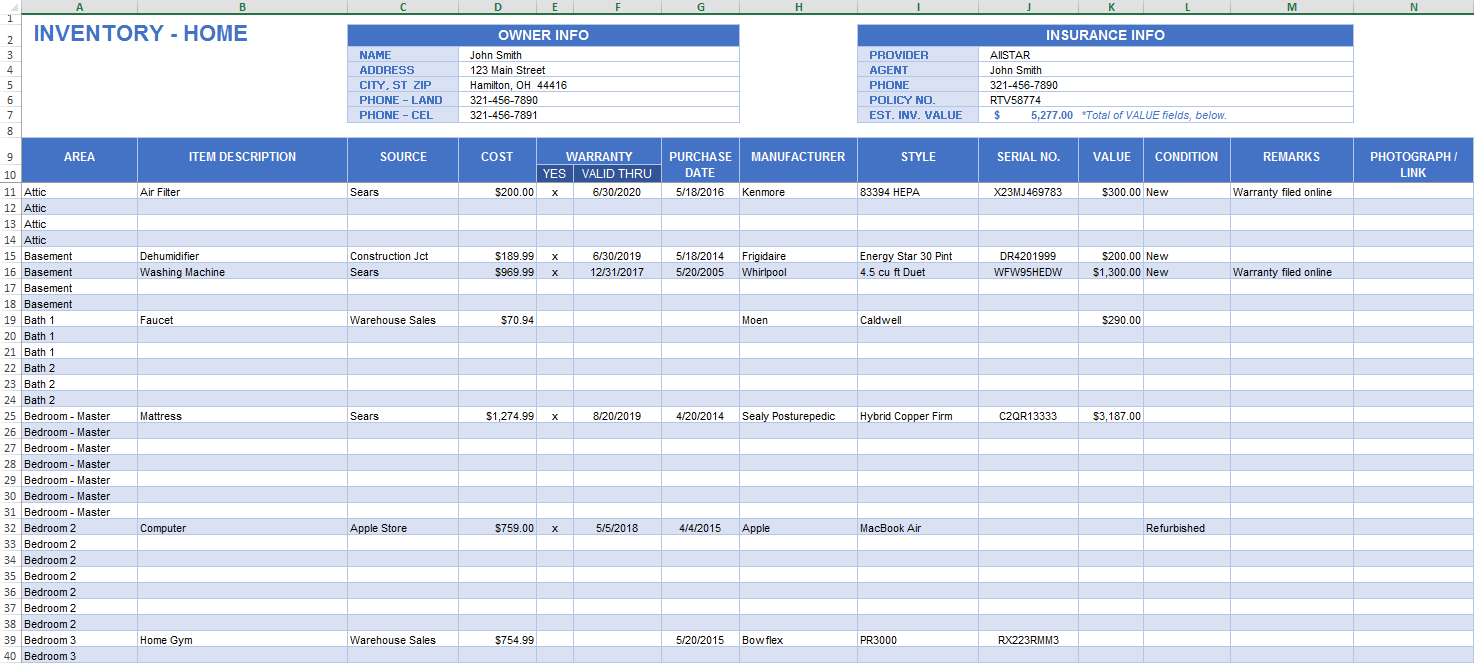
I was a little surprised by this. But then again, it makes sense because you can handle just about any task through a spreadsheet, QuickBooks has some inventory related features, and you technically can manage your inventory by closely monitoring the item stock levels on your e-commerce selling platform (it would just be very inefficient and not allow for much insight on how your business is doing).
So what’s wrong with managing inventory this way?
There are reasons for managing your inventory in these ways doesn’t work (or at least won’t work for long). Some of these reasons include:
It doesn’t scale
Through Excel, you can endlessly customize products and product types, whenever there’s something new just type it into a new row or column. However, every addition adds a layer of complexity to your system, and when you’re selling many products and SKUs across multiple channels, it can quickly become unmanageable. QuickBooks is the same way. While there are features that support basic inventory management baked into QuickBooks, it still suffers the problem of becoming increasingly difficult to manage as sales, product variations, and selling channels all increase.
It’s manual
Working on your spreadsheet, you can see when something need to be ordered because when you update stock levels, you’ll see that some products are about to be depleted. However, managing your inventory manually doesn’t do much beyond keeping you more organized. There are no automatic functions that can make running your business faster and easier. A benefit of dedicated software has here is being able to fulfill business functions based on triggers and can connect different apps eliminating the requirement of manually entering data across apps.
It’s difficult
While there are templates out there to help with creating an inventory management system within Excel, still requires a great amount of learning and can be quite difficult. Guides exist to help sellers create ways to manage inventory within QuickBooks, but it’s quite daunting and you’re essentially building an entire system from the ground up.
These methods don’t do anything for your business
The main problem with using Excel and other manual options to manage your inventory across multiple selling platforms is that they are connected to nothing and can’t actually do anything for your business. It’s a standalone program that is a glorified clipboard. If you had the chance, wouldn’t you want purchase orders created automatically when stock levels drop? Wouldn’t it be better to have inventory levels be tracked automatically from ALL selling channels so you don’t need to manually update them, and you don’t accidentally sell out-of-stock items?
These are possible through software options available to online sellers. Many options are very expensive, and there are many offerings that don’t specifically target the single e-commerce online seller.
Rob Zaleski
Latest posts by Rob Zaleski (see all)
- USPS 2023 Shipping Rate Changes - November 16, 2023