Anyone selling on Amazon will tell you that it isn’t the easiest platform. Seller Central is often described as clunky and not intuitive. There are many rules that you have to follow to stay within Amazon’s guidelines. And if you’re selling smaller quantities of items, it may not even be profitable. However, once you begin finding success, it can become lucrative and increase your sales substantially. Let’s look at a few keys to finding Amazon seller success for your business.
Product Identification
Success begins with the right product for the right customers. But how do you find what products you should be selling if you’re not tied to something of your own? How do you know which products you should add to your inventory to capitalize on their popularity? It starts with the right tools.
Did you know nearly 90% of Amazon’s product views come from the company’s own product search and not from advertising, merchandising, or product aggregators? Amazon even surpassed Google for product search late last year. Being found, and being found for the right items, is paramount to success.
Product identification and discovery tools help you do your research—just like you’d use SEO tools to find keywords to target. Product discovery tools help you find products that are trending upwards, are consistently popular, and aren’t currently oversaturated. Quality tools will also help you identify keywords to target in your product descriptions so your products get found by the people who are ready to buy them. Let’s look at a couple.
![]()
The Helium 10 Software Suite contains over a dozen tools that help Amazon sellers to find high ranking keywords, identify trends, spy on competitors, and fully optimize product listings to increase sales exponentially. They offer a free plan with limited usage of their varying products or paid plans that offer greater flexibility. You can also purchase specific tools a la carte. Helium 10 has a robust presence on YouTube with informative and entertaining videos, as well as a podcast featuring industry experts.
![]()
Jungle Scout is a suite of tools used by some of the top sellers on Amazon. The suite includes tools such as Product Database, Product Tracker, Keyword Scout, Supplier Database. Jungle Scout offers a Google Chrome extension that populates based on the product page or search results page you’re browsing, giving you sales estimates, competitive data and profit projections in real-time. They also have a marketplace of Amazon experts and a very active YouTube channel.
Feedback Management
Reviews are major contributing factors to the discoverability of both your business and your products. If you’re not actively managing your reviews and reputation, you’re missing a huge opportunity to increase sales, build customer loyalty, and position yourself on the platform.
According to Testimonial Engine, 72% of customers don’t take action until they have read reviews. Nearly three-quarters of your customers are looking at your reviews, and subsequently your responses to those reviews (or lack thereof), before they even take action. Your reputation as an Amazon seller simply cannot be an afterthought.
Read our Amazon Feedback Checklist here
There are three two elements to managing your reputation that lead to Amazon seller success. Let’s go over them in a bit more depth.
Outreach
Every customer who purchases a product from you should receive an email asking for a review of their experience with you as a seller, or their thoughts on the specific product(s) they purchased. If even just a fraction of your total customers leave a review, your business will see an impact. According to Spiegal Research Center, the purchase likelihood for a product with five reviews is 270% greater than the purchase likelihood of a product with no reviews. This shows that you don’t need every customer to leave a review, but encouraging them to do so can spark action in enough in some of them to make a major difference.
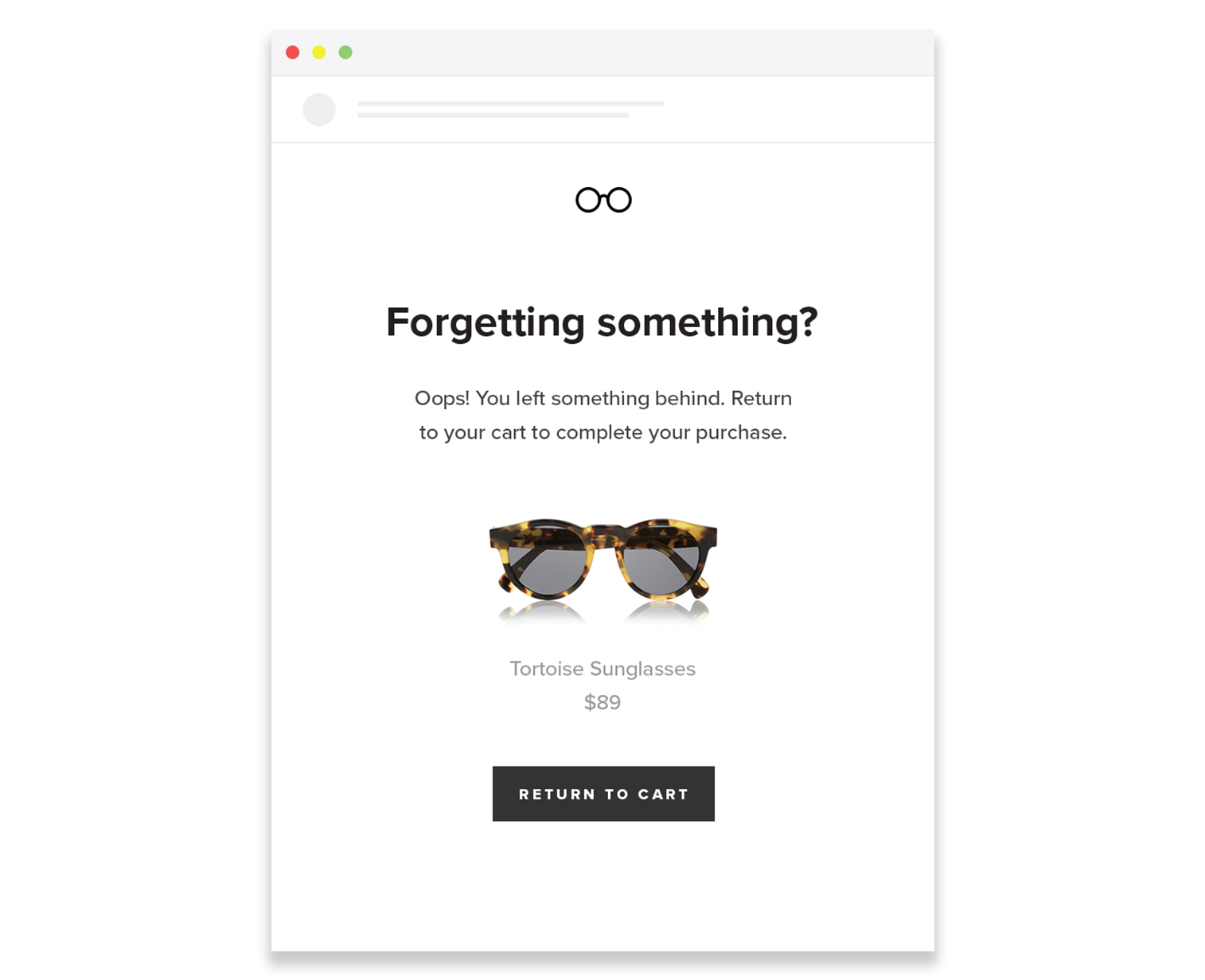
Timing is key with reviews outreach as well. You need to give your customers ample time to have an experience with the product but not so long that they no longer feel compelled to act. You know your products and can likely ascertain when the approximate right time would be to send a request.
That being said, as a busy Amazon seller you don’t have time to do this process manually. On top of that, it’s crucial that you follow Amazon’s strict rules on customer communications. You should only ask for a review in a neutral way without asking for a positive review or offering an incentive. Make sure not to include any marketing messaging in the email as well, or you could end up in hot water with Amazon.
ShippingEasy’s Amazon Feedback Request tool has prebuilt templates and automation that take what would be a tedious manual task and put them on autopilot. Schedule your review requests based on the number of days after purchase (and even after delivery confirmation for other non-Amazon stores you may sell through) so the requests show up at exactly the right time to encourage reviews. It can really be that easy. So what happens after you start getting reviews?
Follow-up
Getting reviews is only part of the process of building Amazon seller success through your feedback management. Customers expect you to respond, especially if they have issues with the product, had a bad experience with you as a seller, or are sharing some other grievance. Not only do they expect a response, they expect it quickly, so you need to make sure you are paying attention to new reviews and addressing them as soon as possible.
ASIN performance
Selling the right things at the right time can make or break your Amazon business. Monitoring your ASIN performance helps you make smarter inventory decisions. If you sell a product but seem to consistently receive poor reviews on it, you may consider cutting that product from your store in favor of something else. If you’re selling an item that people seem to love, you may dedicate a larger portion of your inventory spend next time to capitalize on that. The smarter and more informed you can be about your products, the closer you get to achieving the Amazon seller success you strive for.
Seamless Shipping Logistics
Amazon is unique when it comes to shipping your products. Few other platforms or marketplaces have as stringent of rules as Amazon. When you’re shipping Amazon orders, you need to do everything you can to make sure you maintain your checkmark. If you’re doing Fulfillment by Amazon (FBA), you need to actively monitor your FBA inventory levels to make sure you’re stocked and leaving enough turnaround time to ship your products to Amazon’s warehouse. Even if you’re not shipping Amazon orders, you still are selling on a platform that comes with expectations of relatively quick shipping.
Amazon’s backend interface can be clunky and isn’t quite user-friendly. Unless you’re fulfilling orders from your other selling channels using Amazon’s FBA Multi-Channel Fulfillment, you can’t process orders from other channels using Amazon. The automation available to you isn’t quite robust. All that said, the speed at which Amazon selling move dictates a robust shipping solution.
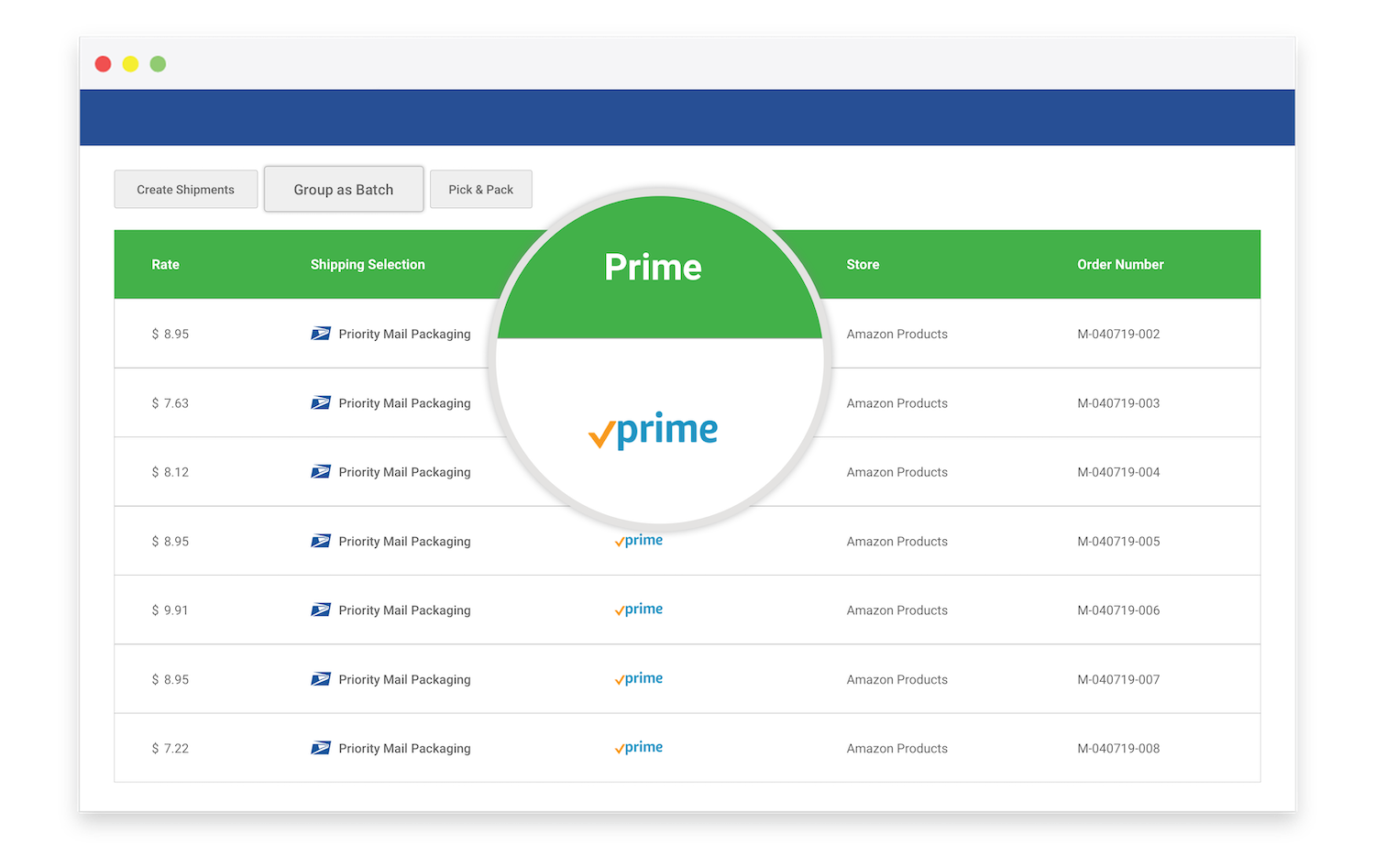
There are many shipping solutions out there that will streamline your Amazon shipping, as well as pull in orders from other selling channels. This allows you to streamline your processes and easily manage your Prime and non-Prime orders alike.
Amazon Feedback Requests, as mentioned above, makes sure you maintain an influx product and seller reviews. We call it Amazon Seller Suite, and it is exactly the set of tools you need to find Amazon seller success for your business. You can try it all, FREE for 30-days, and experience how easy selling on Amazon can actually be.
Rob Zaleski
Latest posts by Rob Zaleski (see all)
- USPS 2023 Shipping Rate Changes - November 16, 2023
