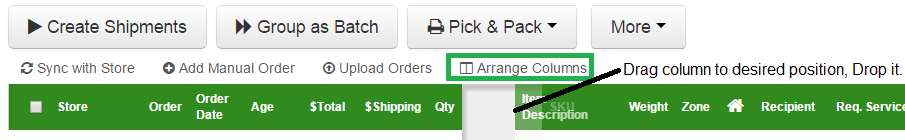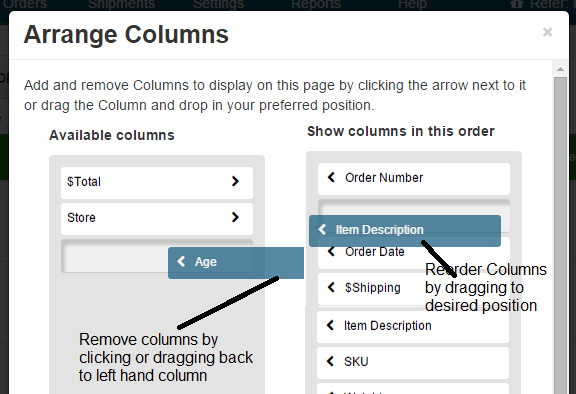We are pleased to share more new features released overnight. We’re not done yet! There will be 2 more significant releases before the holidays in line with your feedback and requests.
Re-arrange Columns:
Customize what columns you see on the Orders page and Shipment History page and what order you see them in.
- Drag & Drop – just grab the heading of a column with your mouse and drop it in its preferred position.
- Arrange – or, click the Arrange Columns link and specify which columns are displayed and what order they are displayed in.
- Less is more – de-clutter your view by hiding (removing) columns you don’t use or need
User Specific Views:
For customers with multiple logins/shippers, you can now view shipments, print jobs and history for YOUR login only (note: default is “All Shipments”). Next week we will add the ability to set up printers and scale per user/login.
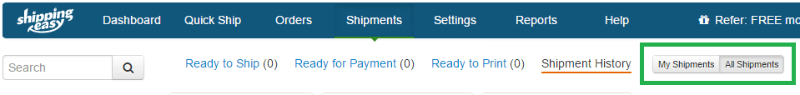
Quickbooks is here!
This new integration allows you to move order data seamlessly from ShippingEasy to QuickBooks. Similar to the way orders flow from your websites and marketplaces into ShippingEasy, the QuickBooks integration pulls order information from your ShippingEasy account into QuickBooks based on configurations that you set. Learn more.

Open Cart Integration:
Now live! Integrate your store using our step by step guide with images.
Gift Notes:
Support for gift notes has been extended to BigCommerce and Magento (this is in addition to Amazon, announced last week; Etsy and Shopify coming next week)
We look forward to another big release to share with you in a week’s time.
Rob Zaleski
Latest posts by Rob Zaleski (see all)
- USPS 2023 Shipping Rate Changes - November 16, 2023