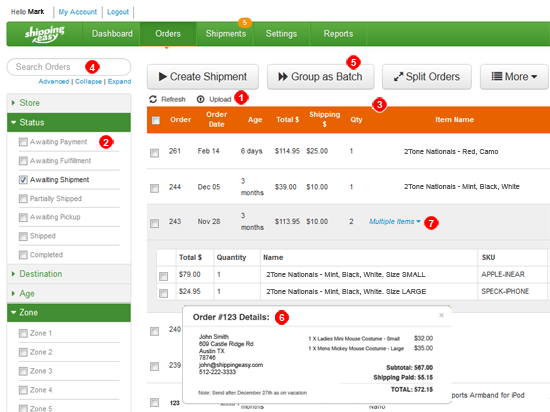Something special will happen in early April. ShippingEasy will launch its new app. You might call it a remodel – but we’re adding extra rooms, a swimming pool and a sprinkler system, so to speak. At this stage the walls are up, the floors are in and soon we’ll be unpacking the boxes and inviting our neighbors.
We want you to be one of the first to see the remodel and the exciting new features showcased within. Each week we’ll share another feature just to bring you along for the ride. Today, we’re focusing on Order Management.
- Upload Manual orders – easy upload for orders not originating in your online store. Copy and paste the details directly into the new Orders page for streamlined shipping and discounted rates. No more Quick Ship!
- Filter – filter to a subset of your orders with the new filter options to the left of your full order detail. Only want to see International orders? Want to group all orders headed to Zone 1-3 for Regional Rates? Need to hold orders “awaiting payment”. Managing your full list is simple with these new filters.
- Sort – Simply click on the column you want to sort by and your orders will be sorted in ascending or descending order.
- Search; Advanced Search – Need to find that 1 particular order or a group of orders? Our easy order search and advanced search tools will ensure you do just that!
- Batch processing – Select multiple orders and apply a set of shipping preferences across ALL of them with a SINGLE selection. So, instead of processing individual shipments and selecting a rate for each one – you can now apply your preferred carrier/method/box type across as many as you like.
- Order details – View a summary of your order including your customers’ shipping selection and destination details. This will help you decide which orders you want to ship and batch up.
- Multiple items, expanded view – For orders with multiple items, simply click to expand the order and see the item level detail.
The following two tabs change content below.


Jack Ship
Latest posts by Jack Ship (see all)
- E-Commerce Shipping Solutions You Should Consider for Your Site - February 28, 2021