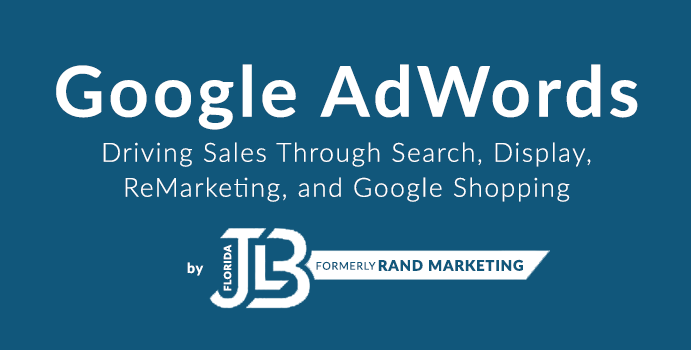This is a contribution from the folks at JLB Florida, formerly Rand Marketing
When you use Google AdWords for eCommerce, it helps you attract targeted shoppers to a specific website. The goal of AdWords, in a nutshell, is to help show different forms of ads that you create, in very specific situations. Such campaigns start from a solid setup, using best-practices and setting ads to run in times, places, and devices that are most likely to yield sales. With a proper setup, you’ll be collecting a wealth of data on which variables are most likely to generate sales for you, which helps to optimize your campaign.
In other words, if some ads, keywords, or other variables don’t yield good return on investment, those are paused as you continue to hone in on the variables that are generating success. It’s data-driven marketing at its best, and a great opportunity for your business as we dive headlong into the holiday shopping season!
Creating Google Adwords Campaigns
There are different types of campaigns that you can run within AdWords, making it a diverse system to meet the needs of many eCommerce businesses. With most AdWords campaigns, you’re charged a unique fee when a shopper clicks one of your ads, which pulls from a daily ad budget that you set. Many refer to this as Pay Per Click, or PPC. Some of the most common PPC campaigns that you can run when using Google AdWords for eCommerce include:
- Product Ads: These ads appear in search results in Google, and include a product photo, price, and the name of your website. These ads can be very effective, since shoppers have a good idea of what you’re offering before clicking on your advertisement, and are focused on promoting specific products in your store.
- Search Ads: These are most commonly text ads in the Google search results. These can be more effective for categories, and more abstract keywords.
- Display Ads: These are most commonly banners that appear on 3rd party websites, like news sites and blogs. Display Ads can be targeted to appear on specific websites, such as sites that are frequented by your target audience. They can also be displayed on webpages that use specific keywords, such as those that talk about product lines that you carry. They can even be shown in mobile apps.
- ReMarketing Ads: While it may sound surreptitious, shoppers that visit your website without making a purchase can be targeted with follow up ads as they surf the internet. It’s a great way to reinforce your brand to shoppers, and help remind them to come back and complete a purchase. This is typically a small portion of your ad budget since it only targets shoppers that have already been to your site,, but generates a good return on investment.
- Video Ads: Google owns YouTube, bringing a rich mix of advertising opportunities. These can include promoting your videos, as well as running video commercials before YouTube users watch a video of their choosing. Videos can also be displayed on other websites in Google’s network, like news sites and blogs. Many video ads give viewers the ability to “skip” your ad, in which case, you’re not charged, even though they’ve likely seen a few seconds of your video advertisement.
- Call Ads: If some of your more unique products involve a more complex sales pitch, these ads can potentially help get your phone ringing, rather than send shoppers to buy directly on your site. Some retail and wholesale businesses find this to convert best in unique instances.
Targeting your Google Adwords for eCommerce
There are also lots of ways of targeting various ad types, helping to make your ads visible to your target audience, and helping you to avoid paying for clicks that are unlikely to bring you a good return on your advertising investment.
- Keyword Phrases: If coming up for specific keywords is likely to generate a sale, ads can hone in on specific Google searches, or 3rd party web pages or videos in Google’s advertising network that mention your specific keywords.
- Device Type: If your site is not mobile-friendly, or data suggests that mobile traffic is more likely to convert than desktop traffic, ads can be focused accordingly.
- GeoFencing: You choose which countries, states, and/or cities your ads run in. You can even choose to run ads within a radius of your location, such as “x” miles from your address. In some cases, you might bid differently for clicks near your physical locations, as you may be more likely to generate sales from local shoppers.
- Calendaring: If you’re more likely to generate sales during business hours when your staff can help via phone or livechat, or if you’re more likely to sell at other times, advertising can be targeted specifically for you.
- Demographics: If your target audience is Male or Female, or includes specific age brackets, ads can be shown to these segments.
- Placements: There’s the potential to show ads on specific chosen websites, or in specific mobile apps.
- Negative Keywords: You can set ads not to appear if they’re unlikely to generate a sale. If someone is searching for a product, you may want your ad to appear. However, if someone is searching for the manual for that product, you’re unlikely to want your ad to appear.
Overall, platforms like Google AdWords contain a wide range of features and settings to help you to run the best campaigns possible. There’s a lot to setup, track, and optimize in order to work toward a strong return on investment. Luckily, campaigns can be created in weeks (or even days in some cases), meaning that you still have time to use AdWords to generate more sales this holiday shopping season.
However, AdWords campaigns will typically continue to improve as adjustments are made to focus on the targeting that’s performing best for you. This can only be accomplished as data comes in. While some campaigns turn out to be profitable right out of the starting gate, others will need a few months to hit their stride. In general, many eCommerce businesses see some of their best ROI on AdWords in Q4, since shoppers are more primed to make purchases in some cases.
For those that aren’t familiar with all of the settings and data involved in AdWords, there’s a wide network of Google Partners and Google Premier Partners that you can choose from. As with anything eCommerce, you’ll want to find a vendor that has a strong background with marketing for digital storefronts, including running Google Shopping campaigns with product listing ads (PLA’s). Make sure to discuss your initial ad budgets, and the agency’s minimum initial setup and ongoing optimization fees.
Such Google Partners will be able to help save you the time and effort of running campaigns yourself. They’ll also be able to help you maximize your return on your advertising investment by following best practices and leveraging historical experience, generally bringing you a much better ROI than self management would.
JLB Florida, formerly Rand Marketing, is a full-service digital agency providing website design, website development, and digital marketing services. They help businesses–from small to large–grow and thrive with strong internet presence. Recognizable brands include The Florida Panthers, Invicta Watches, SwissGear, The Better Business Bureau, and many more.
Rob Zaleski
Latest posts by Rob Zaleski (see all)
- USPS 2023 Shipping Rate Changes - November 16, 2023