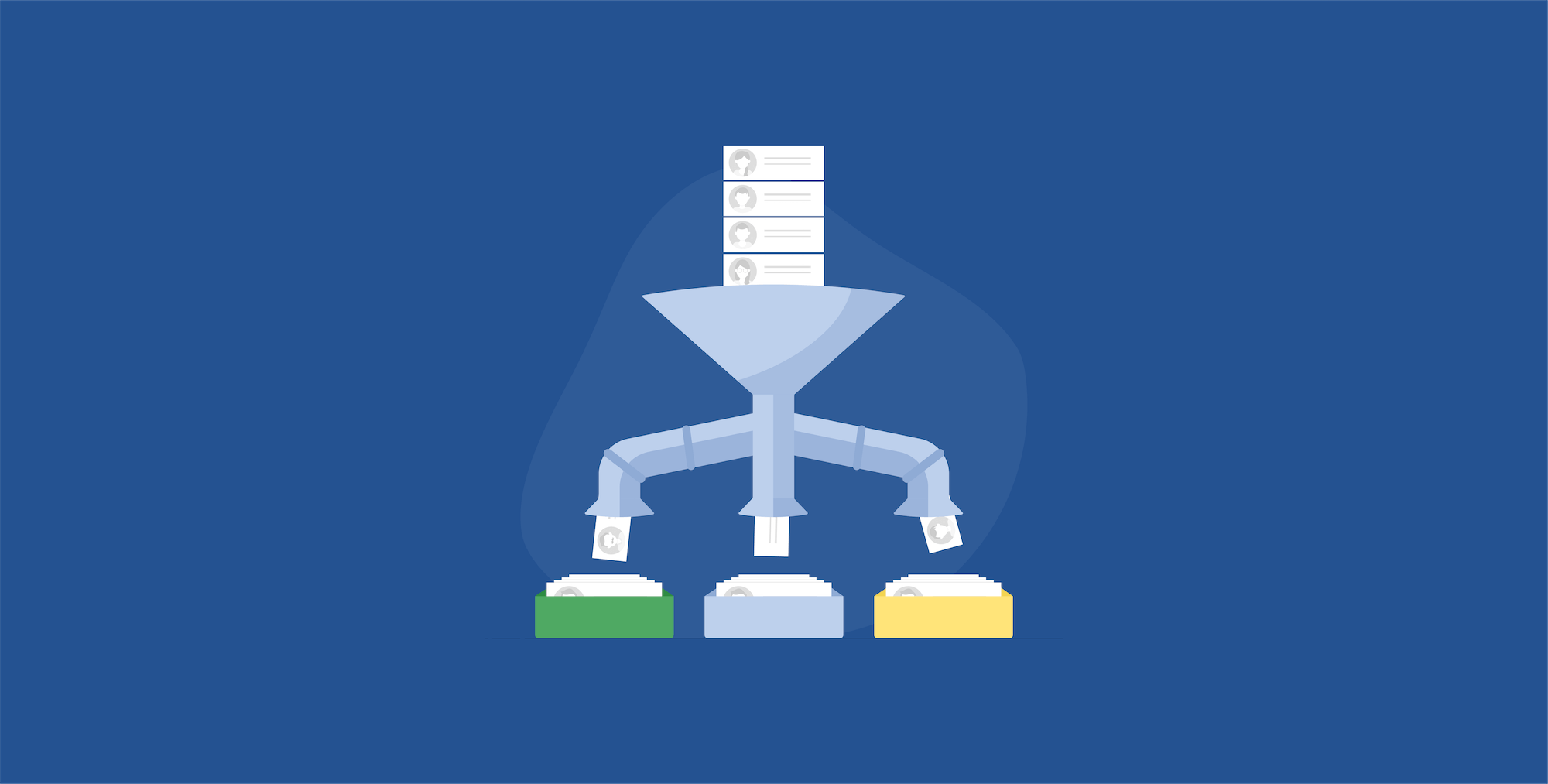Broadcast email – sending the same message to every customer in your database – is a fast and easy way to reach your customers. But it’s no longer the only way, or even the best way, to persuade more customers to buy from you.
That’s because your customers aren’t all the same. A “one-to-everybody” message means you miss out on communicating to customers whose interests or motivations don’t match up with what’s in that message. If you keep sending messages that don’t interest your customers, they will tune you out.
To keep your customers opening and acting on your emails, and to compete effectively in the marketplace and the inbox, you must speak to different groups in your database. Using segmentation will help you stay relevant and connected to your customers.
Segmentation makes the difference
When you segment (or divide) your database into groups of subscribers who share common interests, you can tailor messages to speak to the people in those groups. You can also compare segments to see how they differ in email preferences and behavior, web browsing and buying habits, and many other factors.
You can segment your database in many ways, but always have a business goal in mind, and check them to be sure they have enough participants to be meaningful. Segments that are too narrow won’t provide enough information to help you target your messages successfully.
Segmented messaging won’t replace broadcast email entirely because sending one message to every customer will make sense sometimes. An effective email strategy includes both. However, supplementing broadcast with segment-focused emails will make your emails more relevant and thus more valuable to your customers.
Why Segmentation is Key: the Numbers Don’t Lie
MailChimp, an email marketing platform, studied its own customer base in 2017 and discovered segmented campaigns outperformed broadcast campaigns on performance metrics across the board:
- 14.31% higher opens
- 10.64% higher unique opens
- 100.95% higher clicks
- 3.9% fewer spam complaints
- 9.37% lower unsubscribe rates
Using segmentation also helps you compete not just within your own marketplace but also in the inbox. A 2016 report from Ascend2 research found 51% of top-performing marketers said segmentation was their most effective email tactic.
Plus, a 2014 DMA survey found that only 11% of marketers don’t use segmentation, while 38% of the marketers who do use the tactic use 6 or more segments.
It’s pretty clear: Segmentation helps you boost your email performance, and ignoring it can make you less competitive.
Getting started with segmentation
Each email address in your database represents a unique individual who varies just a bit from the next person on your list in their personal characteristics and their reasons for browsing or buying from you.
However, each customer also shares some characteristics or traits with other people in your database. You can use those characteristics to create a segment and create emails that speak to those specific characteristics.
You likely have dozens of data points you could use to create groups. These are some of the most common:
- Gender
- Location
- Time on mailing list
- Purchase history (people who have never bought versus people who buy regularly)
- Product categories they browsed or purchased from
- One-time buyers
- People who open or click on your emails but have never purchased
- Inactive subscribers
Segmenting your database into related customer groups allows you to send emails that your customers will find more meaningful. They’re more likely to find content that will appeal to them and encourage them to go back to your website and browse around.
To set up your segment, create rules that specify the kinds of data you want to use and the parameters for that data, such as time, distance, frequency, etc. Your rules could specify the number of days on your mailing list or the number of days since the most recent purchase, or identify customers who have no purchase data in their records.
Within ShippingEasy’s Customer Marketing solution, you can create lists based on numerous factors around varying elements. Segment based on things like these:
- Customer status, like repeat buyers or inactive customers
- Shipping rules or order status and dates
- Amount spent to identify your high spenders
- Customers who bought a specific SKU to identify product popularity
- Customers who live in a specific geographic area so you could offer regional shipping specials
That’s just the beginning. If you have our Customer Marketing solution, you can learn more about creating specific target audiences through segmentation by reading this helpful article.
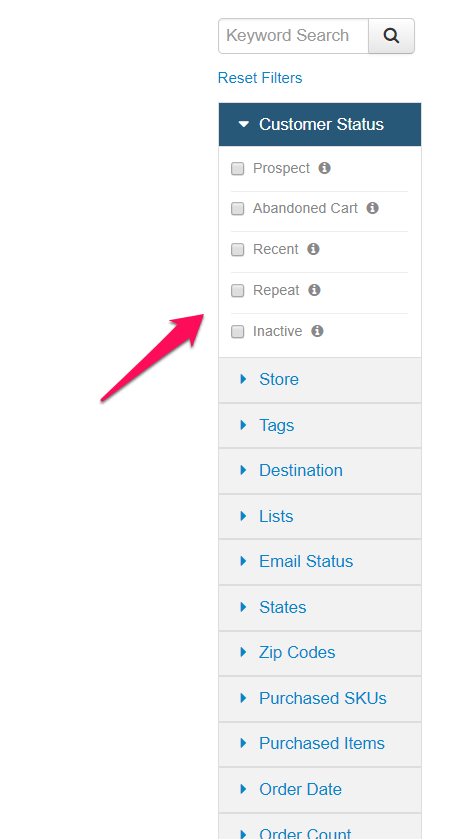
You have more data than you realize: At this point you might be fretting that you have little or no customer data, but that’s no reason not to segment. Start with your email subscriber records. At the very least, you have the date your subscribers joined your list, and you can use that to create segments of new and long-term subscribers.
After you set up your segments in ShippingEasy’s Customer Marketing solution or an equivalent email platform, create a unique message that targets the population in a specific segment. When you want to send the message, set it up in your email platform and specify that the message goes only to the email addresses in that segment.
These can be one-time campaigns or automated emails that continue to drive that unique messaging to your selected segment over time, helping you build long-lasting customer relationships.
3 customer segments to try
Ready to get started? These three segments will help you communicate to your customers more effectively with messages that will prompt more of them to buy from you.
1. Subscribers who have never purchased
You want these people to buy from you for the first time. They could be new subscribers or long-term subscribers who haven’t bought yet.
Your email message can give them an incentive to make their first purchase or just remind them about why your company and its products are so great (the reason they subscribed in the first place).
Incentives can include a discount (percentage off or dollar amount), a freebie or two-for-one, a gift with purchase or an inducement such as free or upgraded shipping.
Just remember that incentives will reduce your profit margin. So, be sure to track how much it ends up costing you in a business quarter or a year.
Caution: If you include long-term subscribers in this group, include only those who have opened or clicked on your emails within the last year or so, or in a time frame that makes sense for your products. Subscribers who haven’t opened or clicked on your emails longer than that likely are inactive and can be grouped into a different segment.
Homage
Homage sent the below email to subscribers who act on their emails but have not bought yet.
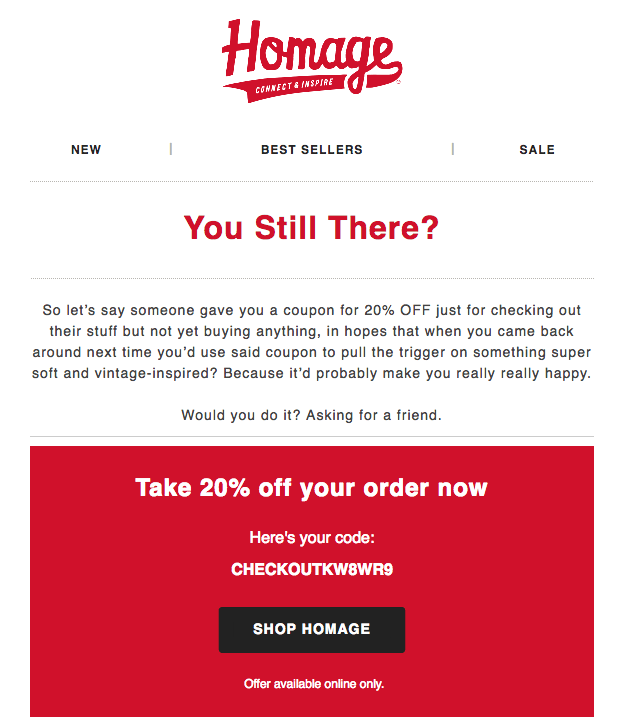
It’s not the most elegant email message you’ll ever see, but it has all the elements you need for an effective message: copy that explains why the subscriber is getting the message, a clear call to action, and an easy-to-click CTA button.
About the copy: It might sound quirky to you, but the brand itself is a little quirky. It sells T-shirts, tanks, and hoodies with what it calls “shout-outs to eclectic moments and personalities in sports, music, politics, and popular culture,” such as vintage team logos. So, the copy in this email fits with the brand voice.
Casetify
This brand uses the customer’s opt-in anniversary (a data point in the subscriber record) to nudge non-buyers into coming back and checking out phone cases.

Casetify uses subscriber records to set up its anniversary segment. You can do this manually, but it’s easier to set up rules for your automation platform and let it create the segments automatically.
We like this email because it uses an attractive product image, an easy-to-remember incentive code, and customer-friendly copy that aims to make the customer feel like a valued member of the family.
2. Loyal shoppers
We love these people! But you must show them that love. Broadcast emails fall short with these people because they don’t let you speak directly to this high-value customer segment.
To identify these repeat buyers or loyal shoppers in Customer Marketing, check your customer status and select “Repeat.” You can see other customer statuses you can use to create into segmented lists and target your messages:
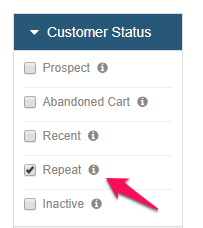
The challenge with this segment is that you must continually remind them about how important they are. They aren’t like everybody else in your database. Create a VIP or Repeat segment for your regular shoppers, and target them with unique content to let them know how much you appreciate them and why they will benefit by continuing to shop with you.
CVS
Because you know these customers like you (they really like you!) you can get a little creative with your appreciation.
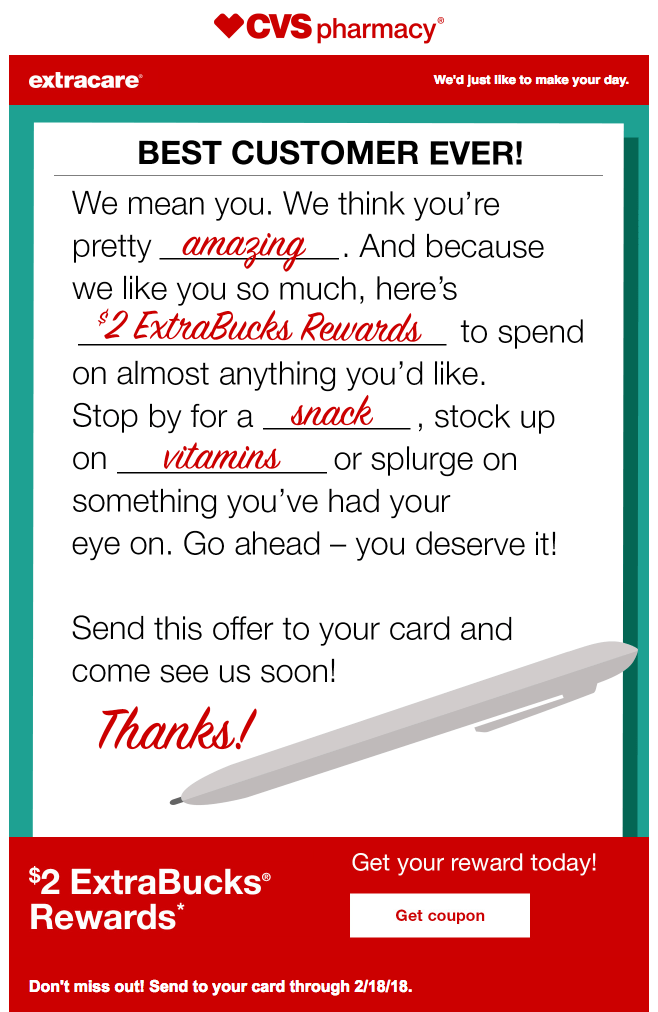
We loved this creative adaptation of the Mad Libs format for this email, which CVS sent to a segment of customers who actively use their ExtraBucks Rewards cards. Many CVS emails are highly personalized to the customer, but not every email needs to have that level of detail.
Fuel Rewards
This is the kind of email you can send to customers after they purchase a specific number of times from you.
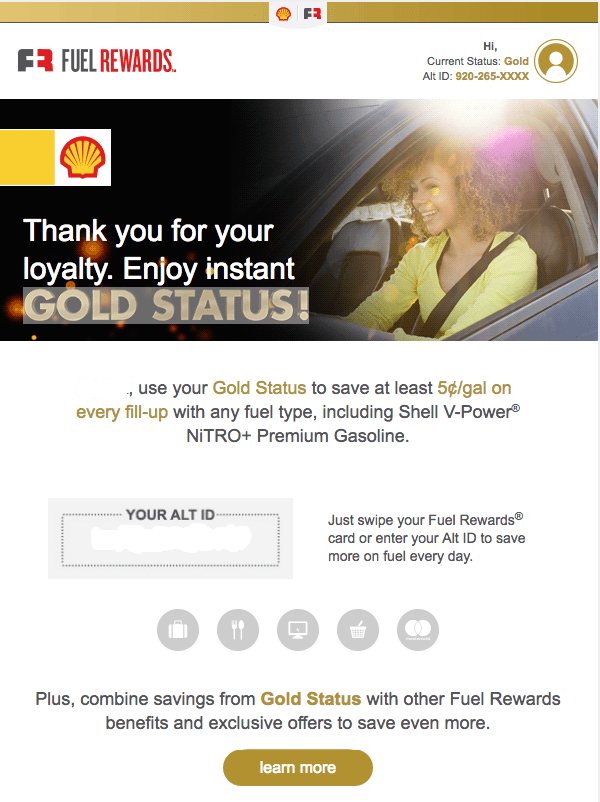
This email goes to customers who signed up for Shell’s Fuel Rewards loyalty program and bought gas enough times to qualify for the VIP level.
Technically, this is a triggered email because it goes out automatically as soon as the customer makes a qualifying purchase, and it goes to a specific customer rather than a general segment.
However, we included it because it’s a good model for a segmented email:
- It explains the benefit clearly
- It tells customers what they need to do to retain Gold Status.
- It explains how customers can save more
- It sends customers back to the website, giving Shell more opportunities to market to them
3. Customers who have not bought in a specific time or have become inactive
These are also called win-back campaigns. They go to customers who have purchased in the past but have not recently. The period of inactivity is based on your product lifecycle and other circumstances, such as time of year.
In ShippingEasy’s Customer Marketing solution, you can simply select “Inactive” as the customer status.
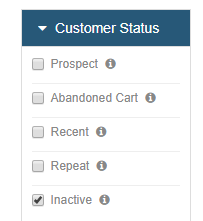
To get granular with the last time they ordered or bought from you, you can add the “Order Date” filter to your customer list. The example below identifies all customers who have not ordered anything in the last two months, meaning they have not bought from you during this time frame:
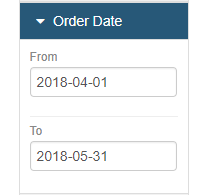
Inactive customers could have gone on to other brands, but they might also be people who shop your website only on holidays such as Valentine’s Day, Mother’s Day or Christmas/Hanukkah. This makes them good candidates for a reminder that you have great products all year long or for any seasonal campaigns you might run targeting those holiday buyers.
Bloomingdale’s
This is a classic retail win-back campaign for customers who have not purchased within a year. It also measures interest in receiving emails.
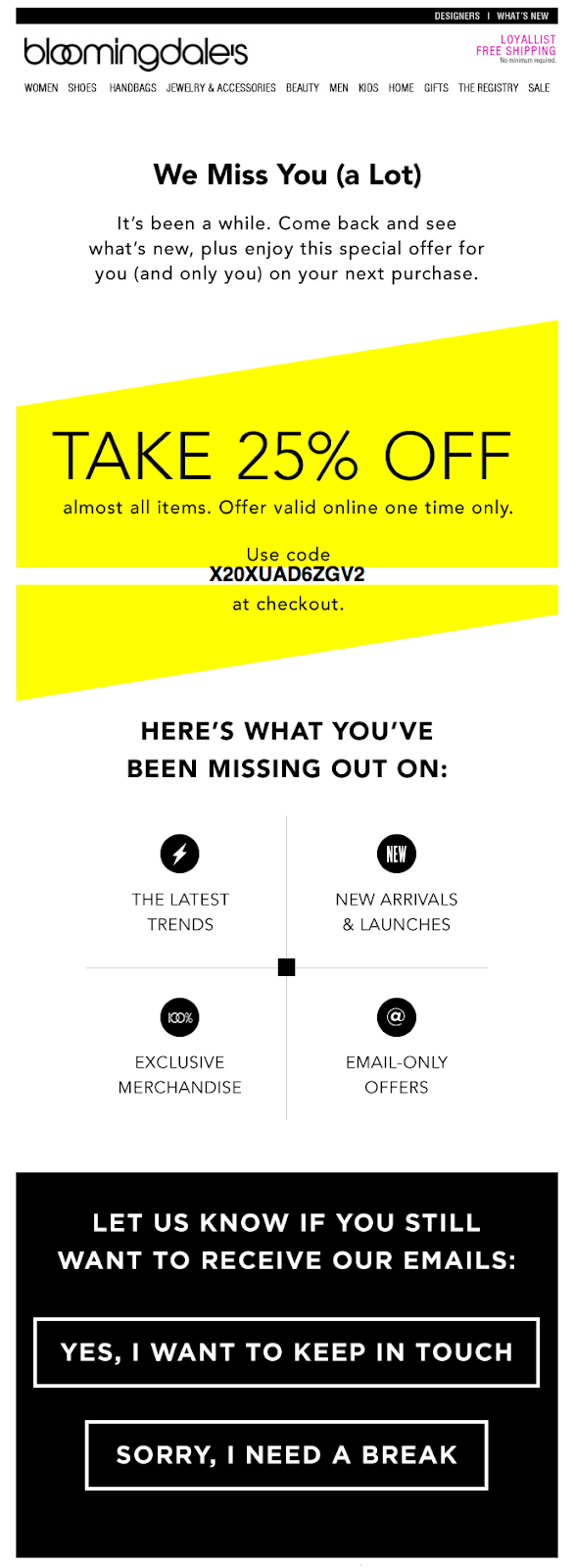
We liked this email as soon as we saw the subject line: “[Name], Open This to See What You’ve Been Missing!” Many brands use a version of the expression “We miss you,” but this one plays on curiosity and tells the subscriber exactly what Bloomingdale’s wants its customer to do.
Inside, the message pairs its come-back message with reminders about the benefits customers enjoy. Also, look at the copy in the black box at the bottom. It gives the subscriber the option to “opt down” or “snooze” emails for a while.
This is not the same as unsubscribing. Instead, it allows the customer to put things on hold for a while. After the snooze period, emails start back up again as before.
Ready? Set? Segment!
Besides giving your customers content that’s more likely to speak to their own interests and behavior, segmentation and targeted messaging also add interest and variety, which are missing when you send “one to everybody” messaging.
If you’re a high-volume sender (three times a week to daily or several times a day), and you’re sending the same message to every customer regardless of status or longevity, you’re training them to ignore your emails until they feel like opening them.
That just lays the groundwork for inactivity, but it doesn’t have to be that way. If your email sending platform doesn’t allow you to easily set up and automate a segmentation-messaging program, find one that does.
We’d love to show you how easy it is to start sending more relevant messages with ShippingEasy’s Customer Marketing solution. Learn more and set up a quick, no-obligation demo and chat with one of our experts.
Jack Ship
Latest posts by Jack Ship (see all)
- E-Commerce Shipping Solutions You Should Consider for Your Site - February 28, 2021