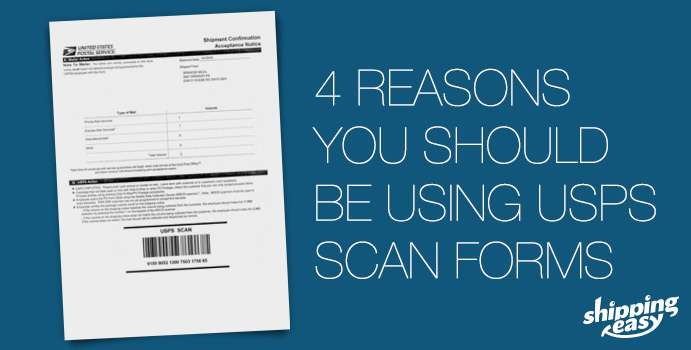What is a SCAN Form?
SCAN Forms from the United States Postal Service stand for “Shipment Confirmation Acceptance Notice” (SCAN). They allow a postal worker to skip scanning each individual shipping label for a day’s shipments and require only a single form to be scanned. This is a great time saver, especially for eCommerce sellers that have to process and ship out many orders on any given day, but has some extra benefits that can greatly speed up your entire shipping process.
You can find more defintions in our Small Business Shipping Terms blog!
How do I create a SCAN Form?
While this isn’t an FAQ, there are many ways to create a SCAN Form. If you’re a ShippingEasy user, we have multiple guides on how to create a SCAN Form for your day’s orders. There are different ways to create a SCAN Form depending on the software you are using.
Why use SCAN Forms?
This post is more to go over why SCAN Forms are such a valuable tool for eCommerce sellers, and that if you’re not already utilizing them, you should be. Let’s go over 4 reasons I think SCAN Forms should be used by every online seller.
- It will build good habits as you scale your business
Some of you may be thinking “Oh I don’t need to use SCAN Forms, I only ship 4 packages a day.” Sure, but if there’s one thing that’s a hassle in eCommerce, it’s being unprepared. SCAN Forms function the same whether you have 10 packages or 100 packages, so as your business grows you’ll never have to worry about how long it will take you to get your packages into the mailstream for any given day. Also, SCAN Forms keep you organized, you’ll have a form that shows the amount of packages shipped off for the day, and the Ship From address.
- Your postal carrier will love you for it.
You know what’s better than scanning 50 packages individually? Scanning them all at the same time. When you schedule a USPS Pickup, SCAN Forms allow your mail carrier to quickly scan all of your orders at once and start loading packages into their delivery vehicle faster. You make them happy and save them time on their daily route, and while you may not realize it, your postal carrier is an important part of your business. A happy postal worker will help you out, remember to always leave room in their truck for your orders, and can be a valuable resource. Also, getting orders loaded up and processed faster gets your packages to the post office that much faster! But more than making your mail carrier happier, they allow for another benefit…
- SCAN Forms communicate to the Post Office immediately that your packages are in the day’s mailstream
If there’s one thing that’s certain in the world of eCommerce, it’s that customers are obsessed with knowing the status of their orders. When a tracking number is generated, it’s simply a number until that package enters the mailstream, and it’s sitting in your mail carrier’s truck until they finish their route and finally arrive back at the Post Office. If you use a SCAN Form, your shipment receives an “Acceptance” event from the Post Office acknowledging it’s in the mail stream. This shortening of the time between tracking # creation and getting your package into the mail stream will give the impression to your customers that orders ship out that much faster.
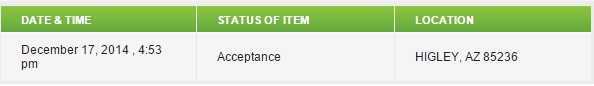
- If you don’t schedule a USPS Pickup, you can skip the line at the Post Office with a SCAN Form
Not a single person in the country enjoys waiting in line at the Post Office. Sending off orders in line is that much more painful, and everyone standing behind you in line is officially not your friend. SCAN Forms give you the ability to drop off your shipments at your Post Office’s back dock. If you don’t know where that is, get familiar with your local Post Office and ask an employee there if they have a back dock and where it’s located. At the back dock, a worker can quickly scan your SCAN Form and process all of your packages very quickly, no waiting in line required.
For more business tips, check out our the first blog in our Shipping 101 series!
Conclusion
As you can see, SCAN Forms are a major time save no matter which way you go about using them. Build the use of SCAN Forms into your daily shipping routine and you’ll make shipment processing an afterthought.
Sources and information on SCAN Forms
USPS Official Page on SCAN Forms – https://about.usps.com/postal-bulletin/2006/html/pb22192/pb6ktxt.html
ShippingEasy FAQ on SCAN Forms – https://support.shippingeasy.com/hc/en-us/articles/203083629-FAQs-USPS-SCAN-Forms
Creating a SCAN Form in ShippingEasy – https://support.shippingeasy.com/hc/en-us/articles/4407007490331-USPS-SCAN-Forms-FAQs
Rob Zaleski
Latest posts by Rob Zaleski (see all)
- USPS 2023 Shipping Rate Changes - November 16, 2023