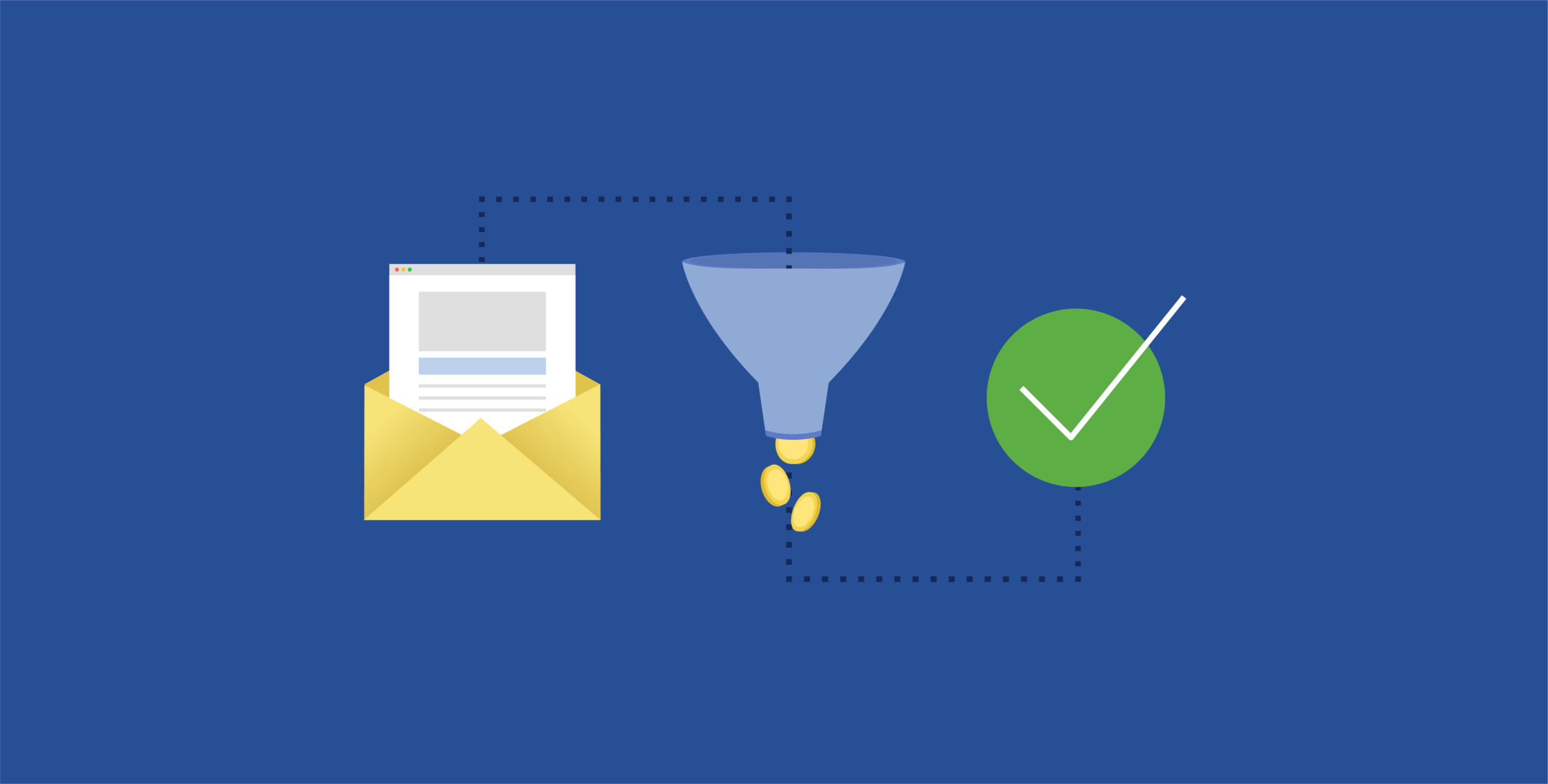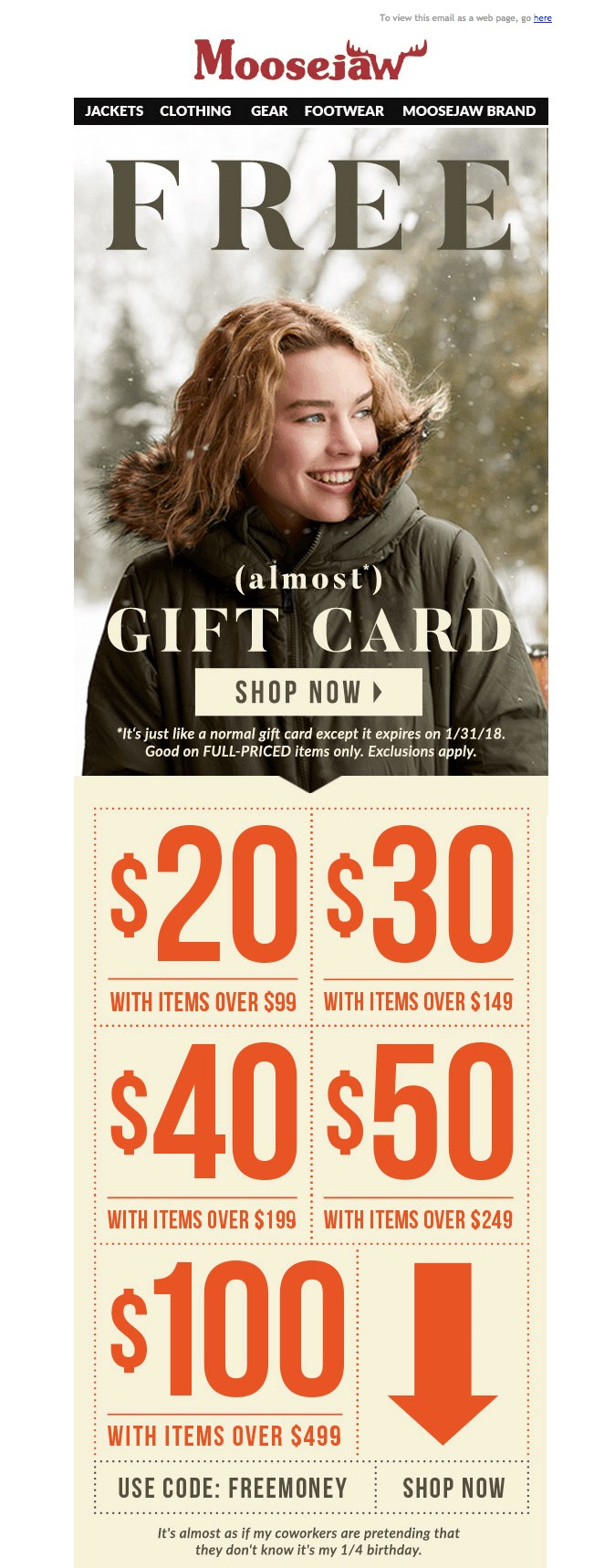The most important element of email marketing is creating conversions. You cannot simply write an off-the-cuff email to your customers and leads and expect to get a good return. There are several email design elements to think through when trying to create a high-converting email. You should always be thinking about how the email will look, how that design will inspire action, and how your email tells a story that features the customer. Fortunately, the elements of good email design are easy to adopt. Here are the things to keep in mind when designing your own e-commerce email marketing campaigns.
Clear Calls-to-Action
No one is going to do anything with your email if it doesn’t have a call-to-action (CTA) that is clear and noticeable. Many marketers choose to put their CTA at the end of the email, but you can include it several times throughout as well. Just be sure not to spam the email with CTAs. Make them actionable, incentivizing (what’s in it for me?), and communicate value to increase conversions.
A strong call-to-action communicates why someone needs a product or service, what they would be missing out on if they don’t have it, and creates a sense of urgency. The latter can be in the form of a deadline or limited supply of product.
Large, Tappable Buttons
Did you know that at least 50% of emails are opened on a mobile device? This means email design needs to be mobile friendly and the CTAs must be tap-friendly. Test the colors you use to create your buttons, as well as the text on them. Use short messaging like “Buy Now” “Learn More” or possibly have more fun with your CTAs, depending on your established brand voice.
Buttons also help break up the email copy, and often outperform embedded text links as a form of a CTA. Readers’ eyes are more drawn to brightly colored buttons with clear messaging, so don’t be afraid to sprinkle them throughout the email (without going too crazy). To build your email, be sure to find a platform that makes it easy to include buttons that will resize depending on the viewing method and email client customers are using (desktop vs. mobile, iPhone vs. Android, Gmail vs. Outlook, for example) so that they stay crisp and look consistent.
Take ShippingEasy’s Customer Marketing add-on for a spin. The drag-and-drop email builder makes it easy to design an email in minutes.
In the below email design example, take a look at the multiple options, all clickable, and all sized for even the biggest of thumbs. This email offers customers deals that fit their comfort level, is very scrollable, and looks good on mobile. A design like this may feel out of reach, but with a drag-and-drop builder, it can be surprisingly easy to build.
Clear and Concise Messaging
People don’t often open their email to read short stories, so you need to be conscious of your wordiness. On that same token, don’t include too few words and leave customers scratching their heads. Focus on adequately conveying your message in as few words as possible.
Find a happy medium, which means medium-length. Most emails should be no longer than about 500 to 1,000 words. This gives plenty of space to say what you need to say about your product or service while being concise about it. This type of length will also help make sure the message is clear without being overwhelming.
When someone reads an email, they want to know the following things:
- What are you selling?
- Why are you selling it?
- What does it do?
- Why they need it/what benefits does it bring them?
- What they will be missing out on if they don’t buy it?
An email should clearly explain each of these things in just a few, easily readable, and to-the-point sentences. With a little practice, you will learn how to say what you need to say in the right number of words to keep the interest of readers. Take a look at the example below.
In about 25 words or less (plus great product imagery) we know what the product is, who it is for, a couple benefits and special features it offers, how much it costs, and how to buy it. Not all emails can be this concise, but this illustrates how you can truly minimize copy without losing impact.
Quality Images in Email Design
Once you get the knack for including basic images in emails, experiment with adding more. We live in an increasingly visual world, which is why YouTube videos and Instagram are so popular. People love to see colorful images, and the right ones in an email can encourage them to buy.
Your customers want to see graphics that not only make the email prettier, but that also draw their eyes to key features about products or services. Images can even point people in the direction of the buy button. Check out the next email you get that features a person’s face. Where are their eyes looking? Chances are, though not always, it’s toward where the sender wants your attention to go as well.
Personalization Based on Data
When emails are personalized, customers tend to pay more attention. That’s because this information makes it seem like the email was written just for them. The best email marketers pull a variety of personal information on their customers from their previous orders. Most automation tools worth investing in allow you to put personal information into each email without rewriting each one by hand (who has time for that these days?). Just write one email, design it, and include personalized variables like:
- Name
- Location (country, province, state, and/or town)
- Birthday
- Any item they have purchased previously
- Items they may be interested in based on purchase history, cart abandonment, etc
The below email uses the recipient’s first name and is rewarding them as a valuable customer (likely based on the amount they’ve spent or frequency of purchases).
Once you know the elements of high converting emails, you can begin diving in and testing different variables. Not everything will work every time. Take note of what works and doesn’t, and learn from each campaign to iterate and find success.
Not only does ShippingEasy offer an add-on for email marketing, but we also have in-house experts to walk you through setting up campaigns and email design that will convert. Learn more about ShippingEasy’s simple email marketing workflow by checking out the video below.
Rob Zaleski
Latest posts by Rob Zaleski (see all)
- USPS 2023 Shipping Rate Changes - November 16, 2023