Conversion rates are neglected by many Amazon sellers. The focus is on sales, refunds, and other aspects of running the business. However, setting aside regular checks and reviews to optimize your product and listings results in the following:
- Amazon will put your product higher up in the search results
- More keywords are associated with your product
- You win badges on your listing like Amazon’s Choice or Best Seller
- Improves your cash flow
- Get better pricing as your volume increases
Putting a focus on conversion rates has helped fuel the growth of our Amazon account which I share in this article along with 3 easy methods you can apply to increase your conversions.
How to Find Conversion Rate Data on Amazon
The beauty of Amazon is the sheer amount of data you can access. Your conversion rate is known as Unit Session Percentage which you can find by going into Reports > Business Reports > Detail page sales and traffic.
This is calculated by the number of units sold divided by the number of sessions.
Sessions are visits to your product page within a 24-hour period. Multiple views within 24 hours only count as one session. If one person visits your product page 10 times in 24 hours before making a purchase it is still considered a single session.
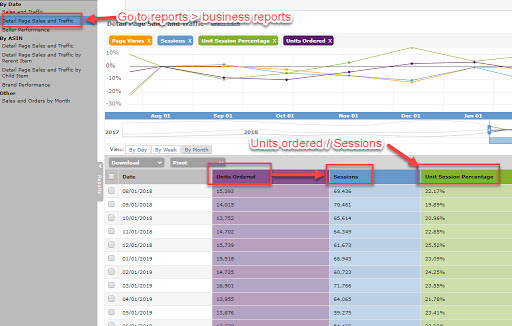
In the screenshot above, the first number in the green column shows 22.17%. This means that in the month of August last year, we had a conversion rate of 22.17%.
In other words, for every 100 people who visited our products across our account, just over 22 people purchased.
The number you see above is the total average conversion rate.
Amazon makes it easy to dig deeper to get the numbers on a per SKU basis.
Go to reports > business reports > detail page sales and traffic by child ASIN.
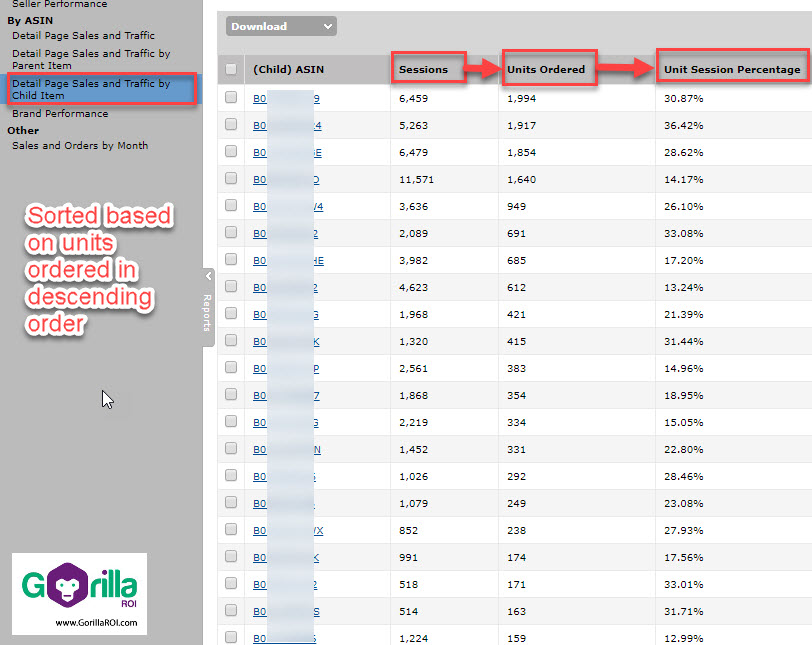
From this breakdown, you can see stats such as:
- Our best seller having a conversion rate of 30.9%
- The number 2 seller has the best conversions at 36.4%
- The number 3 seller has a conversion rate of 28.6%
I’ve highlighted 3 products below that are towards the bottom of the conversion rate list that definitely needs more attention to get it closer to the 20% range.
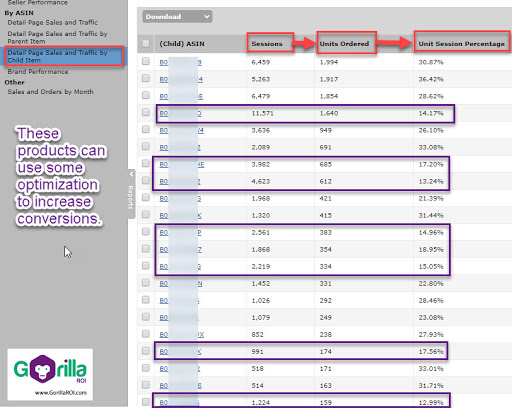
These numbers will differ based on the brand and product you sell. For example, if you were authorized to sell Apple Airpods, your conversion rate will easily reach the 50-70% range.
The better known the brand, the higher the conversion rates will be.
1. Test Your Pricing
The first and easiest way to improve your conversion rate is to optimize your pricing.
There are no set rules when it comes to pricing. Pricing is relative and is dependent on many factors. You’ve likely heard stories of products being sold faster as the price increased.
The goal with this step is to find the best price that offers you the highest return on your investment.
Here are easy steps to follow:
- Pull the last 7 days of units sold
- Calculate your gross profit over this period
- Get the conversion rate over this period
- Change your pricing and leave for 7-10 days
- Calculate your gross profit over this period at the new price
- Get the updated conversion rate over this period
- Repeat steps 4-6
The data from Seller Central is quickly overwritten and becomes messy, so I recommend you to maintain an Amazon FBA spreadsheet to track your data.
If you only focus on the profit generated and ignore calculating the conversion rate, you leave yourself open to making false conclusions.
Your current product could be listed as $30 and selling 10 units a day with a conversion rate of 10%.
However, if you test your price at $20 and sell 30 units a day with a conversion rate of 17%, this more than makes up a lower selling price.
Testing prices take a long time and the traffic can differ by day or week. Tracking your conversion rates will show you whether the price increase or decrease is helping your conversions.
2. Optimized Titles
Amazon visitors are a warm audience. They are looking to shop and they trust the platform.
The key is to get straight into the buyer’s intent and make it very clear that your product is the one they are looking for.
As they say, “don’t bury the lede”.
Some of the worst product titles can be found in the clothing and fashion category.
Recently my feet had been sore from walking and standing all day. Looking through the listings for “walking shoes”, the majority don’t describe anything further than “walking.”
As a shopper, my real intent is to find shoes with:
- Good support
- Hard soles
- Durable qualities like Goretex materials
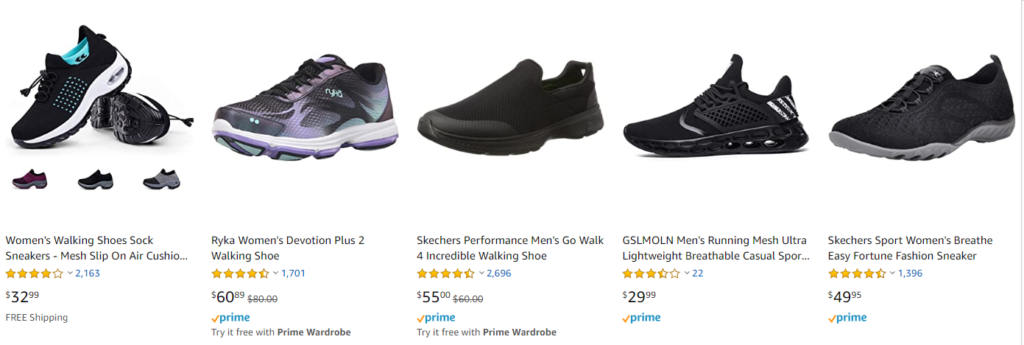
This sample of listings fails with the titles making the shopper hunt for the information, making it easy to get overwhelmed with the huge number of choices and little information.
3. Quality Images That Explain the Benefits
There are three phrases that have stuck with me.
- “Sell the sizzle, not the steak”
- “People eat with their eyes”
- “People buy with emotion, and justify with logic”
All three are similar and the way your images are showcased will send different messages to the shopper.
There are thousands of listings where their photos don’t put their best foot forward, as it were.
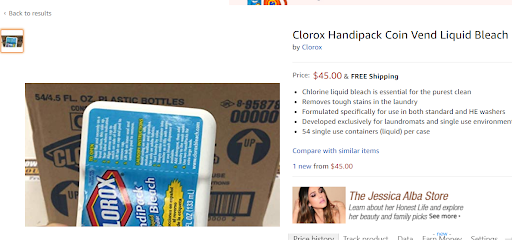
Shoppers are unable to touch and feel the product in person, so the images must sell the “sizzle”. Immerse the shopper with the benefits of why they should buy your products and how much better their life will be.
Help them envision using it in their life.
Don’t focus only on the benefits, as people buy to solve a problem, make their life convenient, or satisfy their desires.
The basics to creating high-quality images being with:
- 300dpi
- 2500×2500 pixels
- Contrasting colors and backgrounds to draw the eye
- Avoid using cheesy stock photos
- Showing the end benefit
Final Thoughts
Conversion rate optimization is a never-ending process. These three methods are the best ways to start. If you can sell more of the same product, but making some slight adjustments, the additional profit falls straight to your bottom line. It’s low hanging fruit that you should take advantage of.
As you continue to test and experiment with pricing, titles, and images, monitor and check your conversion rates to determine which changes have the biggest impact.
Optimize every aspect of your Amazon business by trying ShippingEasy’s Amazon Seller Suite FREE for 30 days. See just how much easier it can be to succeed on Amazon.
Guest Author: Jae Jun is a 7-figure Amazon seller, managing partner of The Crown Choice and founder of Gorilla ROI. He has over a decade of online marketing and sales experience and specializes in supercharging operations by creating systems to increase ROI and margins.
Rob Zaleski
Latest posts by Rob Zaleski (see all)
- USPS 2023 Shipping Rate Changes - November 16, 2023
