There are a lot of tools, services, marketing softwares, analytics tools, social tools, conversion tools, advertising tools, remarketing tools, and much more out there for anyone with an online business.
Most tools focus on increasing a specific metric or tackling a common problem an online seller faces with their business. One common trait amongst these tools is they’re fairly technical. I’m going to talk about a few tools that aren’t technically intensive. They focus more on tackling the customer experience, less on analyzing visitor data or dealing with web code, and don’t require much (or any) technical know-how to set up and use.
I’ve gathered up 4 low-tech strategies, tools, and techniques you can use to boost your store’s sales.
1. Customer chat box
One of the great, recent additions on all kinds of websites is live chat. Live chat has a lot of benefits that can really help you understand your customers and your site as a whole. Live chat has also come a long way in the last few years. Before, it was clunky with a bad user experience, usually requiring a pop-up window and a lot of information from the site visitor. Now they’re dynamic, persist on every page, and your visitor just starts typing their questions immediately.
Why you should use site chat:
- They give your site a “live” presence so your visitors have the feeling that actual people work there
- Interact with new customers that may not be familiar with your offerings (works best with unique products that need explaining)
- Discover opportunities to improve your site’s content. If people keep asking you the same questions over and over, perhaps that information could be put front and center when people land on your homepage.
- Take messages from visitors when you’re away, which are potential warm leads for sales you may not have gotten otherwise
Where to get it:
There are a lot of live chat offerings with the two most popular services being Olark and Zopim. Both are great chat software clients and both have free plans that can be used to see if they are a good fit for your business. Popular e-commerce platforms like Shopify and Bigcommerce have apps dedicated to adding these services to your site, so installing them can be as simple as a one-click install and creating an account.
2. First-time visitor incentive coupon
When someone visits your site for the first time, it suggests some level of intent to purchase something from your site. Every bit of research out there about first-time visitors to a site shows that their attention span is extremely low. On top of a low attention span, the vast majority of first time visitors don’t make a purchase.
You need to sweeten the pot for a first-time visitor so they do in fact, make a purchase. The easiest way to accomplish that is simple: give them a discount! Very few things will get them excited about a purchase like that, and with new-visitor discounts, you can choose to have them opt in to do certain actions, depending on what you think works best.
Opt-in commitment for first-time visitor pop-ins:
- Be a new customer (generic coupon, usually validated by address) – no commitment
- Like on Facebook/Twitter/social media site of choice to retrieve new customer coupon
- Enter email address to receive a first-time coupon (and also sign up for newsletter…)
- Any combination of the above
Clearly, the greater the commitment you require for your first-time visitor pop-in, the fewer people will opt in. Make sure whatever information you want to gather from visitors is worth it, or you could be missing out on sales and even repeat purchases. Personally, I have seen a lot of success with sites offering a coupon code for joining their newsletter featuring new products.
One great example of these tactics in use is from online clothes retailer Caralase. First-time visitors get a simple pop-in for a 10% discount if you sign up for their newsletter:
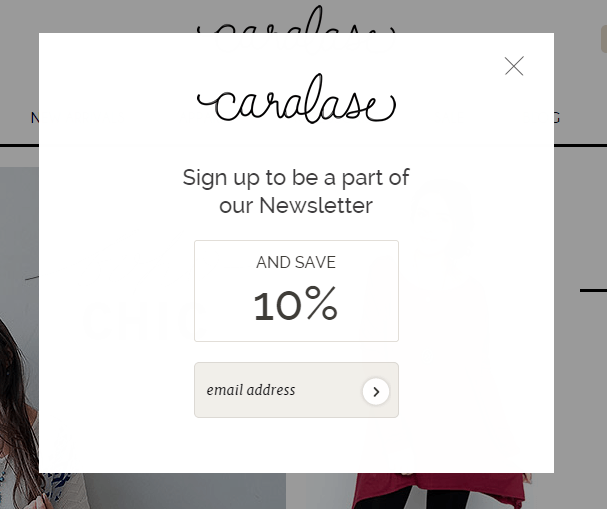
And the top navigation of their site offers another 10% discount if you Like their Facebook page:
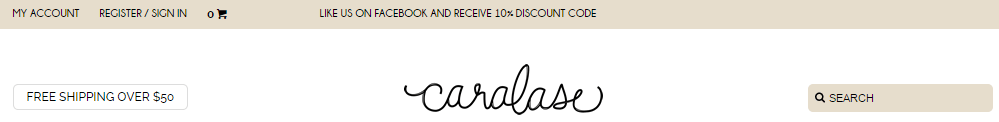
Why you should use first-time visitor coupon pop-ins:
- The attention span of first-time users is short, have them focus on a good deal
- Most people don’t purchase on their first visit, send them the coupon through email so they can refer back to it (and if you sign them up for a newsletter, they can keep up with your store offerings)
- Getting new visitors to purchase is hard, this is one extra push to boost sales
- People aren’t as bothered by pop-ins as it is commonly believed. As long as they are relevant, useful, and easy to bypass, you’ll gain more from them than lose.
Where to get a pop-in form:
- Use your store platform’s app store to find an app to provide that function, the Shopify app store has popular apps like Better Coupon Box, WisePops, Pop-Up Window and Coupon Pop. Read about their functionality and some reviews to get an idea of which sounds best for you.
- Just about every e-commerce platform will have an app store with a variety of these kinds of apps. Go to your platform’s specific page and see their offerings, otherwise, you might have to do some hunting on Google.
3. Send your existing customers a follow-up coupon
There is a common rule in business you’ll hear repeated over and over again: It’s cheaper to sell to an existing customer than to get a new one. If you make a sale and get a customer, don’t just rely on them making new purchases from your newsletters and repeated site visits, give them an incentive every once in a while.
A coupon to an existing customer is especially useful to have a customer make a second purchase to get them in a cycle of buying from your site.
Why you should send your existing customers the occasional coupon:
- Remind your customers about your store, products, and new season merchandise
- Give them an incentive to come back NOW – an effective way to trigger a purchase
- Reward your existing customer base with a reason to come back instead of fighting for new business
Where to find
- If you have an email client like MailChimp, you can just send the message to recent customers. They even have a blog post on sending an automated coupon follow-up to customers.
- If you want to automate the process, e-commerce platforms like Shopify and Bigcommerce again have apps available, usually as part of suite of features.
4. User Testing
User testing requires a bit of explaining, as it’s a very non-traditional approach to improving the user experience of your site. User testing is getting simulated customers to complete specific actions on your site (purchase and complete every step of checkout, search for a specific item, use the categories breakdown to find an item rather than using search) and then recording their actions and thoughts throughout the entire process.
This is something every online seller could and should do, no matter their overall traffic. The best analytics software in the world can’t record and identify the moment someone becomes frustrated with a site, or when they have difficulty finding what it is they’re looking for. Getting your marketing right, generating traffic, then having your site’s usability dropping the sale is a tragedy; don’t let your conversion rates fail at the finish line.
Identifying site usability issues from a recording of a simulated customer experience can reveal problem areas and sometimes increase your conversion with very small fixes.
Why you should do a user test of your site:
- See what it’s like for a real person to use your site in real time
- Identify issues in your site’s purchase flow you may not know exist
- Get fast, powerful insights about your site’s performance
- Test a specific function of your site and measure the quality of the experience
How to get a user test:
- Find someone and ask them nicely. Maybe buy them a drink for their time, or a gift card if you have one handy. Many people have success asking people in cafes and coffee shops.
- Go to UserTesting.com and buy a video of a targeted user performing a specific function on your site for $50.
Conclusion
Out of all of these tests, I would suggest you start with a user test on your site. It’s the fastest to get insights and valuable information, and you can implement the changes immediately to get quick site improvements.
The use of these apps and tactics on your online store do not require working with code for marketing, site usability, and conversion boost. Give some a try and you can make your business even more customer-focused and convert more visitors that land on your site, and keep them buying once they become customers.
Rob Zaleski
Latest posts by Rob Zaleski (see all)
- USPS 2023 Shipping Rate Changes - November 16, 2023