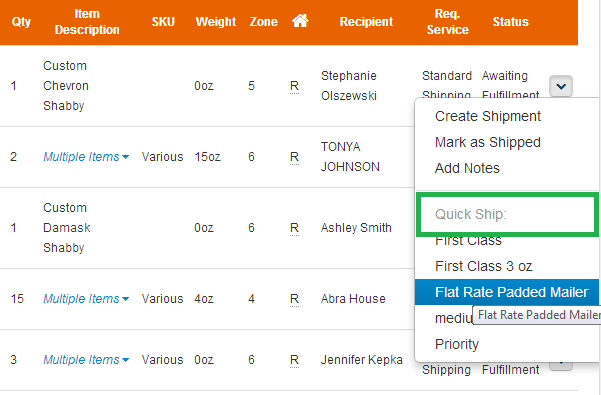You might recall the survey results we shared in January on what was most important to our customers. In summary:
Here are the top four areas where ShippingEasy users wanted us to improve:
- Speed – steps involved in processing a label – less clicks; faster response times
- More integrations – additional carriers, inventory management, accounting/invoicing and store platforms
- Customization – from labels to packing slips to whether shipping status is updated in your store
- Make shipping easier – product images, mapping, auto-tracking of packages, multiple boxes per order, multiple splits per order
Today, we launched a number of new features in direct response to your feedback. We will continue to launch new features and enhancements in line with your feedback all year long.
SPEED:
- Quick ship from the Orders Page: prefer to just stay on a single screen and do your shipping? Less clicks, less steps. The Orders page now includes a Quick Ship option that assigns your Saved Selections and sends the shipment directly to Ready to Print. Yep, you can skip the Ready to Ship screen altogether. Next step is to allow printing directly from the Orders page (that’s phase II of this feature):
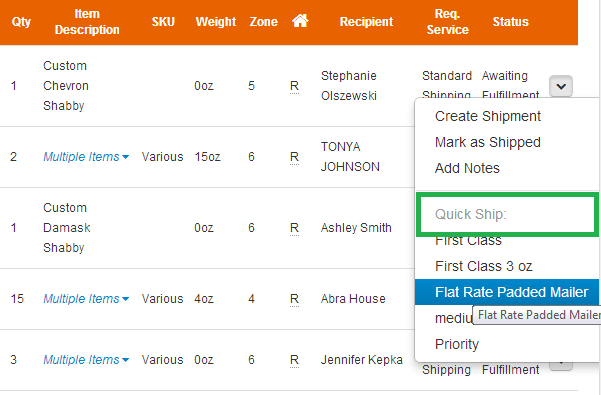
MORE INTEGRATIONS:
- Jane.com is here! Automatically download your oders from Jane.com, plus post the tracking # back — in real time. No more CSV downloads, uploads and back again. Go to Settings>>Stores>>Add New — and then select Jane.com from the drop down.
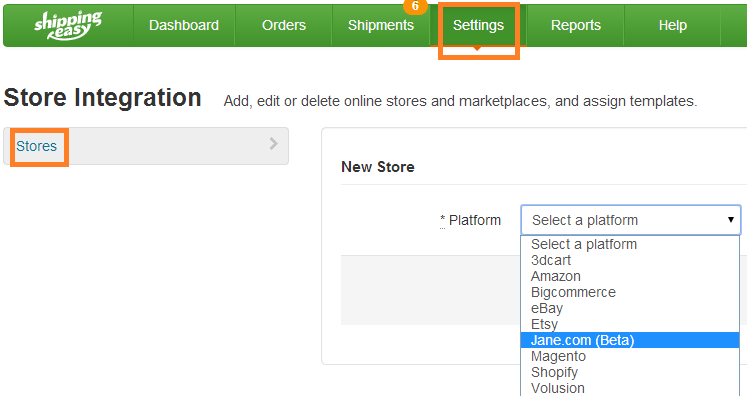
- In final stages of development to be launched in March: WooCommerce and Open Cart
- WIP: Quickbooks, Paypal and DHL Global
MAKE SHIPPING EASIER:
- Faster, better address paste & parse + validation from Manual Orders: we listened! You want to just copy paste a full address into a single box without an extra click. Done. You want better parsing of the address. Done. Try it!
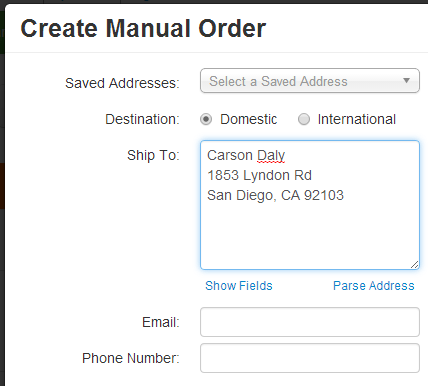
- Batch ID in Shipment History: you told us that batches are relevant even after shipping. It’s more than just a “concept” – it’s something that shipments and labels belong to. So, we added it as a column in Shipment History so you can easily sort to all shipments in a batch.
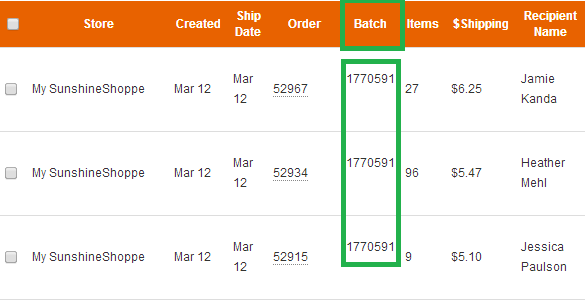
- Hold batches longer on Ready to Print – sometimes you want to get your labels ready – but you’re not ready to print and put them on the boxes. 24 hours just wasn’t long enough on the Print page. So, we tripled it – and now hold your bundles and batches a full 72 hours:
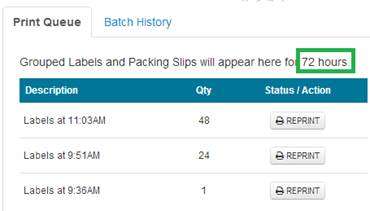
FIXES & UPDATES:
And then there are just a couple of things that weren’t quite right. All fixed up now! Plus further updates to existing features.
- Shipment confirmation emails send on SHIP DATE: if you select a ship date in the future, the email confirmation will now be sent to your customer (if you have made this election in Settings>>Emails) on the ship date instead of the date you create/print the label
- Rate quoting on UPS: we are now accurately handling “additional options” on UPS shipments
- Packing slips, further updates: increase line items; Expand SKU col; Rearranged column orders for better picking; Added back page numbers
- Carrier Selections on RTS: now ordered alpha-numerically (thank you Chuck for the suggestion!)
- Search order #: updated this much used feature to be case insensitive so can search order # like AB-1126 (for 3dcart in particular)
Please keep the feedback coming. Our new feature request area allows you to start a discussion with other ShippingEasy customers. The more “likes”, the more attention it tends to get from our product team: https://support.shippingeasy.com/hc/en-us/articles/4406912135707-Share-Feedback-with-ShippingEasy
Warm Regards,
Jack Ship
Jack Ship
Latest posts by Jack Ship (see all)
- E-Commerce Shipping Solutions You Should Consider for Your Site - February 28, 2021