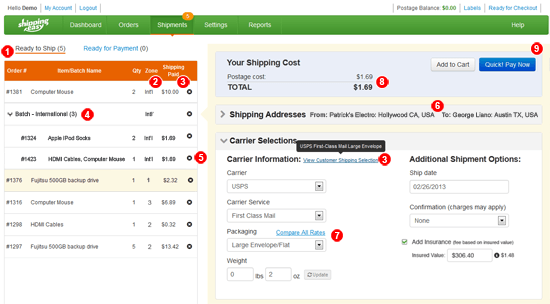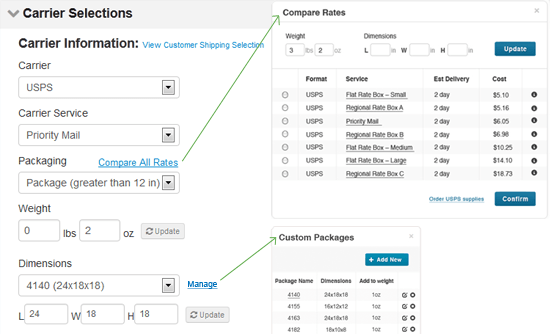You might recall we’ll be inviting you over in early April for a complete tour of the remodeled ShippingEasy. In the meantime, we will share a few of our favorite rooms and features.
This week we’re showing off our shiny new “Ready to Ship” page. Easy rate assignment, straightforward shipping options, money saving rate comparison, custom box/package selection and a concise postage cost summary.
We took all of your comments, emails and join.me feedback sessions and this is our interpretation of what you asked for. Hope you like it! All feedback still welcome, just reply to this post.
- Order Details box – a customizable table of details related to all of the orders that you are ready to ship.
- Zone – calculated and ready for sorting to help make Regional Rate and Priority Mail decisions
- Shipping paid – keeping you mindful of what your customer paid and his requested service
- Batch – see the order detail within a Batch that you grouped earlier; apply rates and preferences to all orders within a batch
- Remove – 1 click removal of orders that require additional information (sending them back to the Orders page)
- Ship From/To – all address details in a summary format, like you asked! Expand the tab to see the full address, Just click the arrow and the panel will roll down revealing all address details with edit tool
- Carrier Selections
- Shipping rates will dynamically update based on your selections – no more waiting for rate selections to load!
- More confirmation options – signature confirmation, adult signature confirmation and restricted delivery
- Item weights will pre-populate from your store making package selections even quicker.
- Select and manage custom package dimensions in a click!
- Compare packaging options based on carrier and service selections to make sure you are getting the best possible rate for your shipments!
- Your Shipping Cost – an easy to read summary with line item detail
- Plus, Quick! Pay Now feature – perfect for those circumstances where you just need to get a shipment or two out the door and need to pay and print a quick label
A closer look…..
Jack Ship
Latest posts by Jack Ship (see all)
- E-Commerce Shipping Solutions You Should Consider for Your Site - February 28, 2021