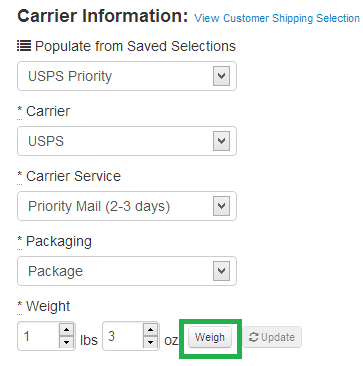We have a slew of new features to share. You might have noticed these sneaking in today. A quick rundown:
Order Notes
Okay, this one will be useful to 99% of our customers at some point. This handy feature allows you to add notes to any order. Not only do we flag orders accompanied by a note (see comment icon in image below) – but we also carry the note through to the Ready to Ship page for convenience.
STEP 1

STEP 2

ORDER NOTES – how would I use this?
- Change of address – ever have a buyer email to update the address they want you to ship to? Add a note to the order. We’ll flag it and then you can update it when you’re ready to ship.
- Buyer comments/late requests – buyers often send through additional requests post purchase. Use order notes to tag the order with these comments so things ship correctly.
- Multiple shippers – do you have more than 1 person doing your shipping? Use these notes to communicate between shifts and people. More communication, fewer mistakes.
- CATEGORY COLOR FLAGS – you can also add color flags to certain orders. If you missed our notes on this feature launched a few weeks ago, learn more here
Address Type: DECODED
So many address types, so many limitations. 1 carrier is right for Military Addresses, another doesn’t ship to PO boxes and so on. To help you group shipments based on address types, including Residential vs Commercial, we added a handy column to the Orders page that denotes what type of address it is. Please note: all orders downloaded after October 23rd will reflect this code. Oh, almost forgot – you can filter by address type to find all Orders heading to a PO box or residential to help you make the best shipping decision. In many cases, there is a surcharge for delivery to a residential address.


QUICK! Print It (beta)
If you are one of our many customers that wants to REDUCE THE CLICKS TO PRINT A LABEL, this is for you. You can now print directly to your printer from the Ready to Ship page. Our Ready to Print page will miss you.

USB Scale (beta)
We now support USB scale integration and automatically pull in weights from your scale on the fly. We have kicked off with the 2 most popular scales and support Windows 7 and Windows 8 but will continue to add based on customer demand. It’s worth mentioning that there are a few steps to this one so you might want a hand.

New insurance selection
We have simplified the purchase of insurance. In many cases carriers include a certain level of insurance and you only want to cover the excess (uncovered). The improved interface and options makes this easy! In the example below, the selected package type includes $100 of insurance from USPS, so you can edit the value insured from the total order value (eg $140) to the excess ($40) and reduce the coverage and cost to what you need. In addition, we have added UPS Declared Value insurance as an option and consolidated our USPS insurance offering to 1 provider: Shipsurance (eg we are no longer offering Endicia insurance).

If you missed the news last week, you can plug in your UPS and FedEx accounts to ShippingEasy and print your shipping labels with YOUR negotiated rates!
Jack Ship
Latest posts by Jack Ship (see all)
- E-Commerce Shipping Solutions You Should Consider for Your Site - February 28, 2021