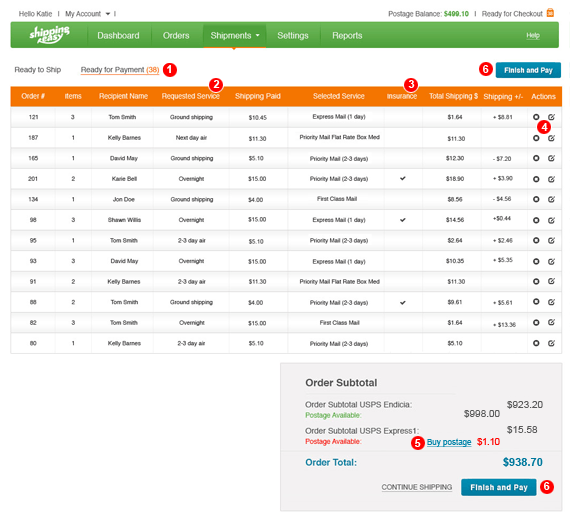Hopefully you’ve heard we’ll be inviting you over in early April for a complete tour of the remodeled ShippingEasy. In the meantime, we continue to share a few of our favorite rooms and features.
This week we’re looking for feedback on our “Ready for Payment” page. Easy, consolidated review of each session’s shipping selections. On this screen, you can compare your customer’s requested service with your selections, check insurance decisions, change your mind on individual shipments and edit/top up postage – OR if you’re ready just click Finish and Pay.
- Easy count: of total shipments you are paying for at a glance
- Requested service: compare your customer’s “Requested Service” on checkout vs the carrier and package selections to avoid disappointment and eliminate shipping errors
- Insurance review: scan your insurance selections and edit as required using the Action buttons
- Edit or cancel: not happy with your selections? Notice something not quite right? Edit your selections directly from this screen or cancel to send a shipment back to the Orders screen for processing later
- Postage top up: if you’re short on postage, you can top up your balance directly from this screen to save time
- Finish and Pay: be done with it! Move on to print with ease.
Jack Ship
Latest posts by Jack Ship (see all)
- E-Commerce Shipping Solutions You Should Consider for Your Site - February 28, 2021